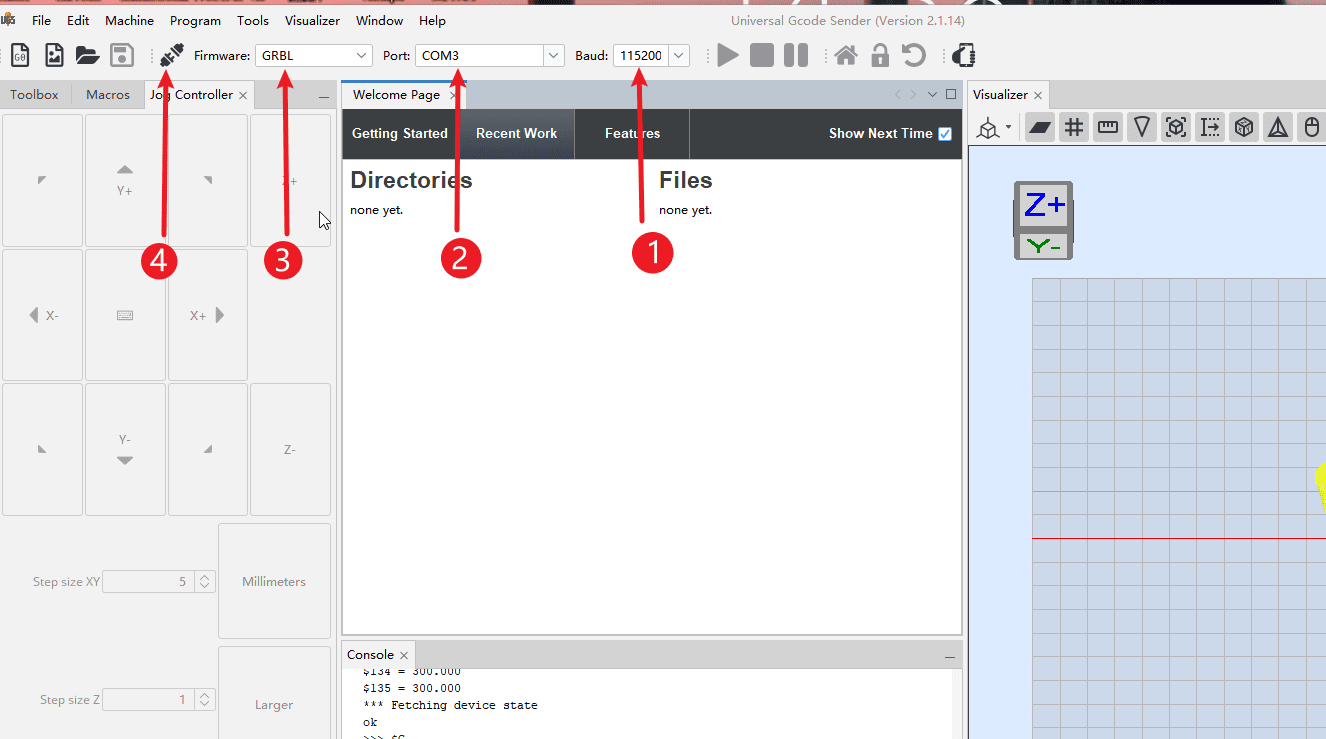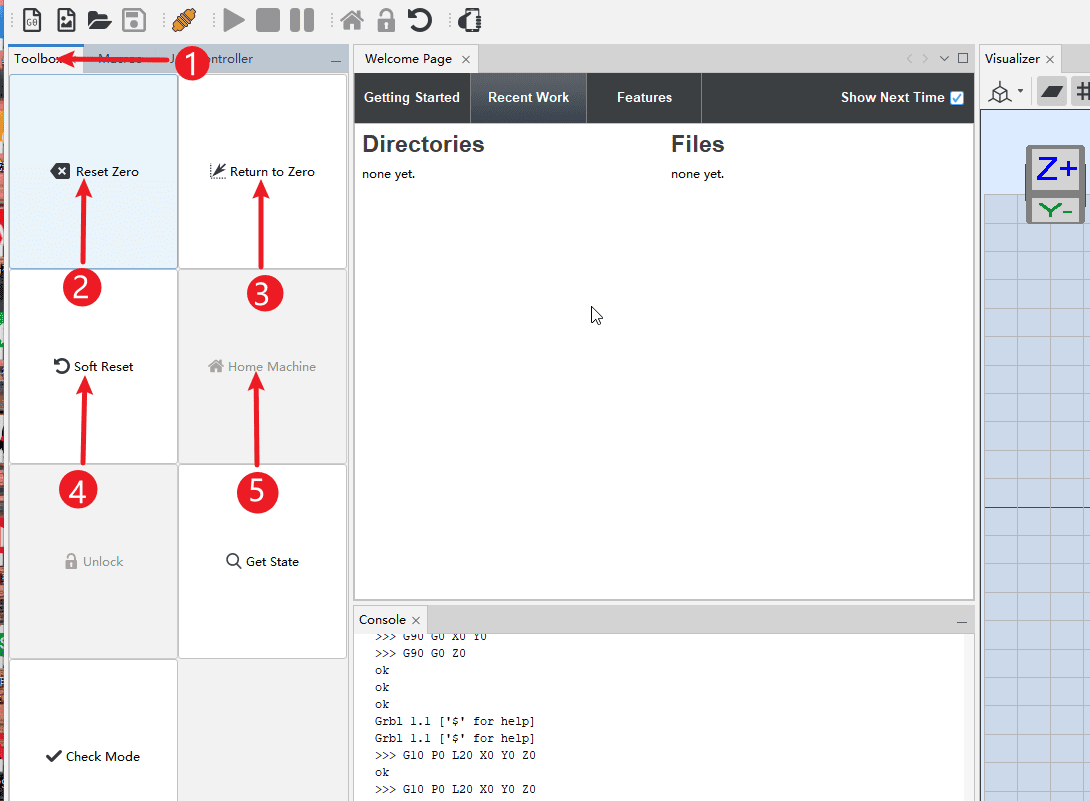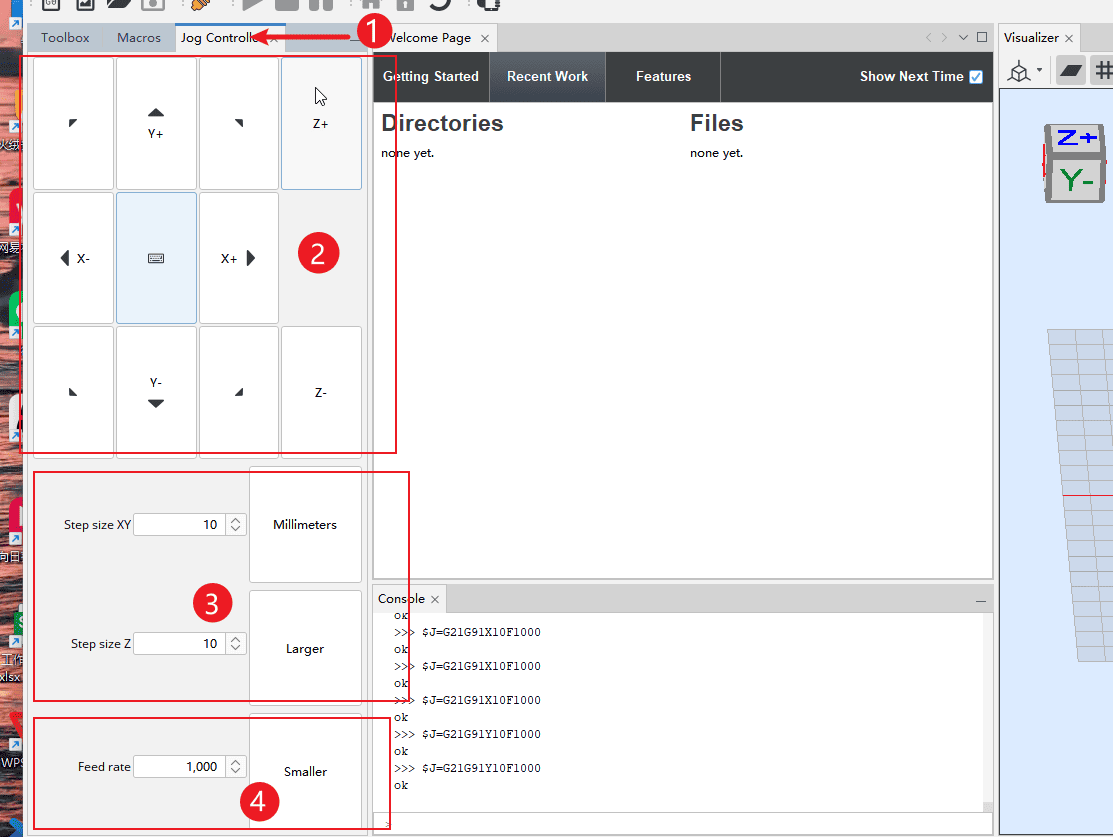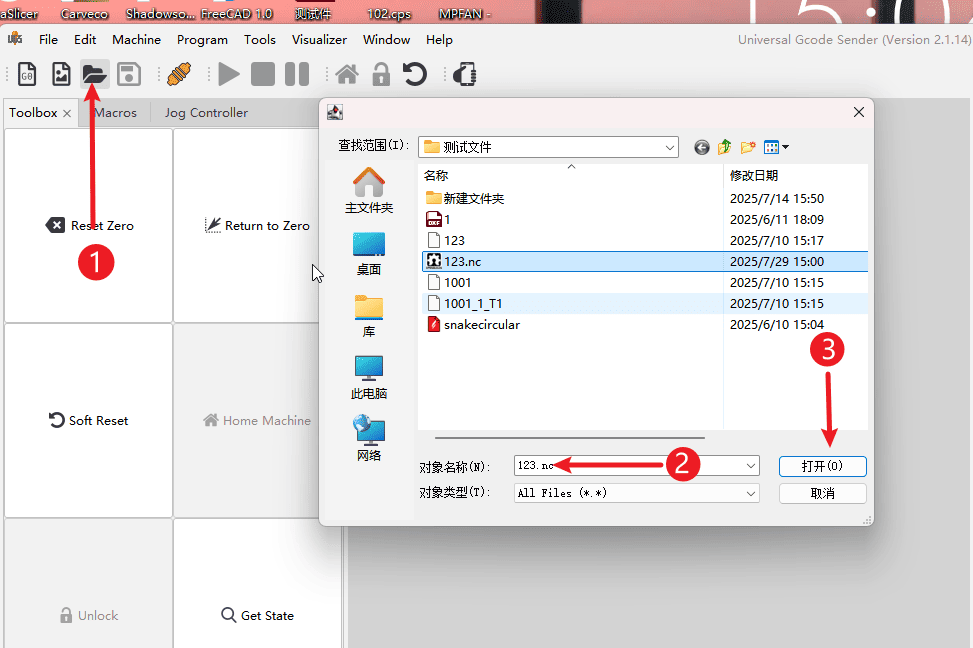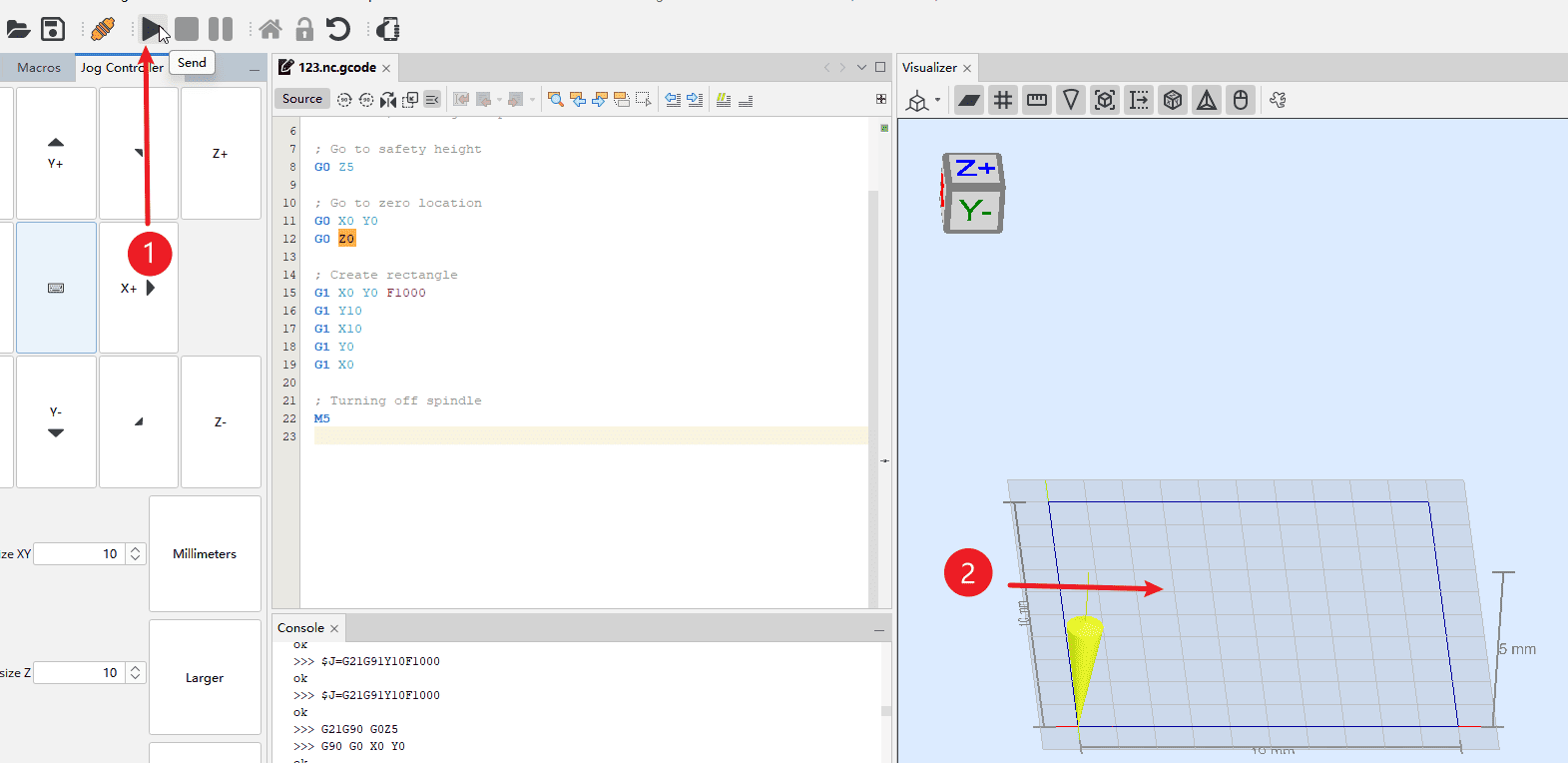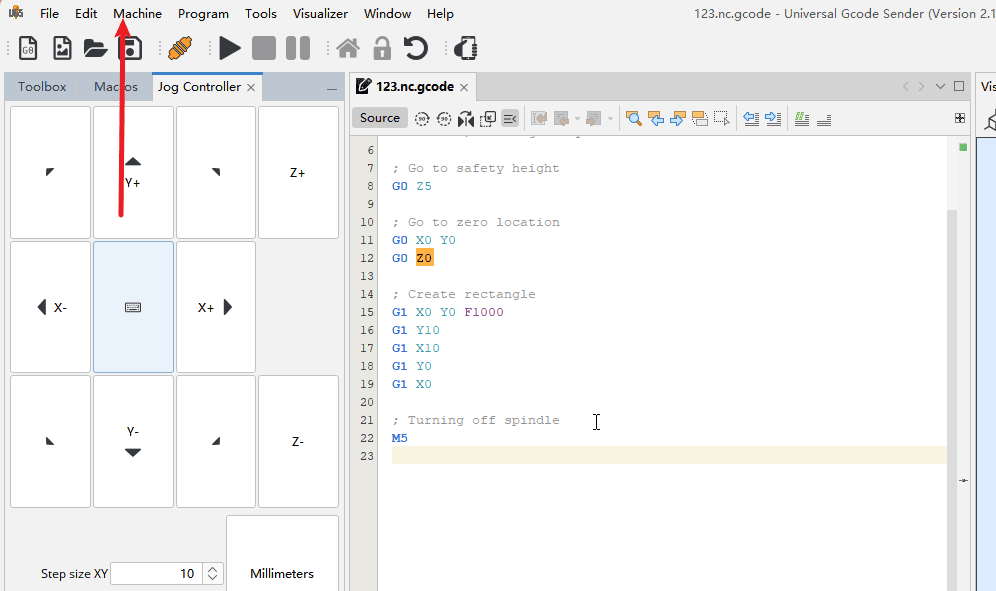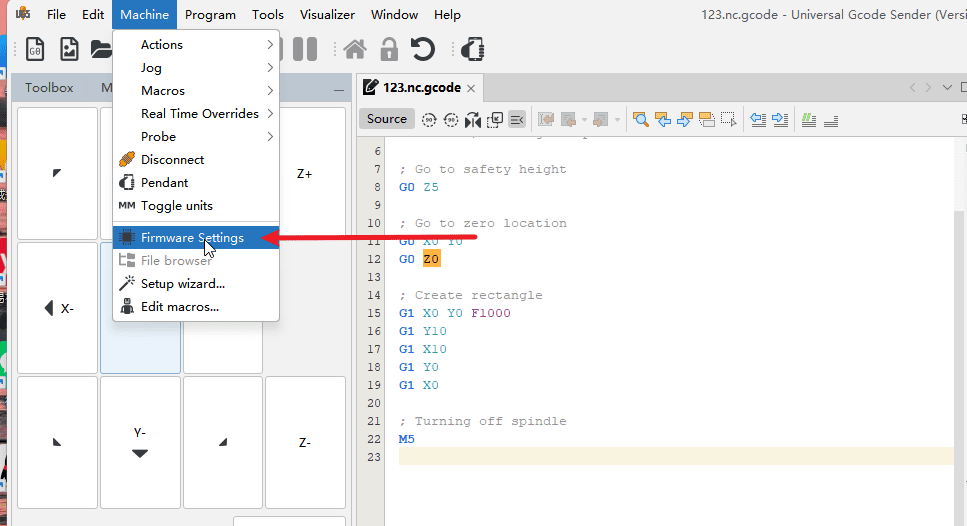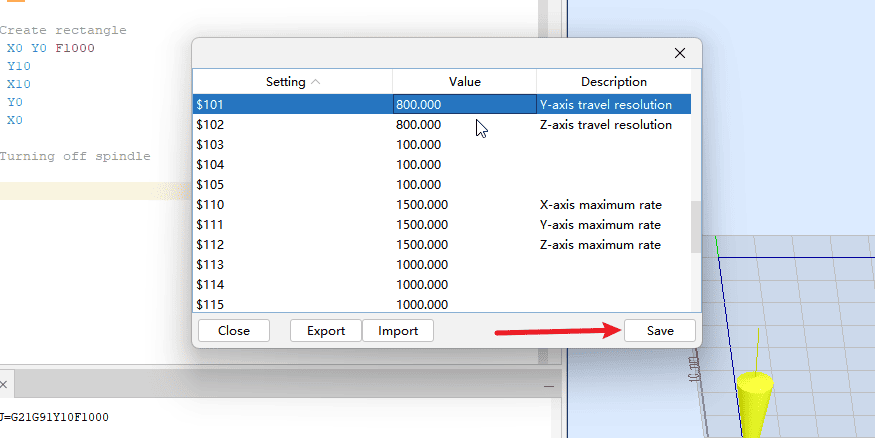This tutorial provides an introduction to the common functions of UGS and a usage guide.
1.Set the baud rate to 11520
2.Select to connect to the corresponding COM port of the machine.
3.Firmware mode selection: GRBL
4.Click the link
1.Click on the “Tool Settings” option
2.Clear the coordinates and reset the zero point.
3.Return to the original starting point of the settings
4.Reset
5.Return to zero (not applicable on machines without a mechanical zero point)
1.Click control
2.Directional keyboard
3.The distance of each movement
4.The speed when clicking to move
1.Click on the file and open the folder.
2.Select the nc file that needs to be opened
3.Click to open
1.After importing the file, click the “Start” button on the top left corner.
2.The right side is the graphic preview area.
Step 1
Turn on the machine configuration
Step 2
Click on the firmware settings
Step 3
You can then open the firmware configuration. For issues such as motor reversal or unequal movement distances, which are related to firmware parameters, you can directly find the corresponding parameters within it and make the modifications. Then, simply click “Save”.