¶ Introduction for First-Time Use
This tutorial provides a beginner’s guide to using Kiri.moto, including an overview of the interface and a brief introduction to the commonly used functions.
1.Switching of modes
- 1.Click on the “Mode Options” menu item at the top right corner of the software, and then expand its sub-menu.
- 2.When using the software for the first time, it defaults to the FDM slicing mode. Click “CNC Mode” to switch to the CNC programming mode.
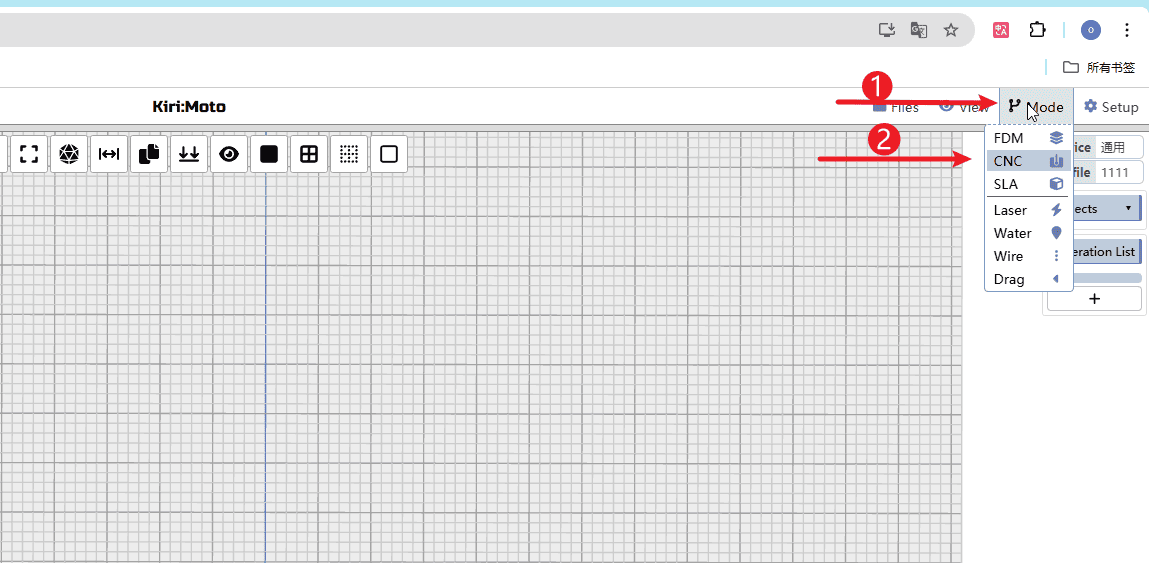
|
2.Toolbar Introduction (Introduce in order of sequence)
- 1.Reset settings
- 2.Adjust the model size settings
- 3.Mirror model settings
- 4.Copy model settings
- 5.Set the geometric plane as the base surface
- 6.Render model for setting the entity
- 7.Set up the rendering model as a wireframe.
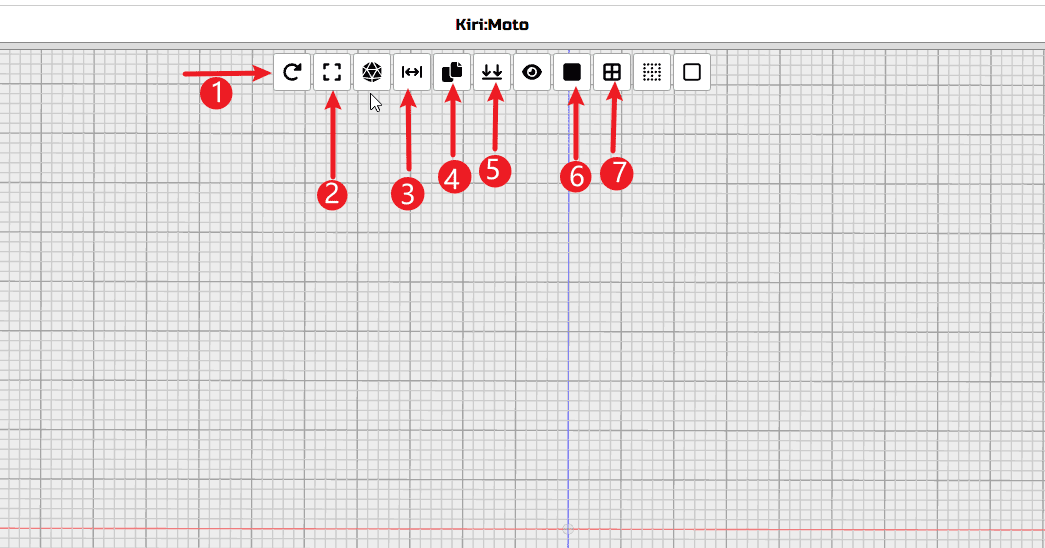
|
3.Operator’s Station Introduction (Introduce in order of sequence)
1.The placement of the bridge
- 1.1Configuration parameters: Enter the required length, width and height of the bridge structure.。
- 1.2Add the bridge structure: Click the “+” (plus sign) button to generate a connection bridge between the model and the raw sheet material.
2.Inventory settings
- 2.1Configuration parameters:The remaining inventory needs to be calculated based on the existing sheets. If the thickness of the sheets is the same as that of the model, the Z-axis inventory can be set to 0.
3.Limit settings
- 3.1The commonly used setting in the limitation setup is Z-Thru. This setting takes into account that the unevenness of the flatness when cutting the sheet may result in incomplete cutting. Some sacrificial materials can be placed at the bottom of the sheet, and the overcutting can be ensured by adjusting the values in the Z-Thru setting section to complete the cutting process.
4.Output settings
- 4.1The output setting is recommended to use a gentle descent setting. Set the descent angle to 10. This setting works by performing a 10-degree inclined cutting when changing layers, which effectively prevents the problem of the tool breaking due to a direct insertion.
The origin setting at the bottom can be adjusted according to usage habits. The default setting is to use the lower left corner Z surface as the origin.
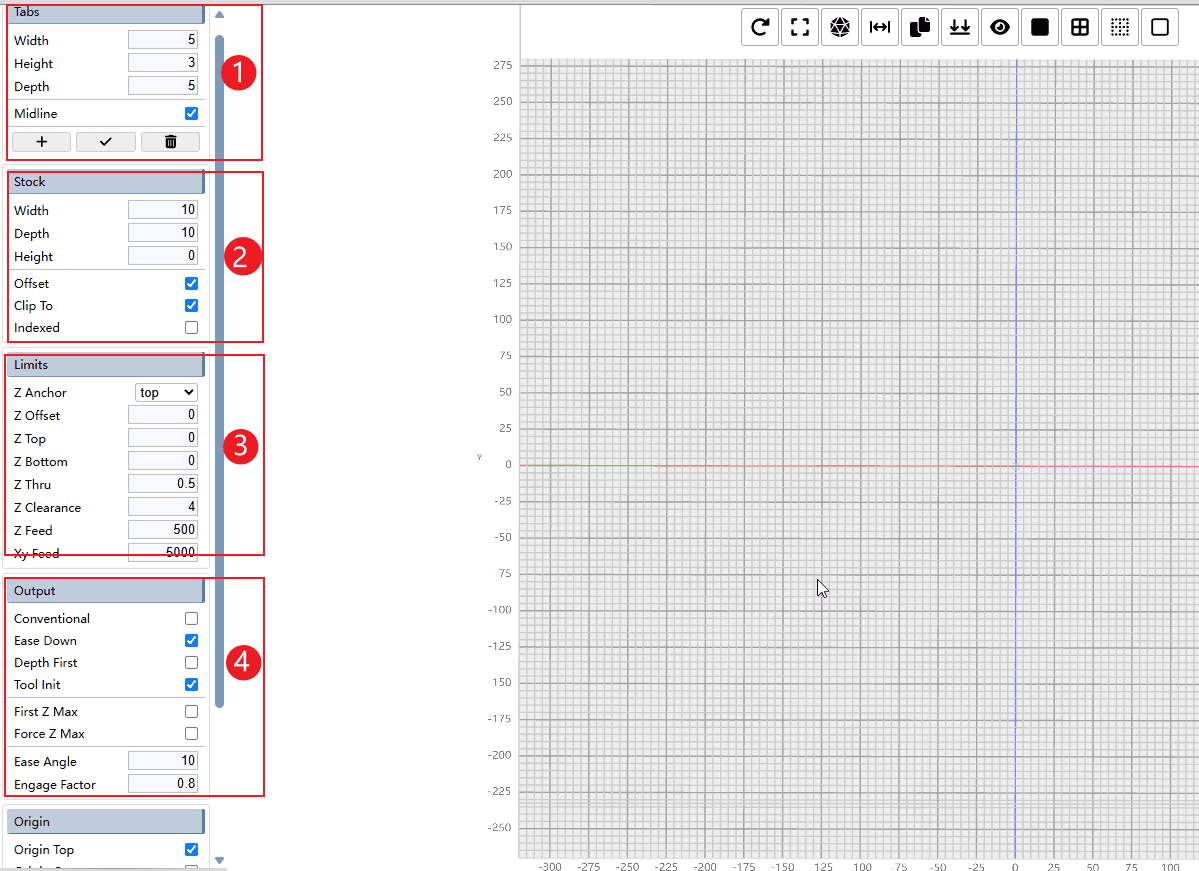
|