¶ How to add cutting tools
This tutorial introduces the method of creating tools in FreeCAD
Step 1
Click on “Tool Add” in the CAM workbench
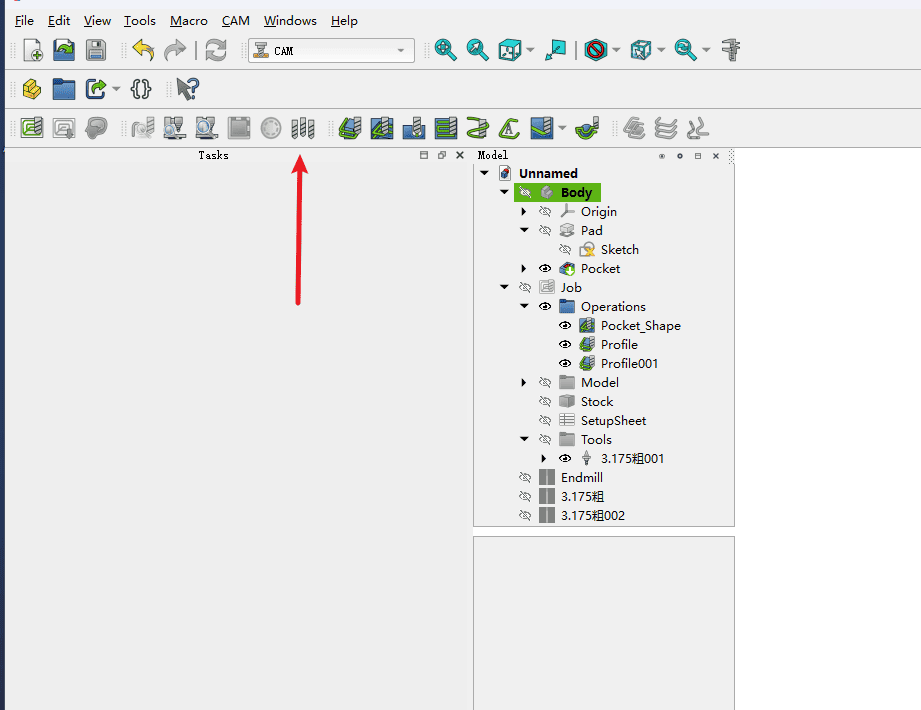
|
Step 2
Click “Add” in the pop-up dialog box on the right
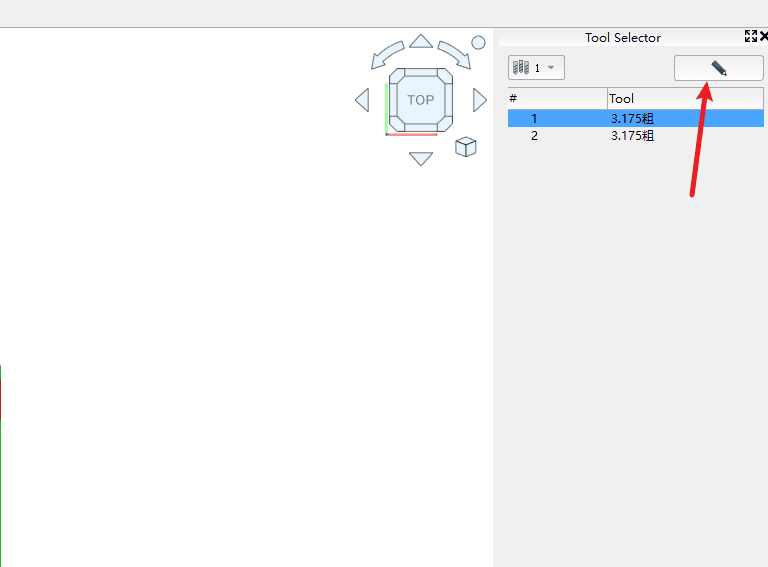
|
Step 3
Click “Create”
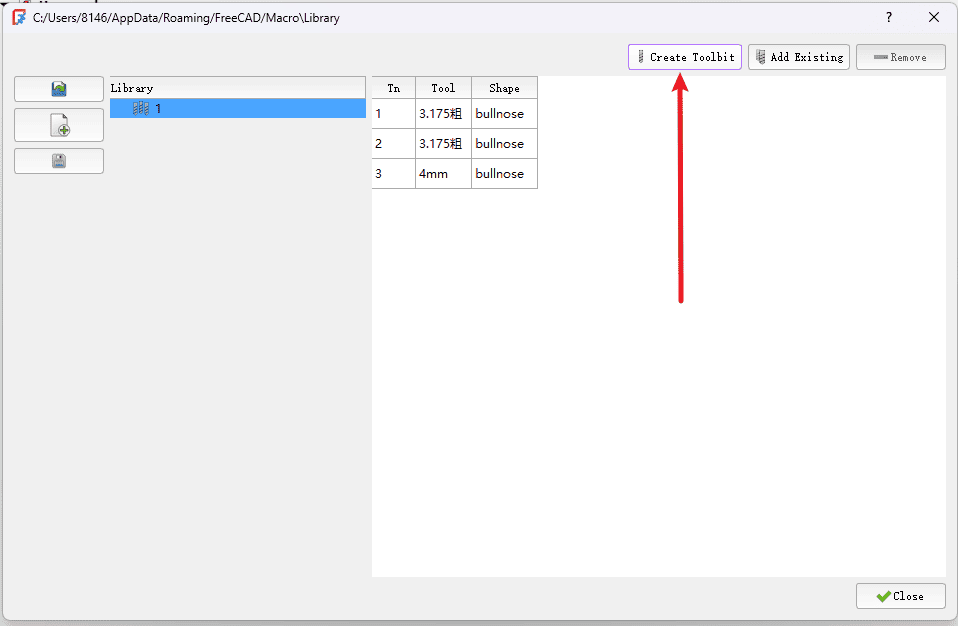
|
Step 4
Select the type of tool you need to add (here is a demonstration of the added end mill).
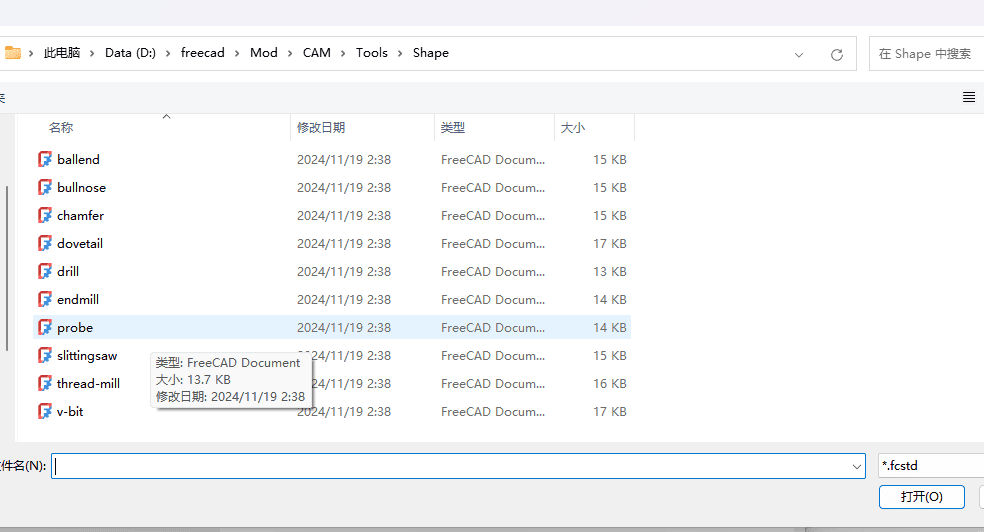
|
Step 5
Name the tool you are going to add
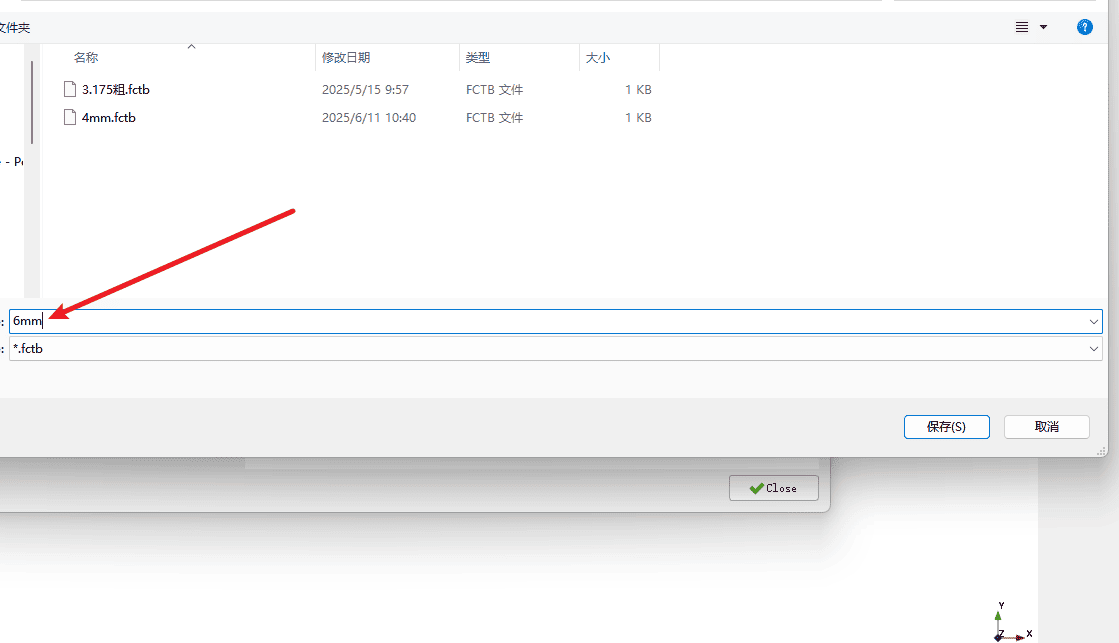
|
Step 6
Double-click to open the tool you have added
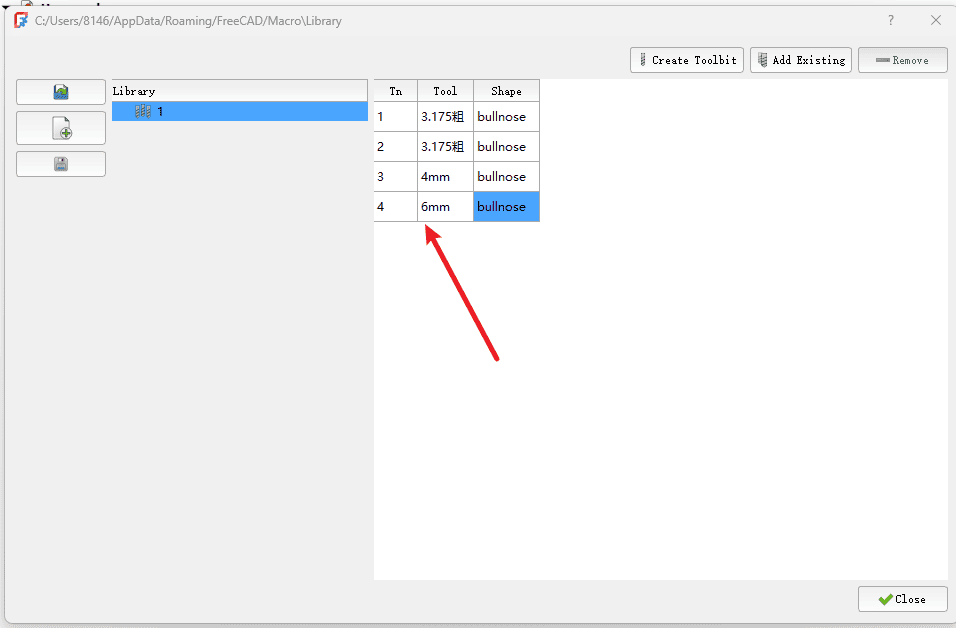
|
Step 7
Set the parameters in the box according to the existing tool parameters and save them
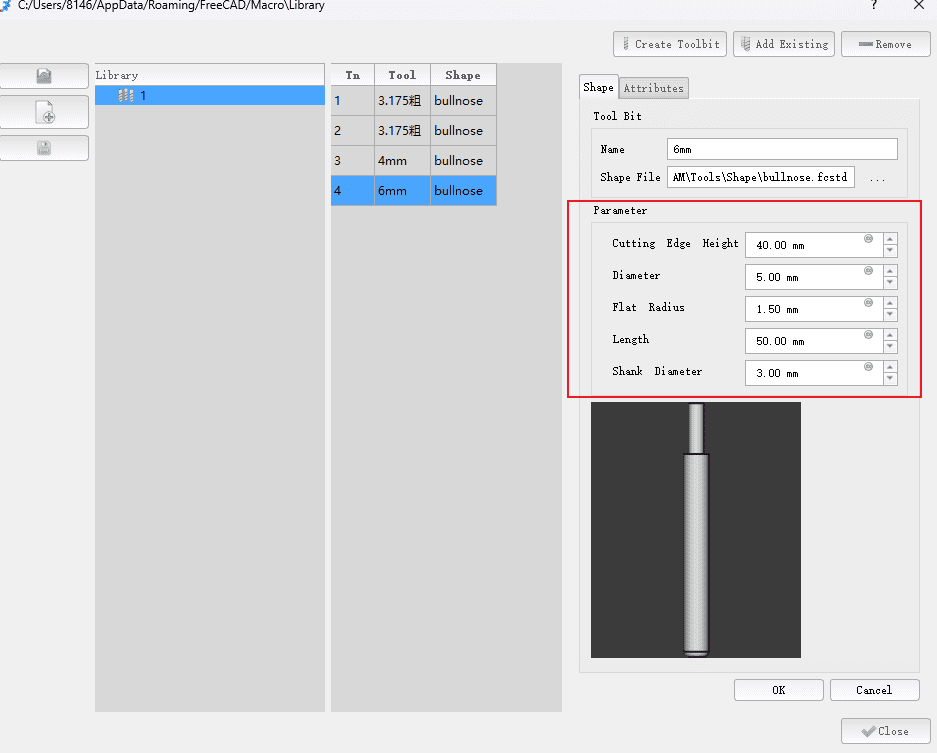
|