¶ Planar engraving
This tutorial explains the method of performing 2D plane engraving using the Carveco software.
Key Requirements: When performing 2D engraving, vector graphics (such as line drawings or DXF files) must be used. Please ensure that the format of your source file complies with the requirements.
Step 1
Create a new project
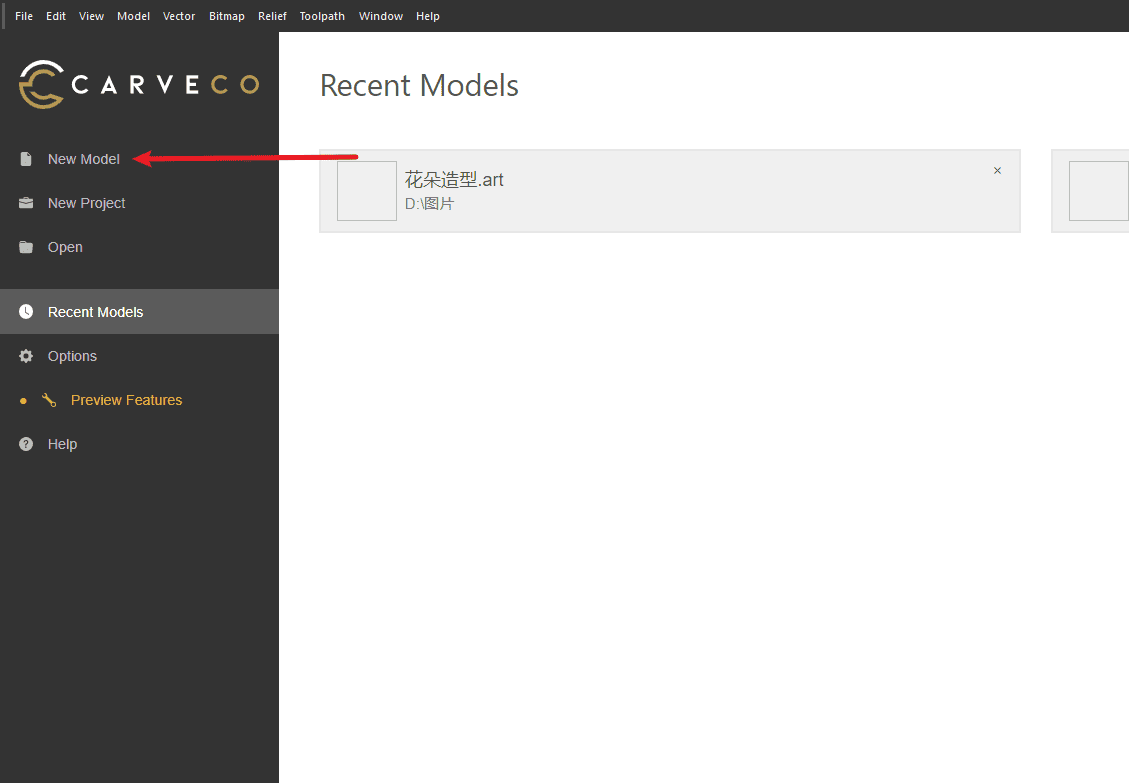
|
Step 2
Perform the operations according to the sequence numbers.
- 1.Set the material size in the X direction
- 2.Set the material size in the Y direction
- 3.Select the origin point to be used (it is generally recommended to choose the middle or the lower left corner)
- 4.Select the unit of measurement to be used
- 5.Click “OK” to create a new project
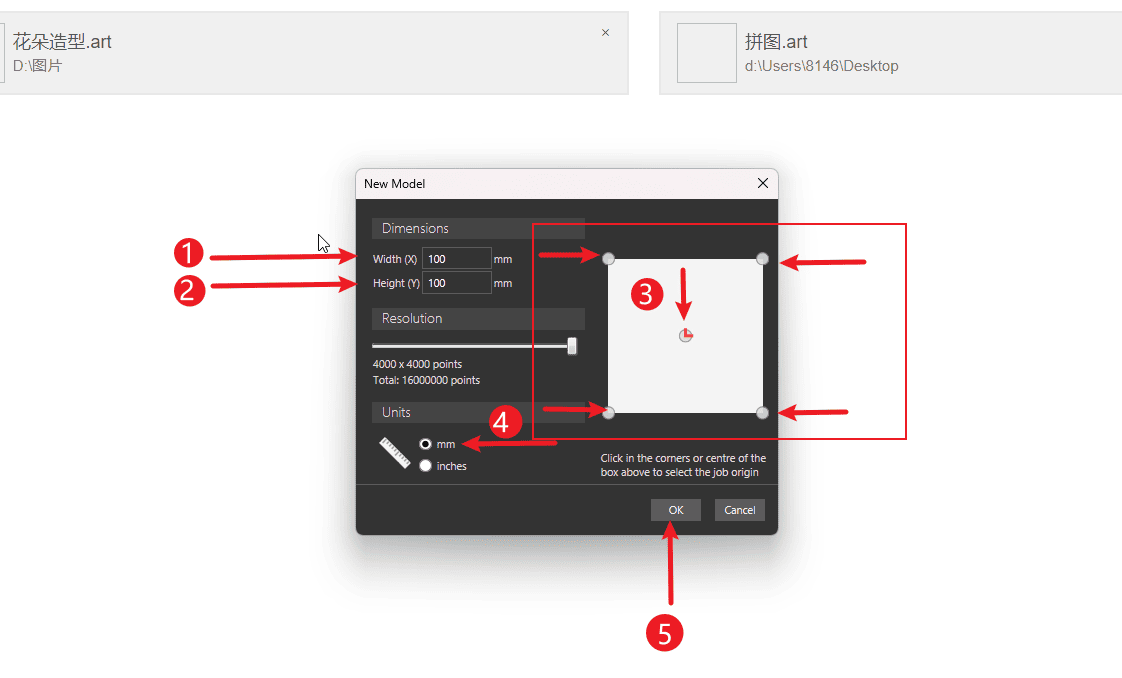
|
Step 3
Perform the operations according to the sequence numbers.
- 1.Click on the vector.
- 2.Click “Import”
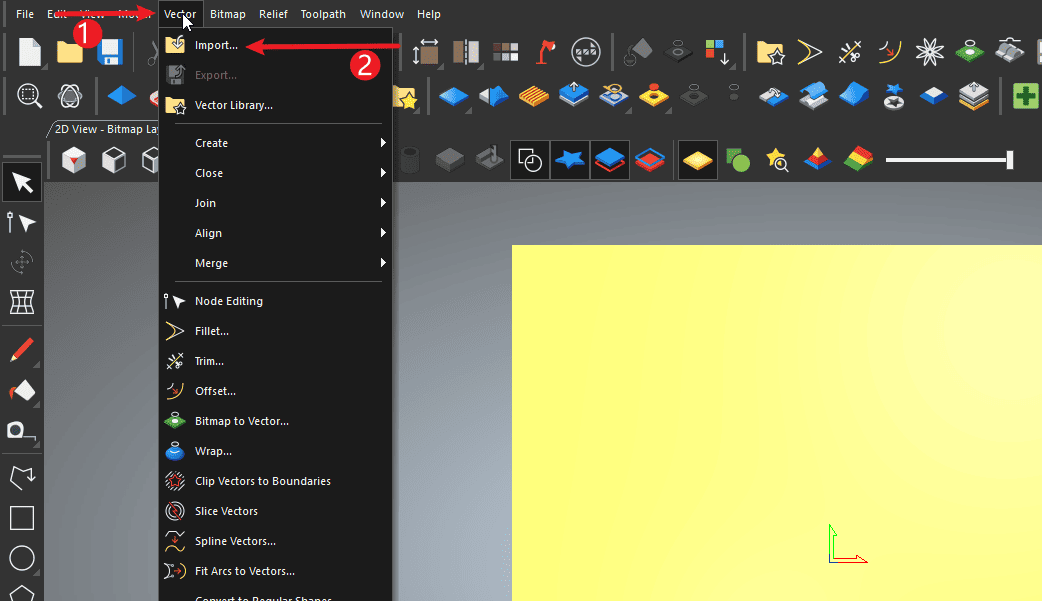
|
Step 4
Perform the operations according to the sequence numbers.
- 1.Select the file to be used
- 2.Note that the imported format must be vector graphics.
- 3.Click to open import
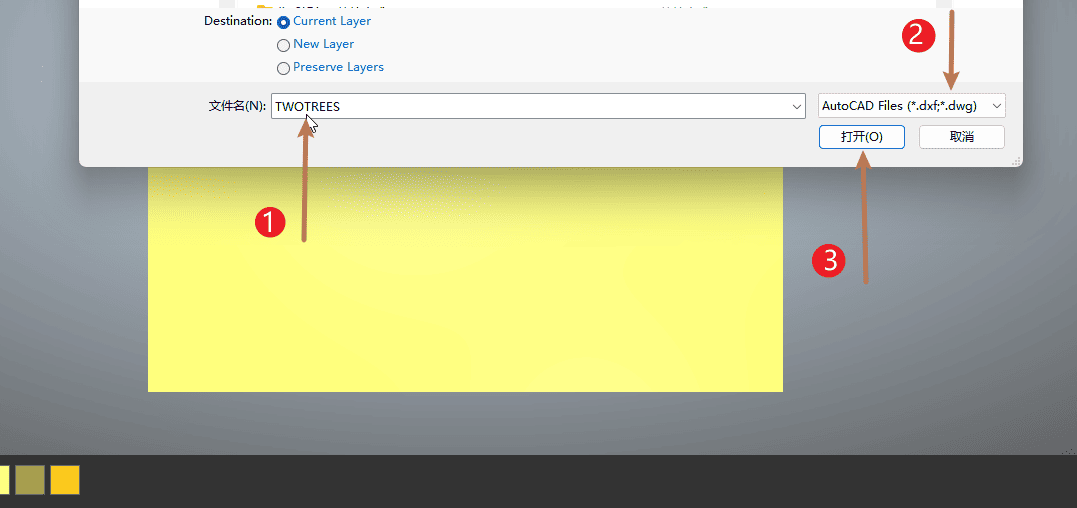
|
Step 5
Click “OK” to import the file
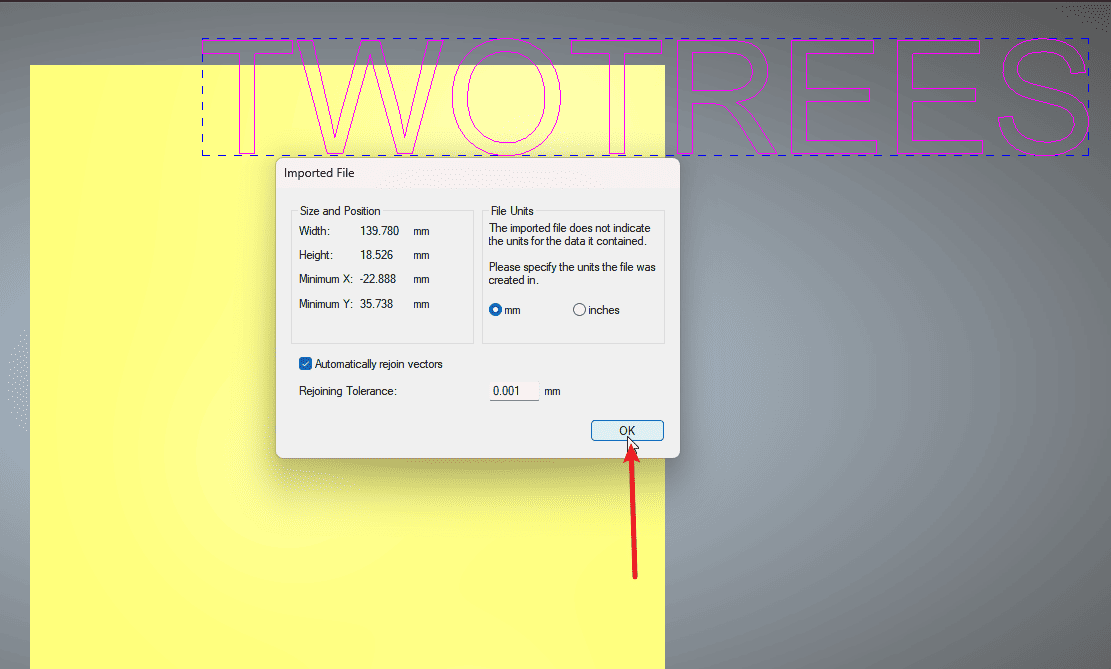
|
Step 6
Perform the operations according to the sequence numbers.
- 1.Perform the operations according to the sequence numbers.
- 2.Set the origin position of the graphic
- 3.Check if it is necessary to set the rotation angle
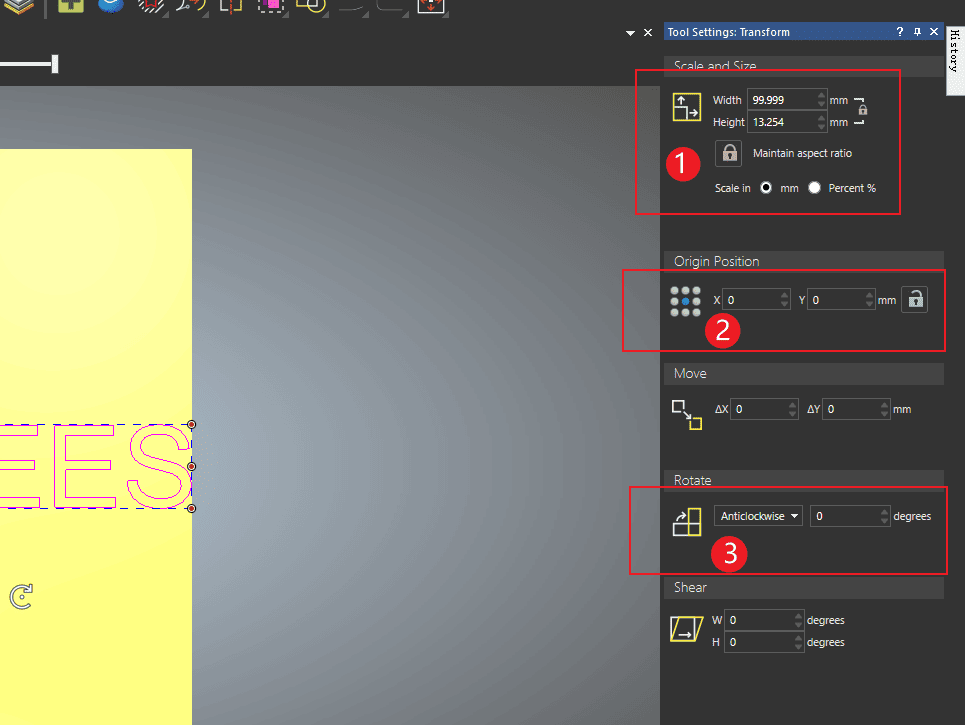
|
Step 7
Perform the operations according to the sequence numbers.
- 1.Select the graphic
- 2.Click path
- 3.Select 2D cutting path
- 4.Select the outline
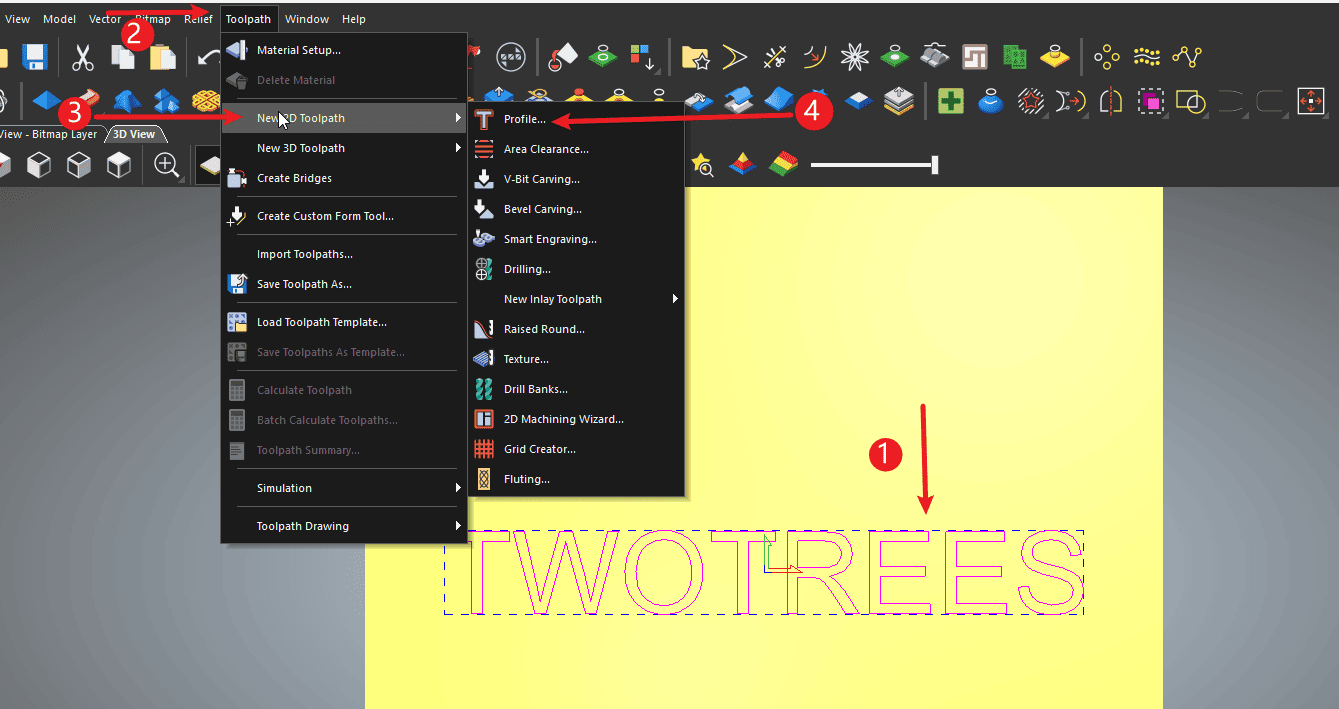
|
Step 8
Perform the operations according to the sequence numbers.
- 1.Select the cutting path on the side of the vector line (it is recommended to carve the pattern along the line segment)
- 2.Set the depth that needs to be engraved
- 3.Click to select the tool
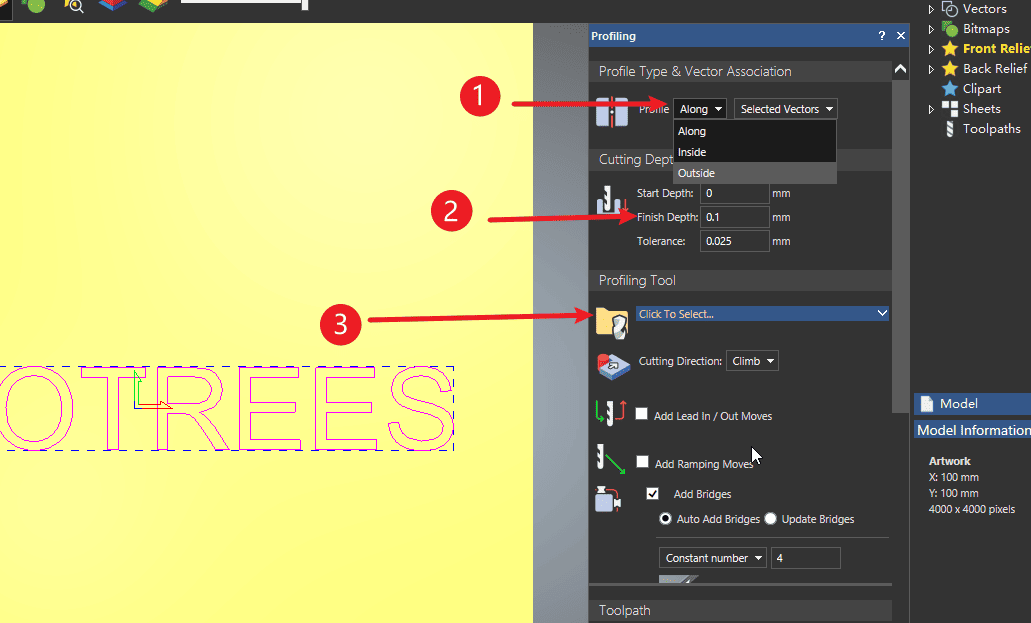
|
Step 9
Perform the operations according to the sequence numbers.
- 1.The tools required to be used
- 2.Click to add
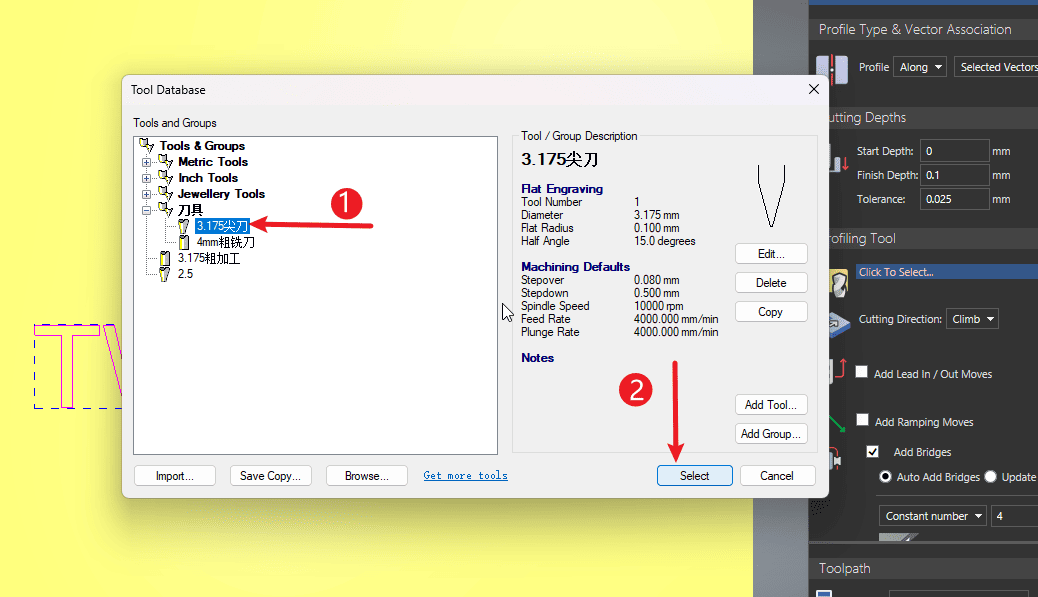
|
Step 10
Perform the operations according to the sequence numbers.
- 1.Set the safety height of the Z-axis
- 2.Click to set the thickness of the board. The engraving layout can also be used without setting it.
- 3.Click “Calculate Now”
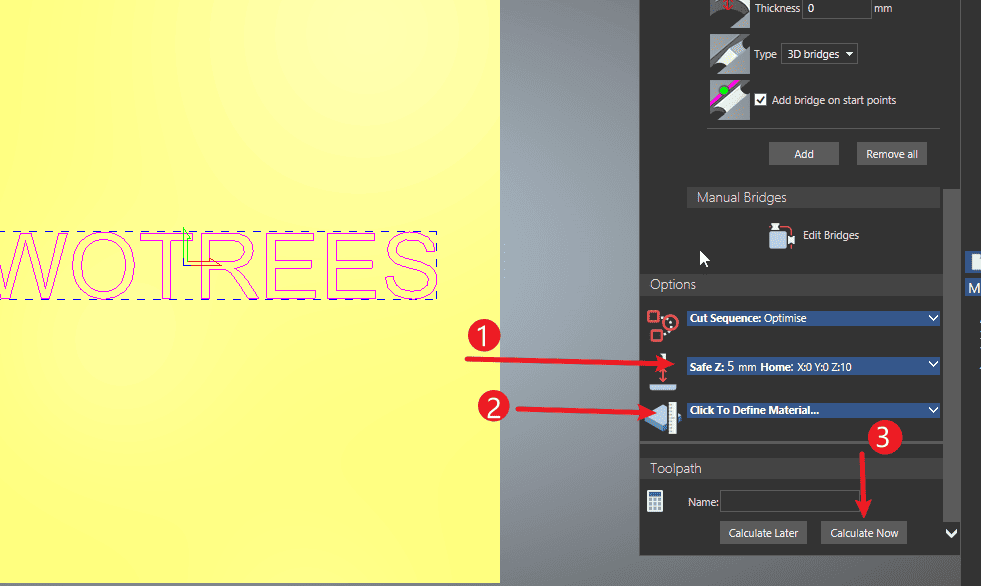
|
Step 11
Perform the operations according to the sequence numbers.
- 1.Click on the tool path
- 2.Right-clicking attack route
- 3.Click to conduct simulation check of the tool path operation
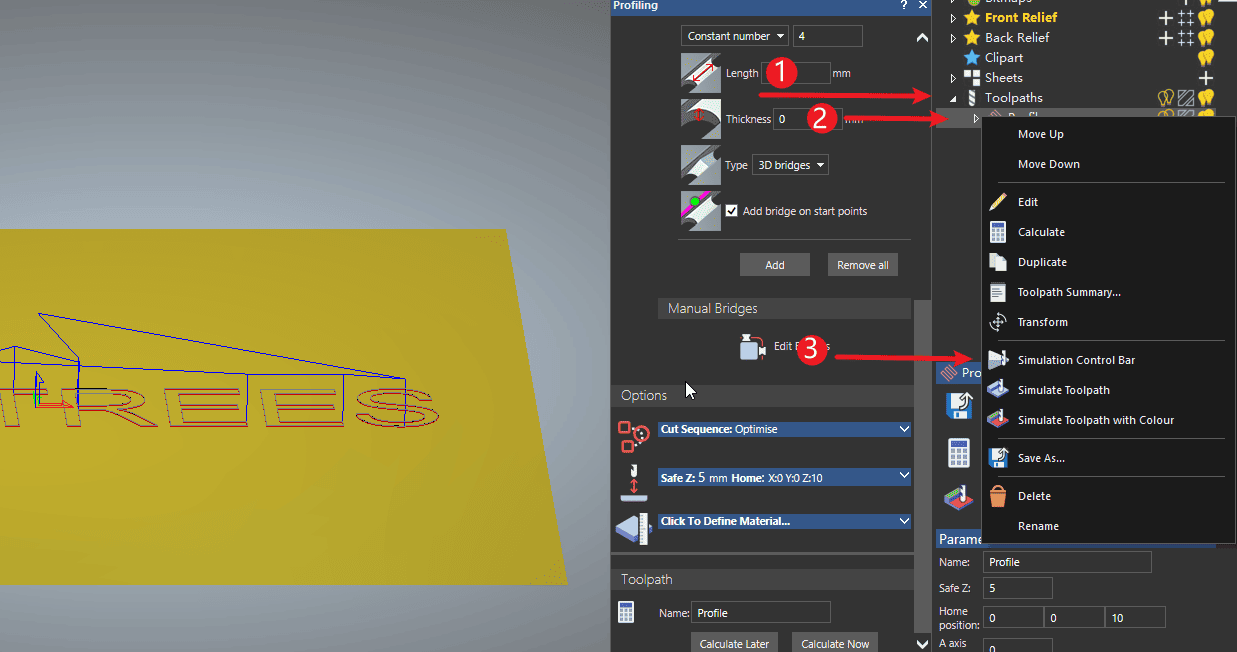
|
Step 12
Click to play for simulation
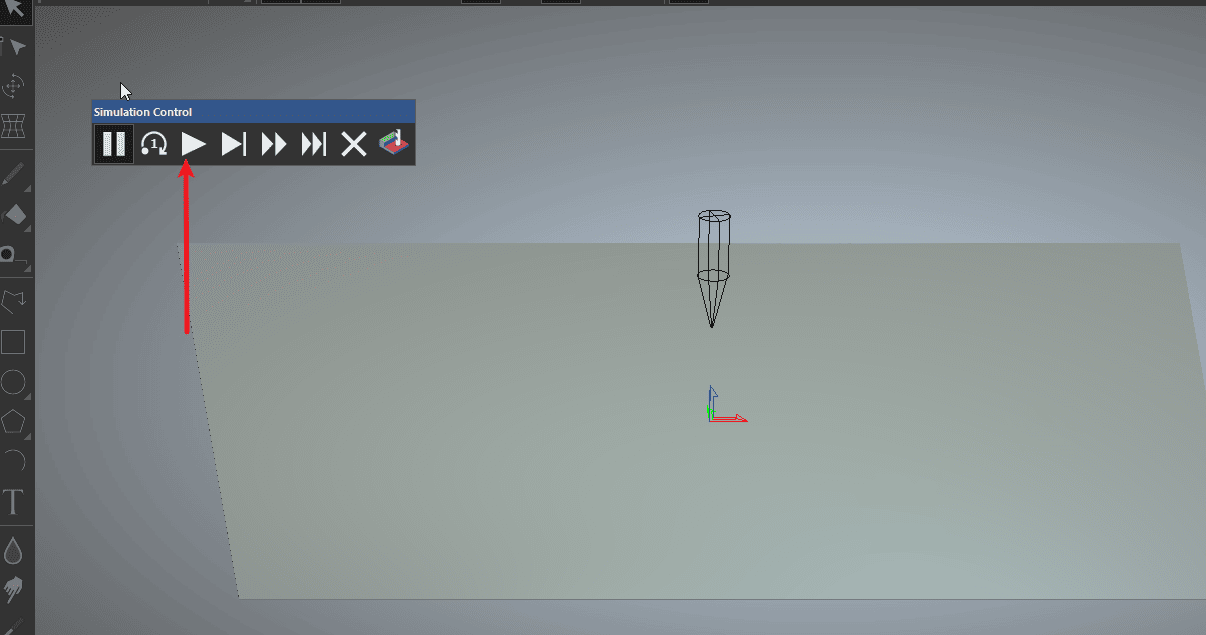
|
Step 13
Click “Save”
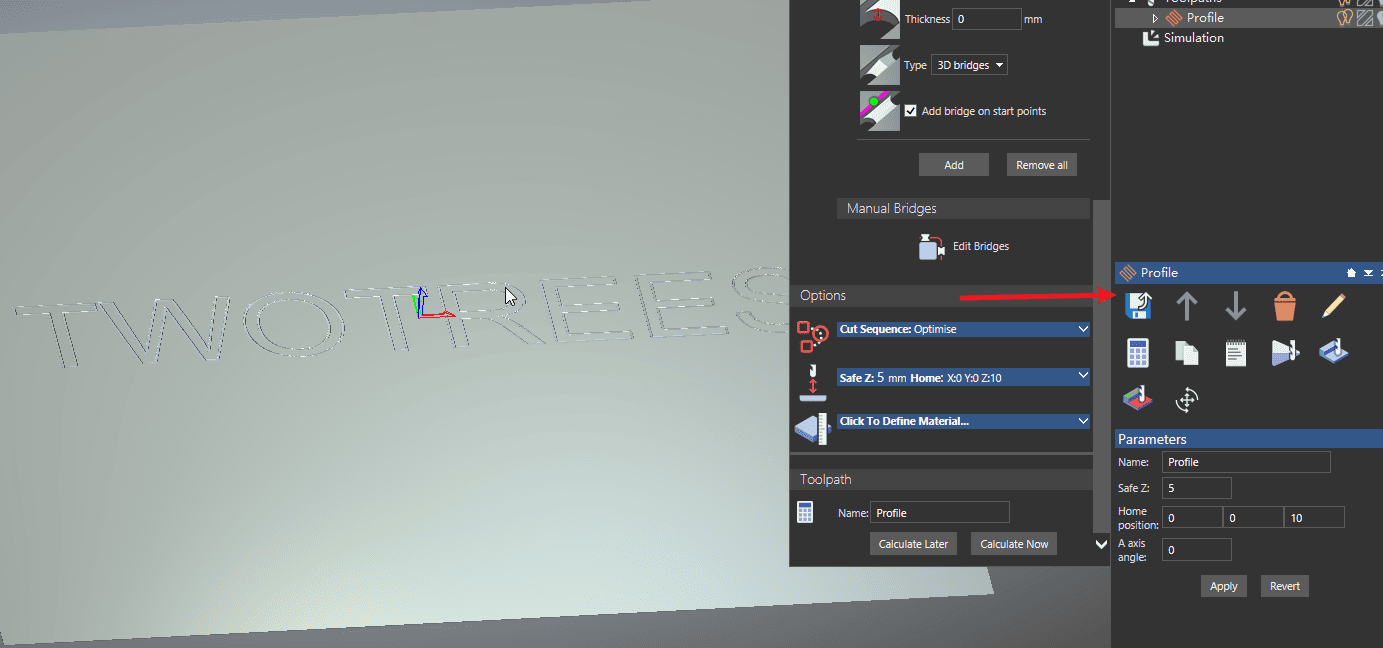
|
Step 14
Perform the operations according to the sequence numbers.
- 1.Select the post-processing of TwoTrees (this post-processing is common to all Twotrees machines)
-
- Click “Export” to proceed
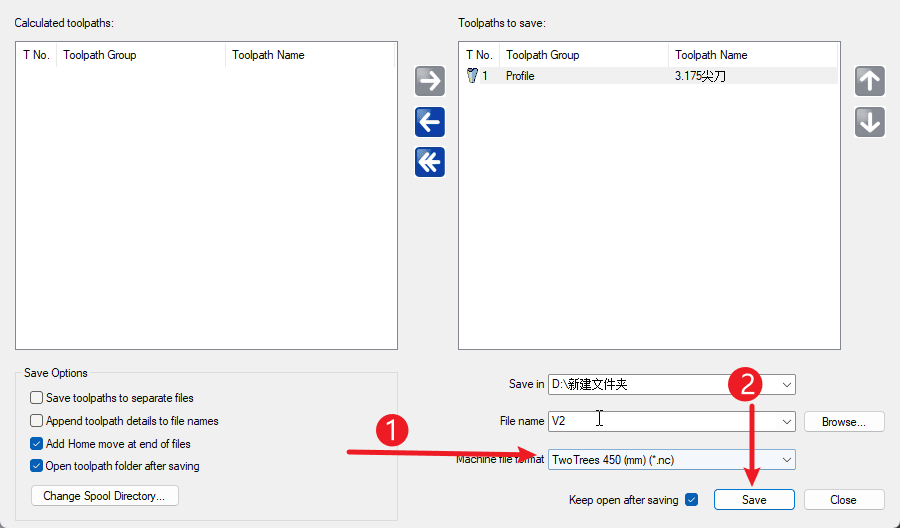
|