¶ How to add a tool
Step 1
Perform the operations according to the sequence numbers.
- 1.Click on any group at will
- 2.Click to create a new tool group
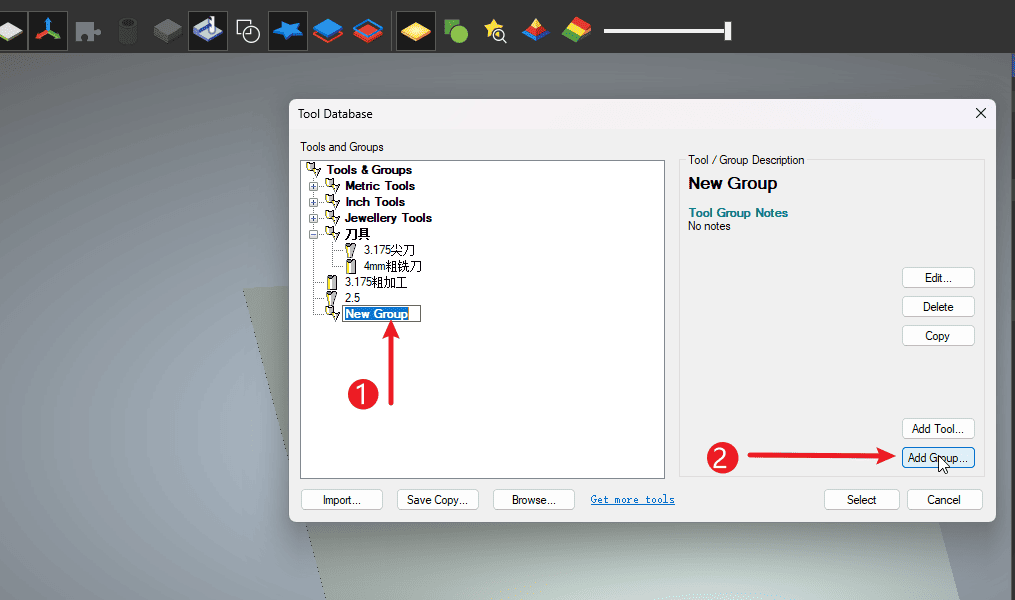
|
Step 2
Perform the operations according to the sequence numbers.
- 1.Click on the newly created group and add the tools
- 2.Set the name of the tool
- 3.Select the type of tool to be added
- 4.Select the required size (default unit: mm)
- 5.Select the unit for the feed rate (default: mm/min)
- 6.Set the tool diameter
- 7.Set the depth of the undercut
- 8.Set the line spacing for each stroke
- 9.Set the spindle speed (10000 represents full power)
- 10.Set the feed rate and the retraction speed (Note: This value needs to be converted according to the maximum speed of the existing machine. Generally, it should be 80% of the maximum speed. Do not input directly as shown in the diagram.)
- 11.Just click “OK” to save.
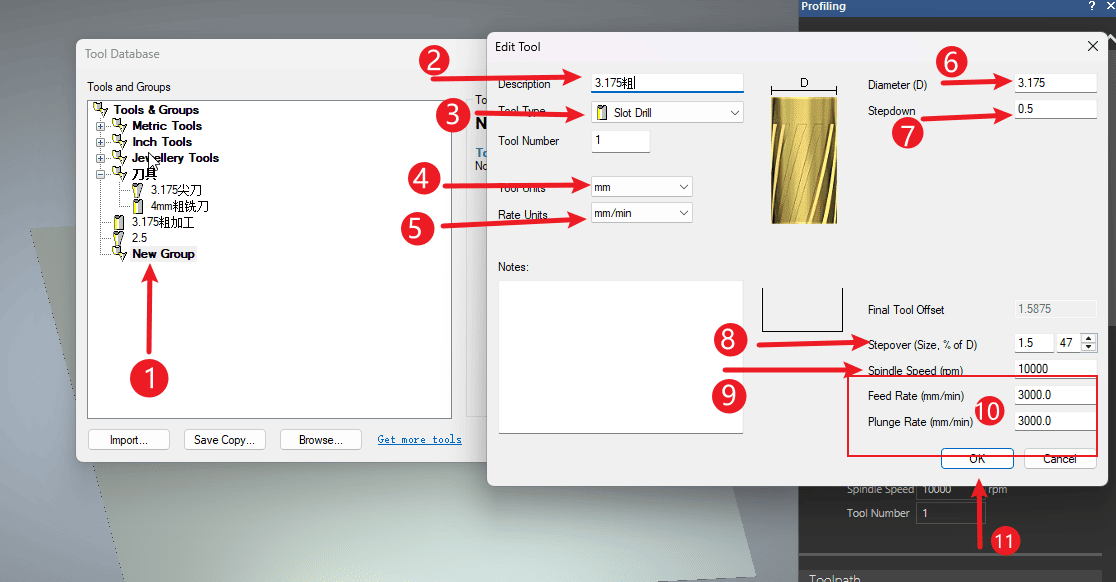
|