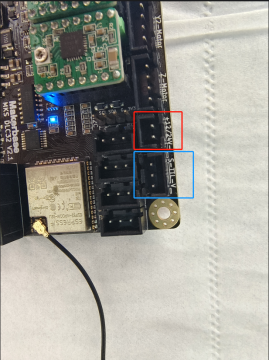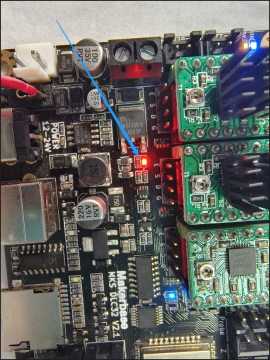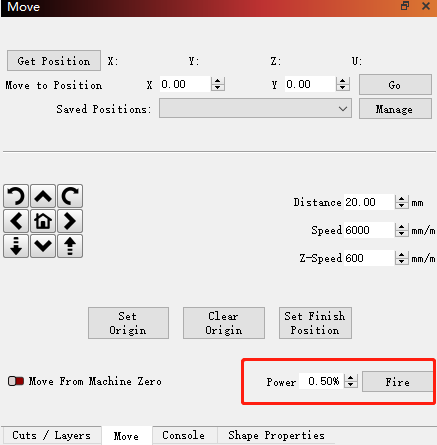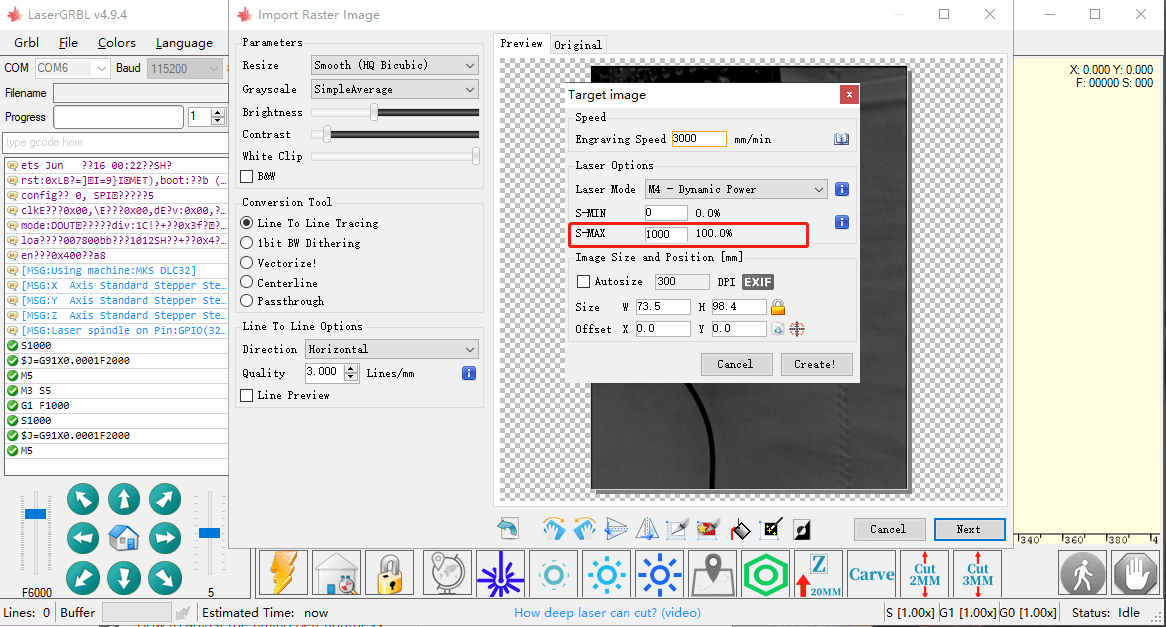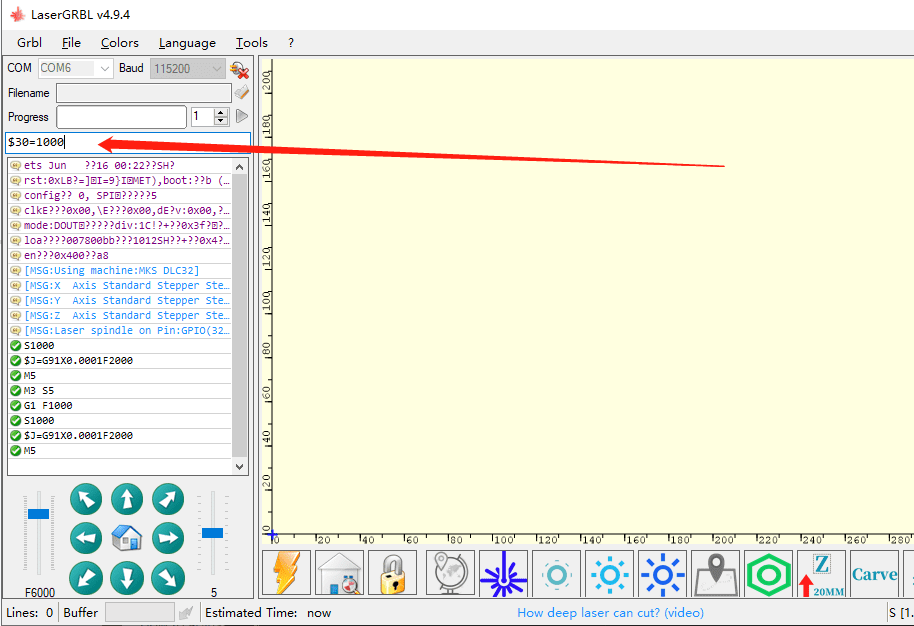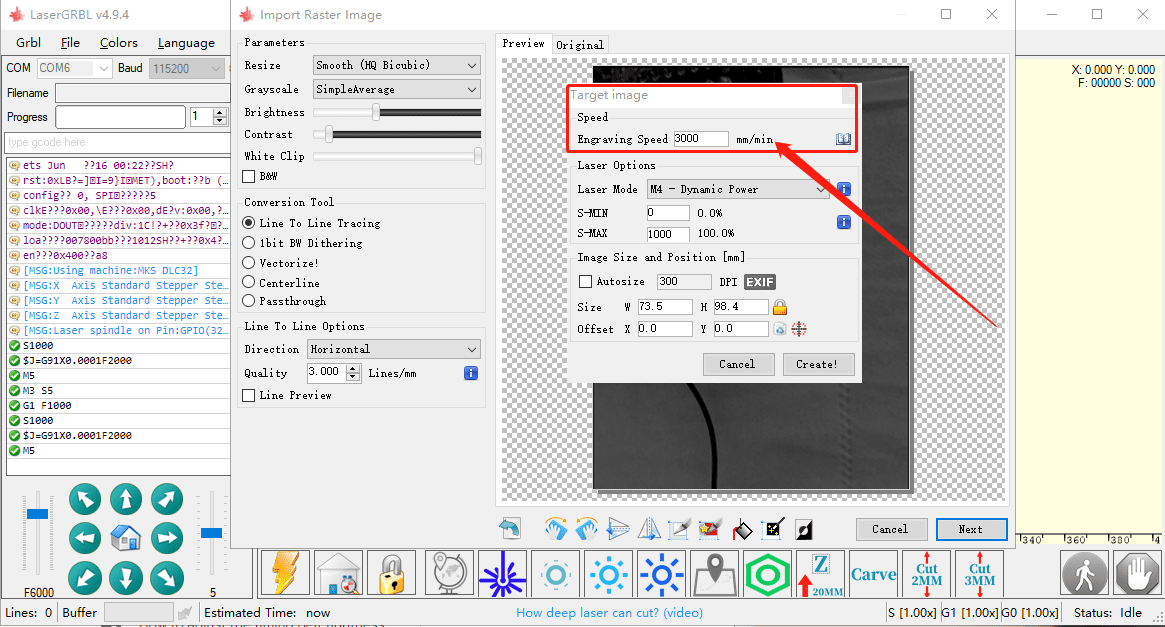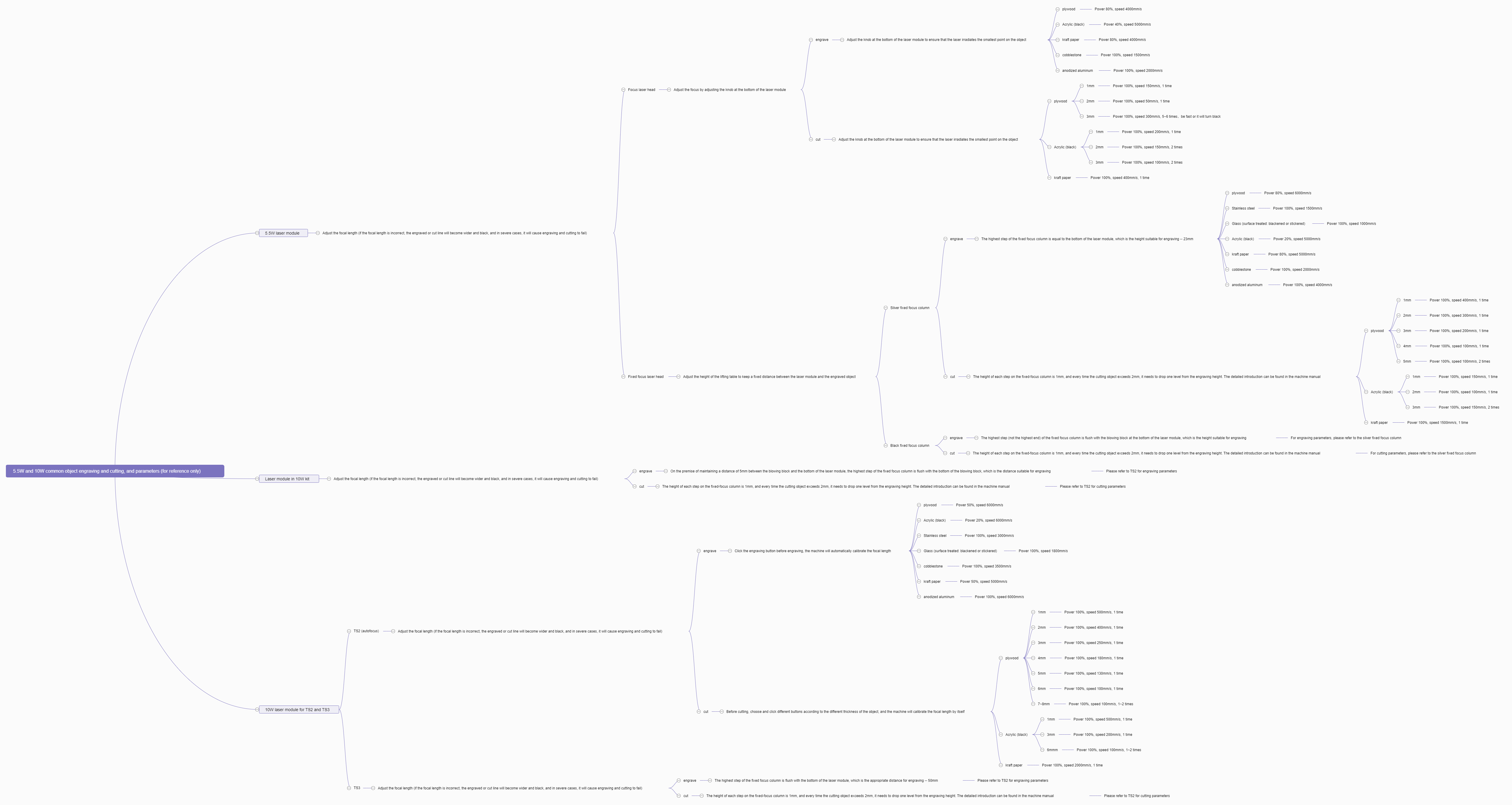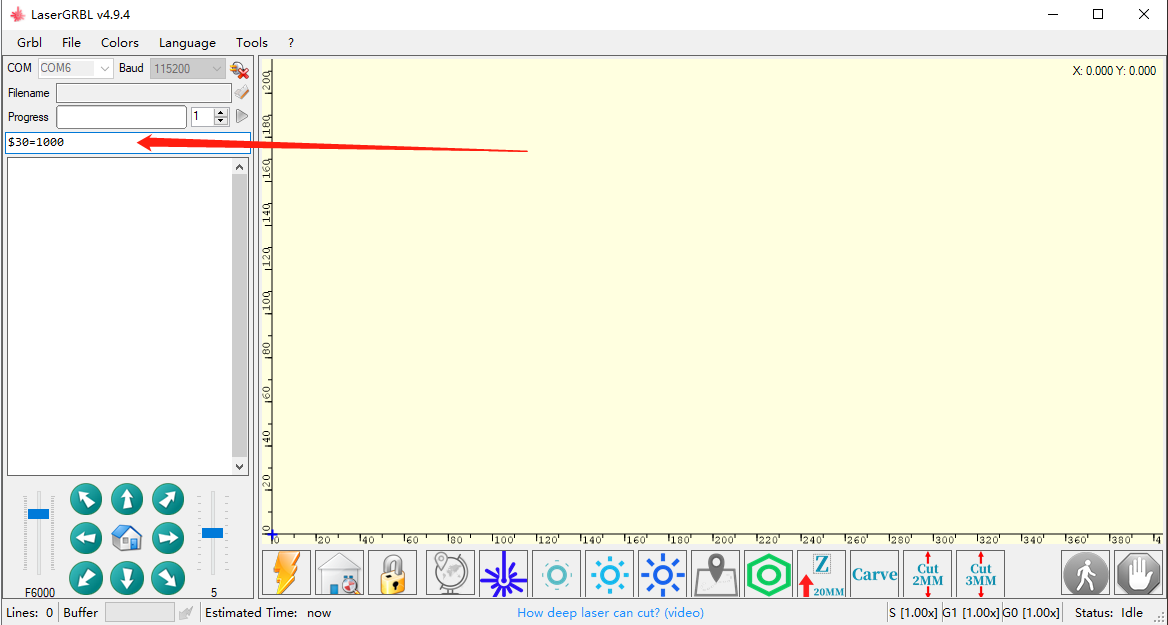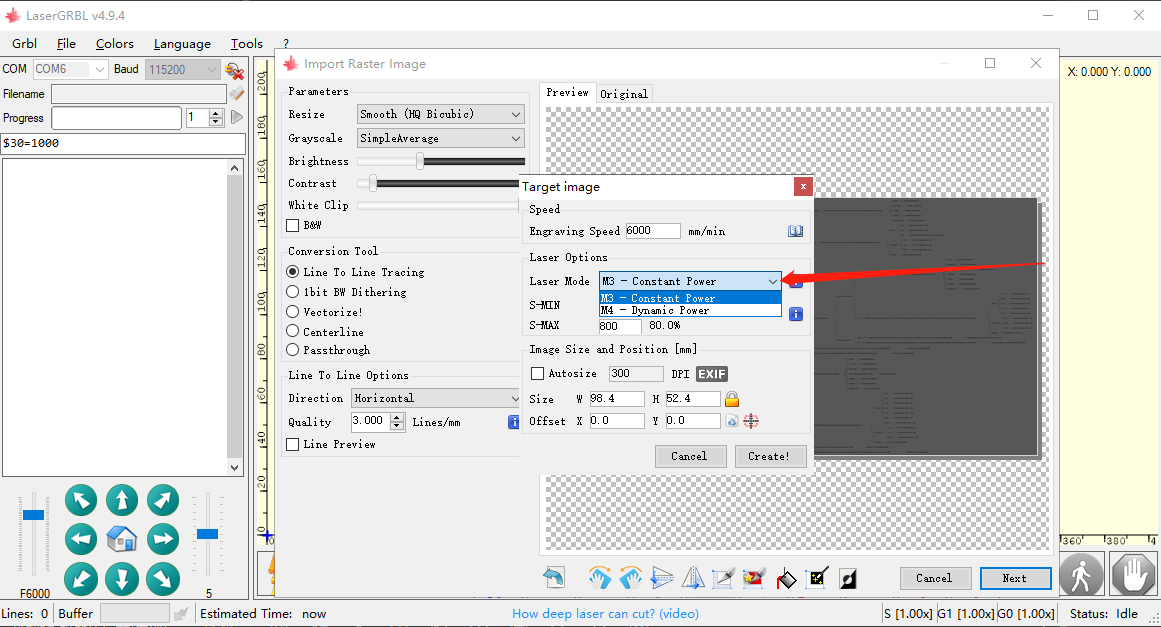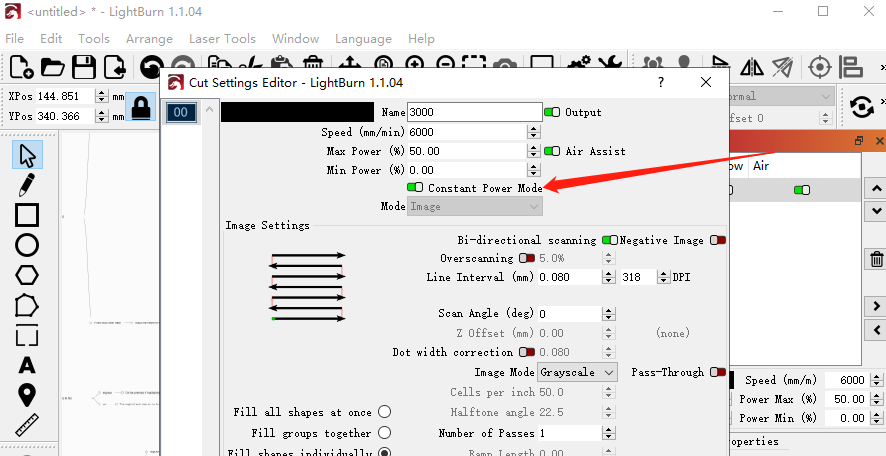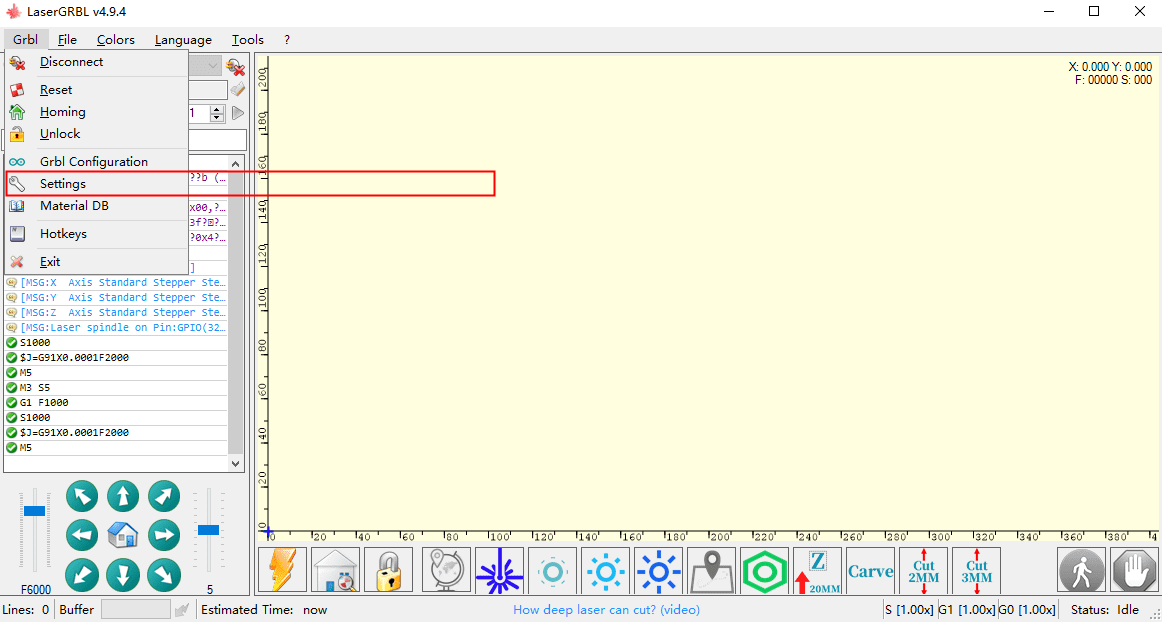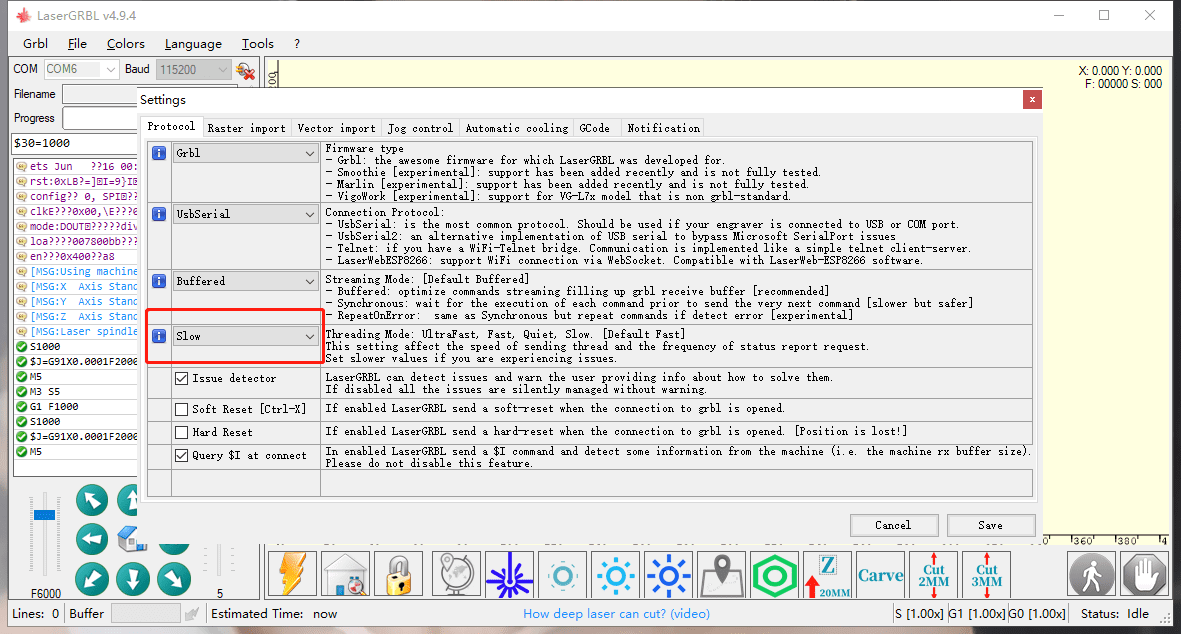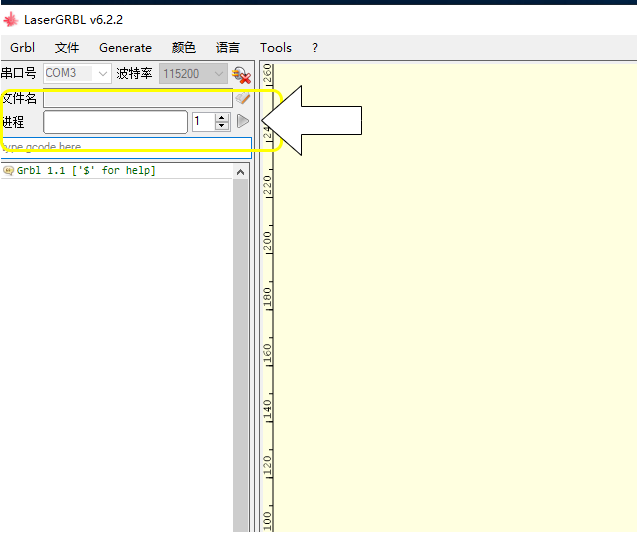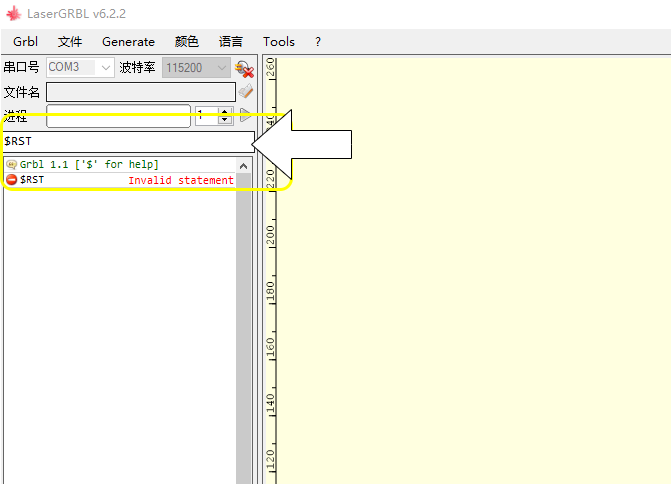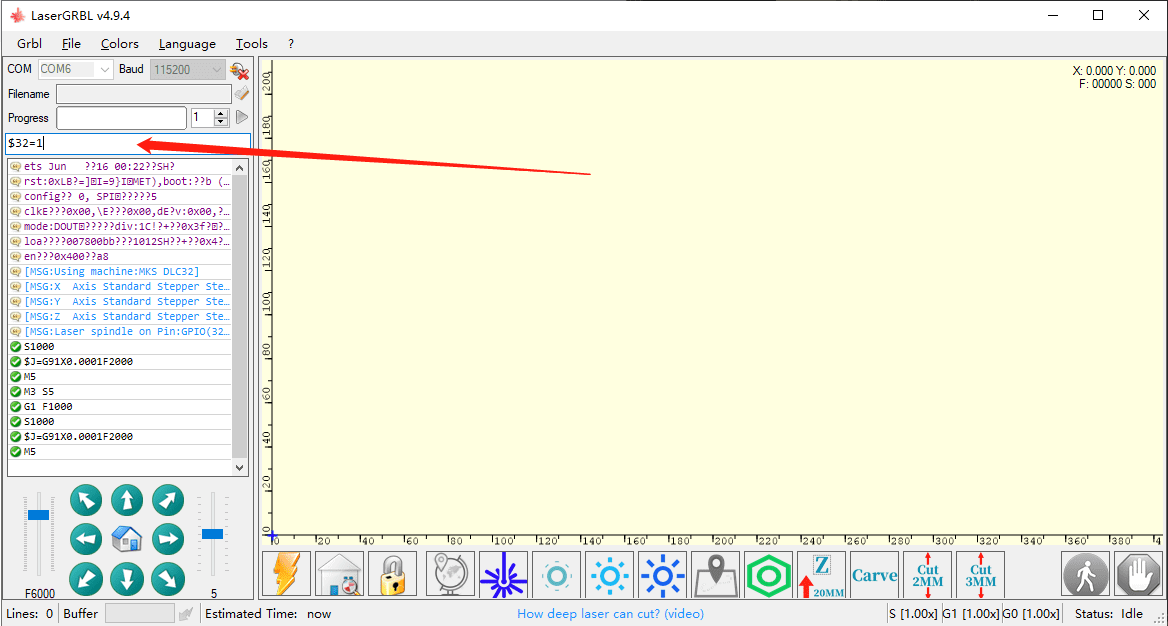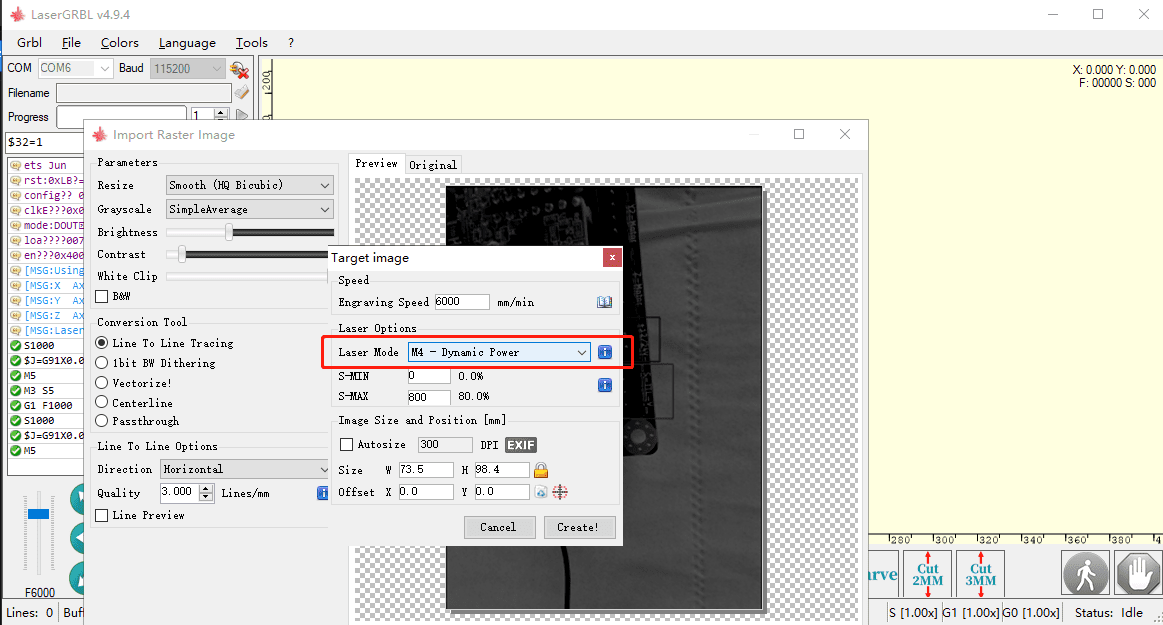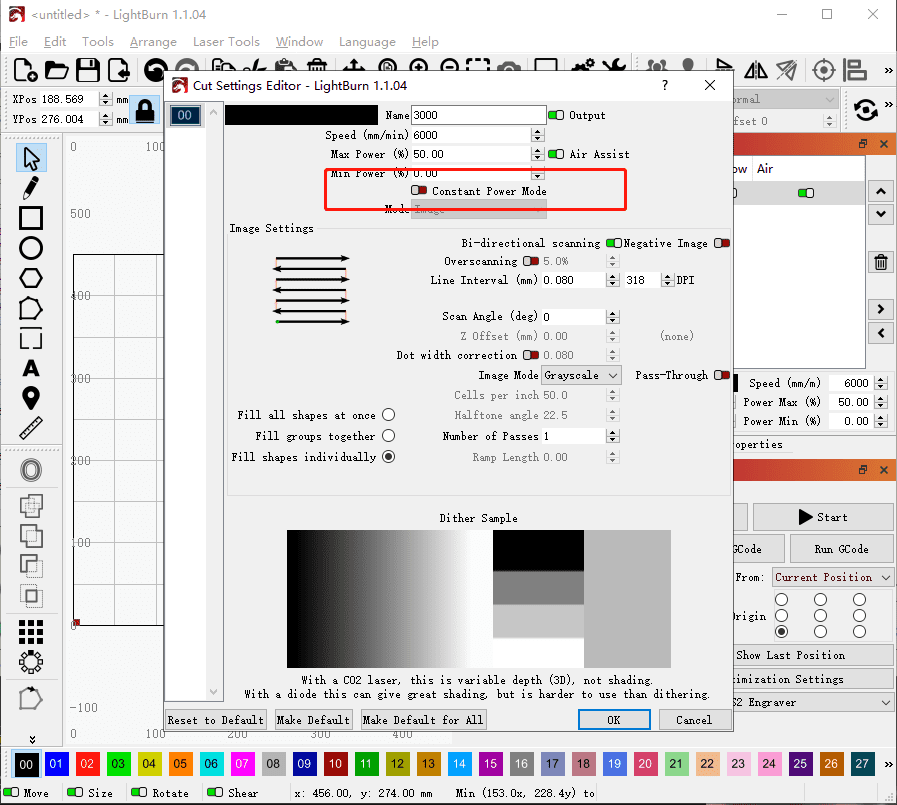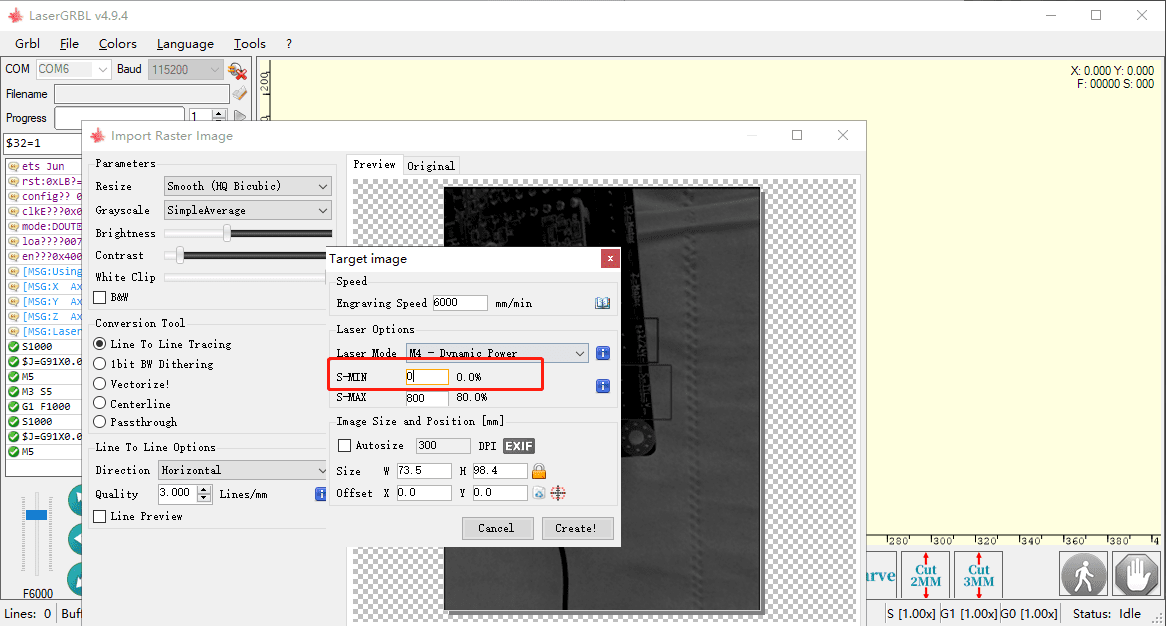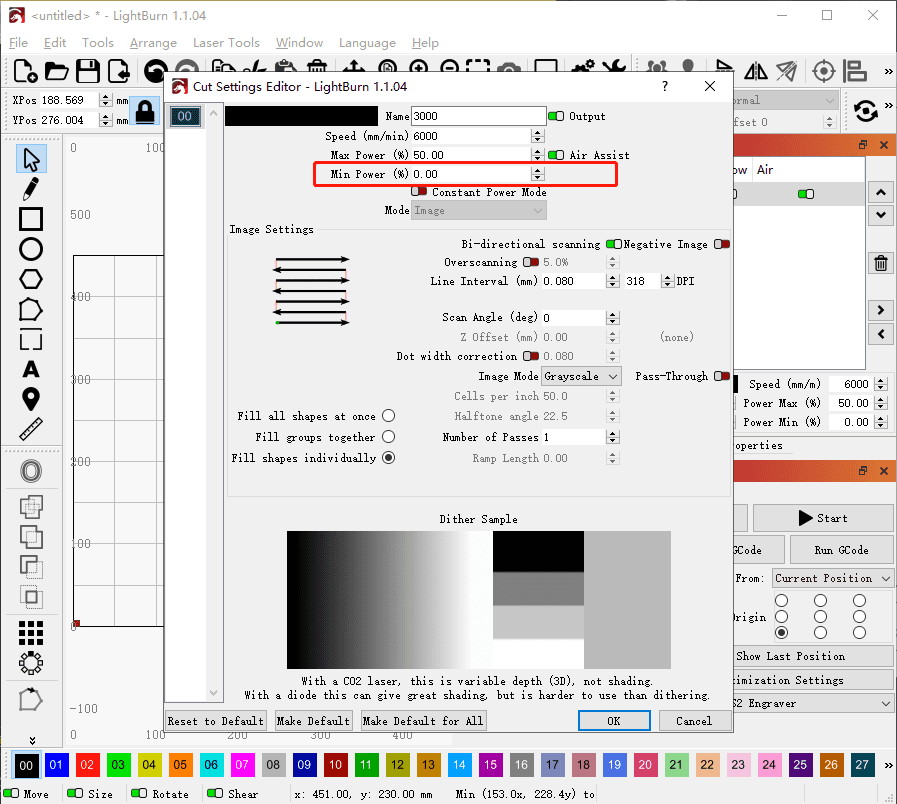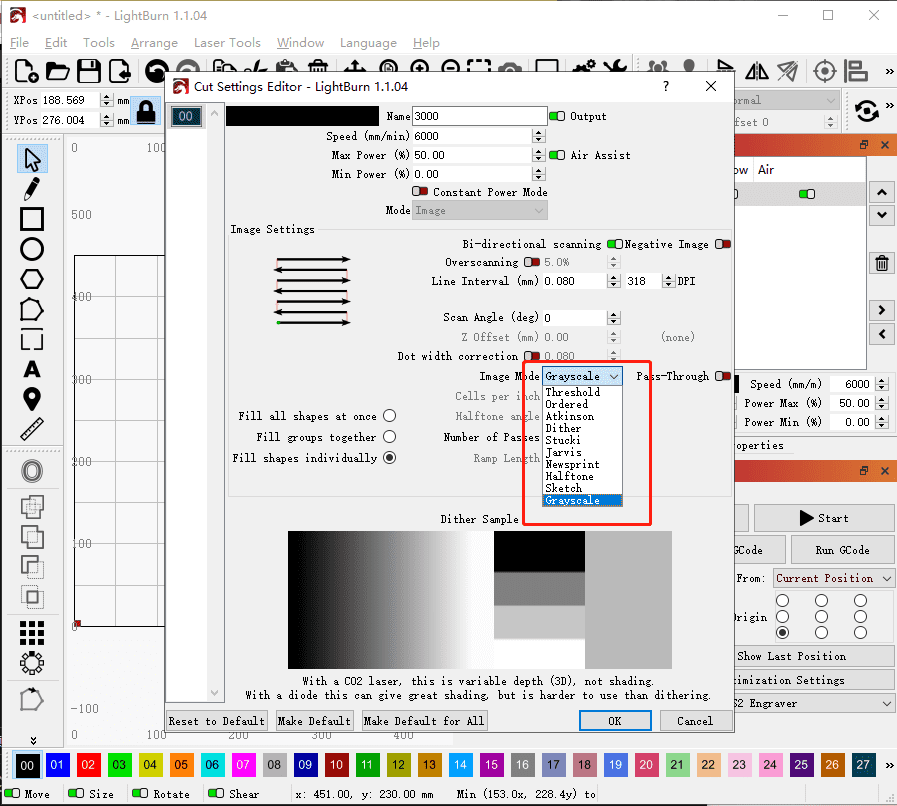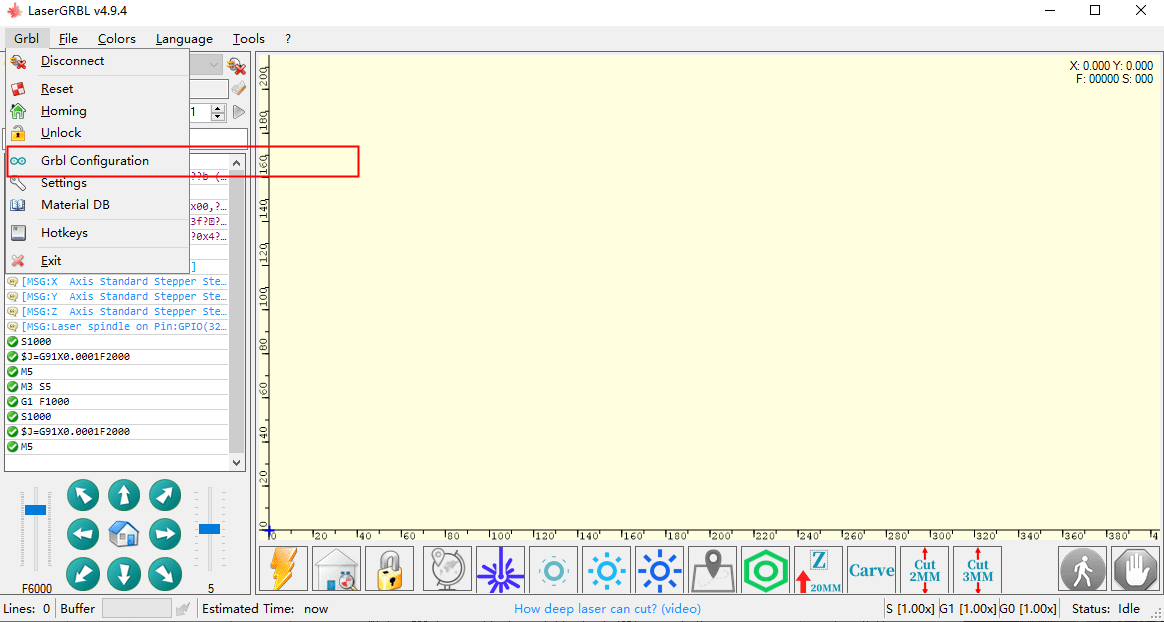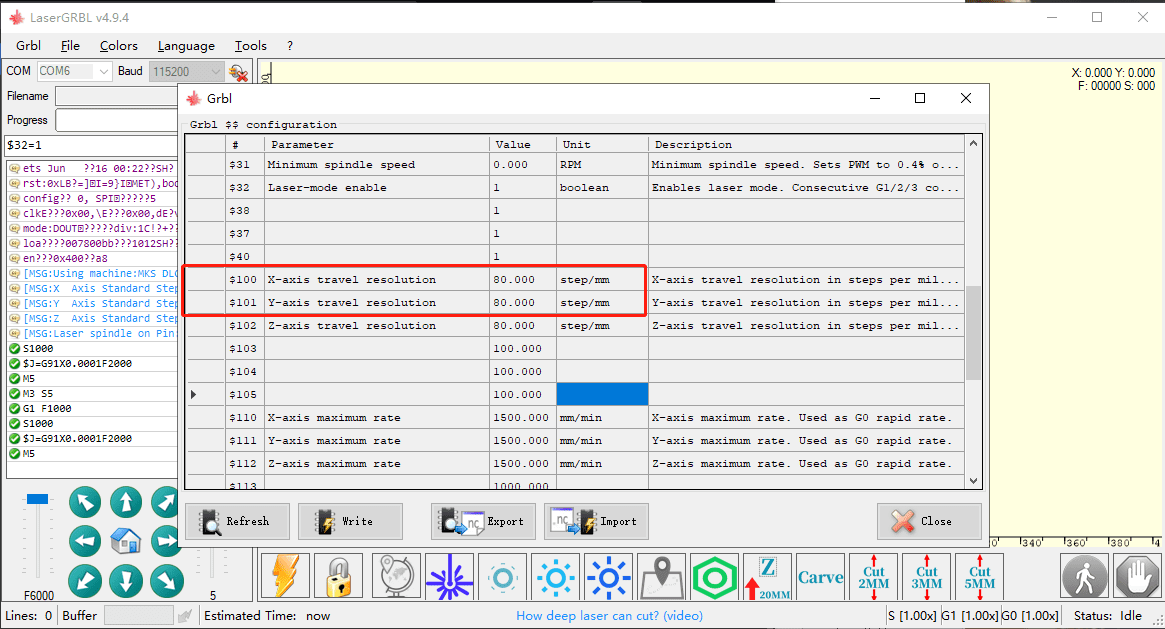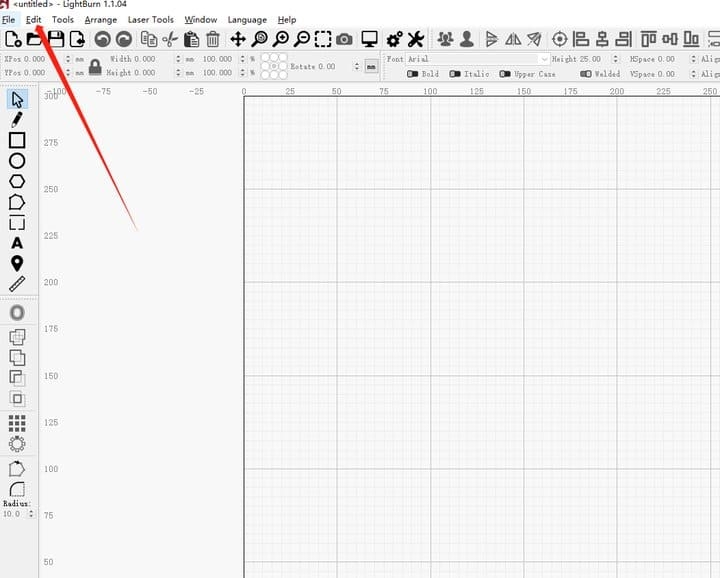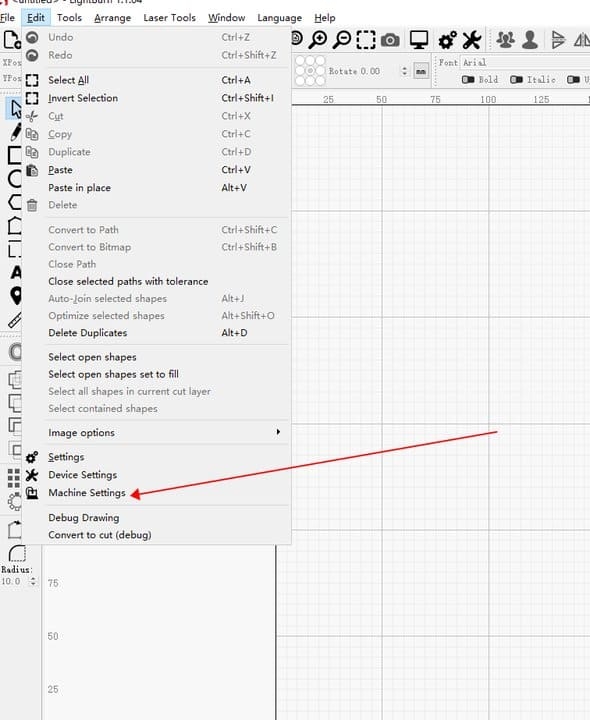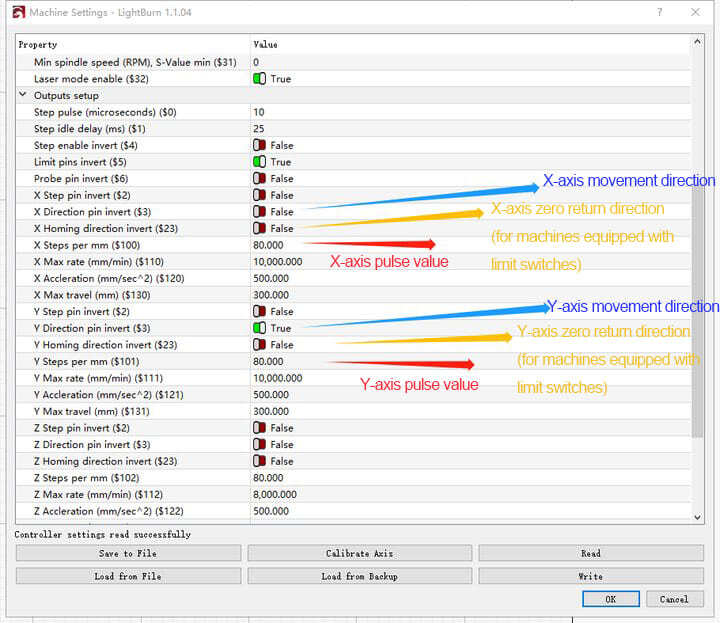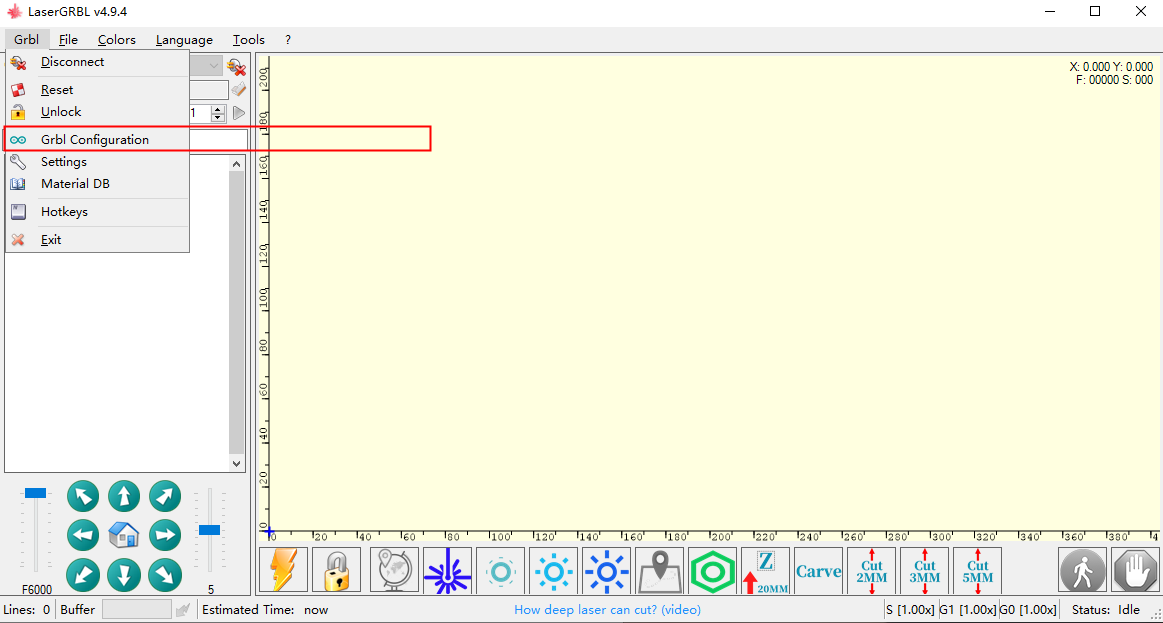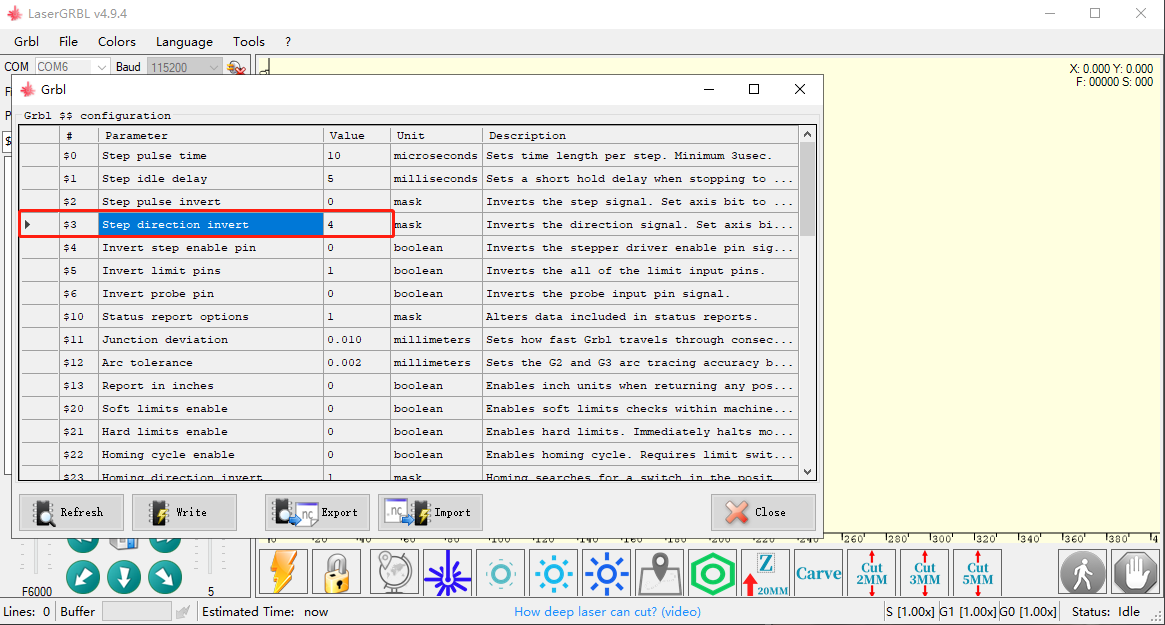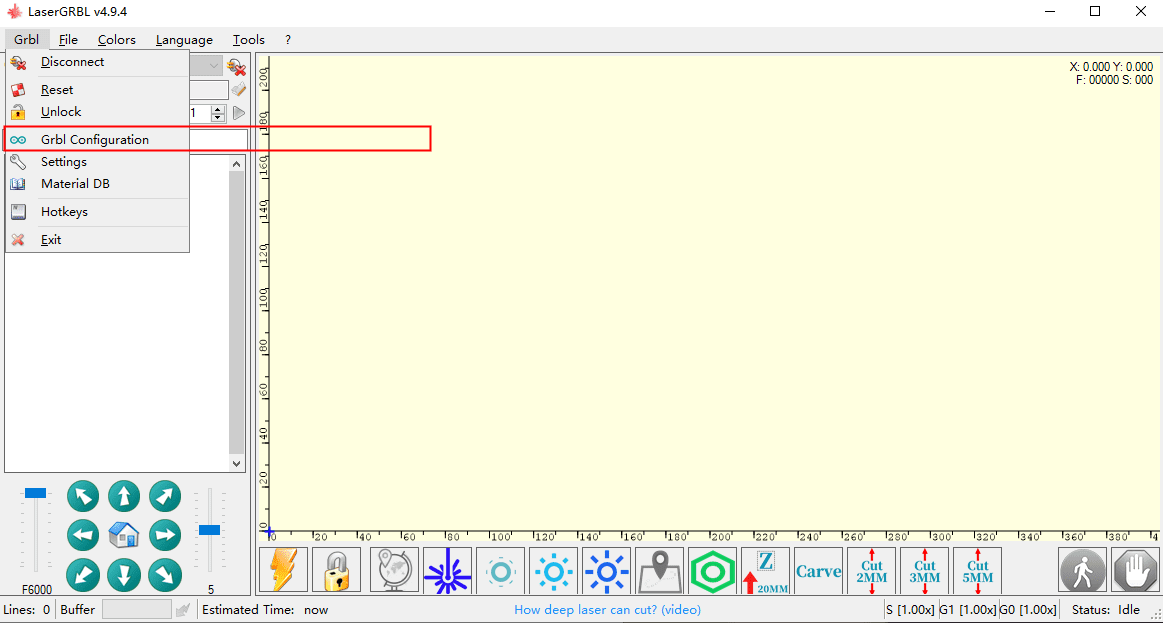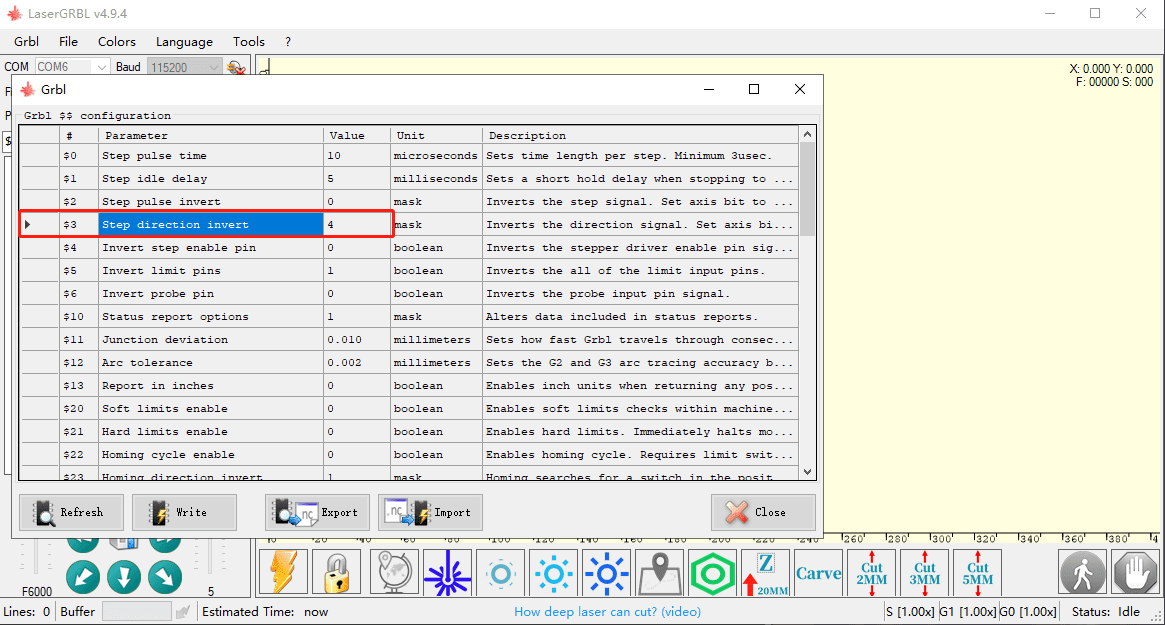¶ Machine cannot connect to the computer, how to handle?
- Ensure the machine is powered on. (Check if the laser module fan is rotating normally)
- Ensure the USB data cable is connected to the machine’s USB port.
- Check if the computer can correctly recognize the machine’s COM port. (If it cannot be recognized, try changing to another USB port on the computer)
- If the computer does not recognize a new COM port, you will need to install the CH340 driver. The driver can be obtained from the TF card files or installed through the LaserGRBL tool.
- Set the correct baud rate in the software, choose 115200.
- Select the correct COM port in the software. (You can try testing all available COM ports one by one)
- Click the “Connect” button on the software interface.
- If the above steps still cannot successfully connect, try restarting the computer and then re-execute steps 5-7. (It may be caused by software conflicts)
- If the problem is still not resolved, and the software’s left dialog box displays an error message, you may need to update the machine’s firmware. After updating the firmware, please repeat the above steps.
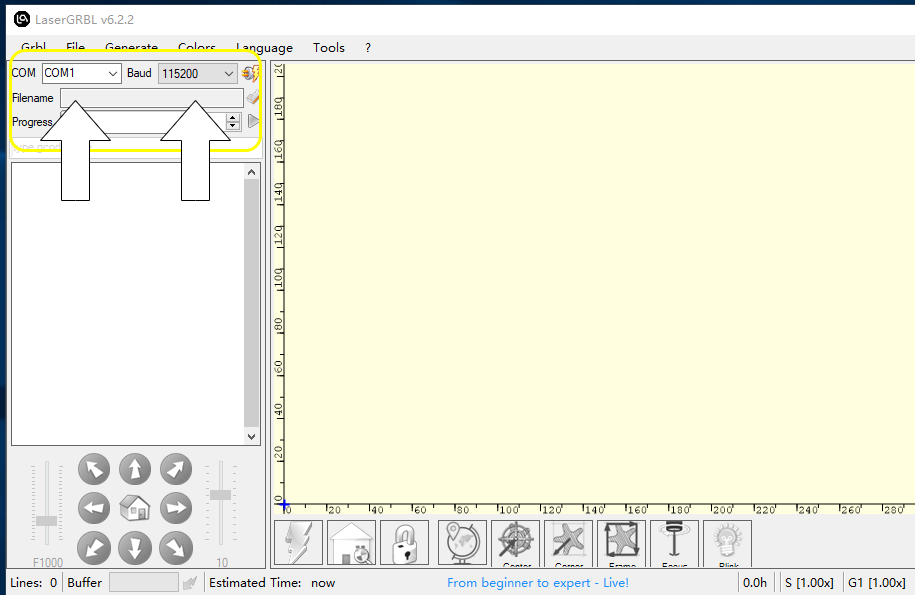
|
¶ Motor not working, how to handle?
- Ensure the machine has successfully connected to the computer’s LaserGRBL software. If the connection is not successful, you will not be able to control the motor operation.
- Check if the motor cables are correctly installed. If necessary, try to reinstall the cables.
- If some motors can work normally, please open the control box, find the main control board, and try to swap the motor cables inside the control box. If the motor still cannot work normally after swapping, there may be a problem with the cables. Please contact us to replace the new cables.
- If the motor vibrates but does not move, it may be a cable sequence problem. Please use a tool with a sharp corner to swap the positions of the two middle wires.
- After swapping the cable sequence, if the motor’s running direction is incorrect, try swapping the positions of the two adjacent wires on the left side.
- After completing the inspection in step 3, if the originally normal motor also stops working, it may be that the driver on the main control board is damaged. Please contact us to replace the new driver. Providing a video when the problem occurs will help us to diagnose the problem more accurately and provide the appropriate replacement parts.
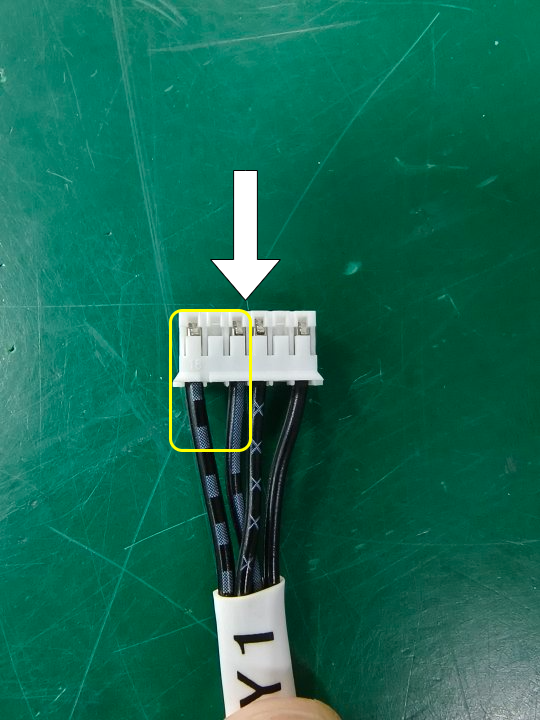
|
¶ Laser head does not emit light, how to handle?
-
Ensure the machine has successfully connected to the computer’s LaserGRBL software. If not successfully connected, the laser module will not be able to emit a laser.
-
Check if the motor cables are correctly installed. If necessary, please reinstall the cables to ensure they are connected properly. After correct connection, the fan on the laser module should rotate normally.
-
If the fan does not rotate, open the main control box and check if there is any cable detached from the laser interface “S-TTL-V”. If there is any detachment, please reconnect the cables.
-
If the fan is rotating normally, further check if the cable at the “S-TTL-V” interface is conductive. Only conductive cables can control the laser emission. If the cable is damaged, please notify us for replacement.
-
After confirming that the cables and fan are normal, please perform the following steps:
- Start the machine for engraving or turn on the laser and observe if there is any newly appeared flashing light on the control PCB board (it should be constantly on when the laser is turned on). If there is a flash or constant light, it means the main control board is sending a signal to the laser module, and the cable connection is normal.
- If you are using the LightBurn software, check if the power value on the software is set to 0 (as shown in Figure 5.1). If so, please change the power value (you need to turn it on in the settings first, as shown in Figure 5.2).
-
If the above steps do not resolve the issue, please try to update the firmware of the machine.
-
Control the laser to emit light within the software and engrave a square with dimensions of 300mm by 300mm. Observe whether the laser abnormally brightens in a specific area. If so, this may indicate that there is damage to the laser wiring, leading to poor contact.
|
|
¶ Laser light intensity is very weak and cannot engrave wood, how to handle?
- Check the S setting value in the LaserGRBL software: Make sure that the S value (indicating laser power) is sufficient when loading the design. Set the maximum S value to 1000, then retest the engraving.
- Set the maximum laser power in the LaserGRBL software: Enter the command
$30=1000in the “type gcode here” input box, then press “Enter”. This sets the default maximum laser power to 1000. Retest the engraving afterward. - Clean the laser module lens: Turn off the machine power and check for dirt on the lens at the bottom of the laser module. Gently wipe the lens with a cotton swab to ensure it’s spotless, then retest the engraving.
- Adjust the engraving speed: Reduce the engraving speed appropriately, for wood, a recommended speed is about 3000mm/min (note it’s millimeters per minute, not per second). Adjust the speed according to the actual situation.
- Adjust the distance between the laser head and the object: Re-adjust the distance between the laser head and the object to be engraved according to the manual. If the focus is inaccurate, it may lead to poor engraving results. Try different distances to see if there is any improvement.
- If the problem is still not resolved: Please, in a safe and unattended environment, project the laser onto a distant wall and take a photo. Please wear appropriate protective glasses and pay attention to safety. Afterwards, send us the photo so we can further analyze the problem.
¶ X-axis is not parallel (tilted), how to handle?
- Check the Y-axis motor couplers: First, check if there is any looseness in the couplers on both sides of the Y-axis motor. If the top screw is stripped, it may cause one side of the motor to not rotate normally.
- Rule out motor failure: If it is determined that the problem is not with the motor, then please loosen the synchronizer wheel top screw at the rear of the machine (just loosen the top screw on either side for adjustment).
- Adjust the carriage level: After loosening the top screw, adjust the carriages on both sides to ensure they are at the same level marking to ensure the smooth operation of the machine.
- Secure the synchronizer wheel: After adjustment, retighten the top screw on the synchronizer wheel to ensure it is firmly fixed to prevent displacement during machine operation.
¶ The machine makes abnormal noise, how to handle?
It may be caused by the following two situations:
- Exceeding the machine’s working travel.
Please try the following operations: Set the software parameters according to the machine’s nominal working size, the TS2 working range is 450mm * 450mm * 60mm. - Friction of transmission parts.
Please try the following operations: Turn off the machine power, move the X-axis left and right, move the Y-axis forward and backward, and check for any jamming or difficulty in movement.
Test each drive part separately. According to each different part, adjust the screws or add lubricant.
¶ The engraved lines are distorted or not round or closed, how to handle?
- Adjust the fit between the pulley and the track: Use a wrench to slightly adjust the hexagonal column of the pulley to ensure that the wheel fits tightly with the track, runs smoothly without shaking. At the same time, ensure that the X-axis and Y-axis do not get stuck when moving.
- Adjust the tension of the timing belt: The timing belts of the X-axis and Y-axis should be adjusted to an appropriate preload state to ensure transmission efficiency and reduce slipping. Specific adjustment methods can refer to related video tutorials.
- Ensure the laser module is securely fixed: Check and ensure that the screws fixing the laser module are tightened in place to avoid any looseness, ensuring the stability of the laser module during operation.
- Reduce the machine’s operating speed appropriately: To improve the precision and quality of engraving or cutting, it is recommended to appropriately reduce the machine’s operating speed.
- Check the wheels and tracks: Regularly check if the wheels show signs of wear and whether there are anyforeign objects in the tracks. These factors can affect the smooth operation and accuracy of the machine.
¶ Cannot cut, how to handle?
- Understand the material of the object to be cut: Before starting cutting, first confirm the material of the object. Commonly cuttable materials include plywood with a thickness less than 3mm. For solid wood, acrylic plates, etc., it is recommended to use low-speed cutting. Please note that metal materials should not be cut with a laser.
- Clean the lens of the laser module: After turning off the machine power, check if there is any dirt on the lens at the bottom of the laser module. Gently wipe the lens with a cotton swab to ensure it is clean and flawless (the lens can be judged to be clean by observing the light spot), and then retest the carving.
- Check the S setting value: When loading the design in the LaserGRBL software, check if the S setting value (indicating laser power) is sufficient. Set the maximum S value to 1000, and retest the carving.
- Set the maximum power of the laser: Enter
$30=1000in the “type gcode here” input box, and then press “Enter”. This sets the default maximum power of the laser to 1000, and then try the carving test again. - Select the correct cutting mode: When using the LaserGRBL software, select mode M3, and at the same time, turn on “Constant Power Mode” in the Lightburn software, which is suitable for cutting operations.
- Adjust the running speed: Reduce the machine’s running speed appropriately and try different speed settings. Since the density of the same thickness of plywood may vary, it is necessary to adjust the speed according to the actual situation. (Refer to Figure 6 to understand the laser head carving parameter settings for different materials)
- Adjust the distance between the laser head and the object: Re-adjust the distance between the laser head and the object to be carved according to the manual to ensure accurate focusing. Incorrect focusing may lead to poor cutting effects. It is recommended to try different distances to see if there is any improvement.
- Contact technical support: If the above steps do not solve the problem, project the laser in a safe area to a distant wall and take a photo. At the same time, please wear protective glasses and pay attention to safety. Send us the photo taken and the photo of the object to be carved so that we can provide further help.
¶ The pattern is offset after engraving, how to handle?
- Adjust the fit between the pulley and the track: Use a wrench to slightly adjust the hexagonal column of the pulley to ensure that the wheel fits tightly with the track, runs smoothly without shaking. At the same time, ensure that the X-axis and Y-axis do not get stuck when moving.
- Tension adjustment of the timing belt: The timing belts of the X-axis and Y-axis should be adjusted to an appropriate preload state to ensure transmission efficiency and reduce slipping.
- Check the fixation of the laser module: Check and ensure that the screws fixing the laser module are tightened in place to avoid any looseness, ensuring the stability of the laser module during operation.
- Check the couplers of the Y-axis motor: Check whether the couplers on both the left and right sides of the Y-axis motor are working properly, ensuring there is no asynchronous movement due to loosened top screws.
- Adjust the running speed: To improve the precision of engraving or cutting, it is recommended to appropriately reduce the machine’s running speed.
- Check the wheels and tracks: Regularly check if the wheels show signs of wear and whether there are any foreign objects in the tracks. These factors can affect the smooth operation and accuracy of the machine.
- Firmware update: If the above steps do not solve the problem, it is recommended to refresh the machine’s firmware to ensure the best compatibility between software and hardware.
- Heat dissipation measures: In environments with high temperatures, please use a fan around the main control box for heat dissipation to protect the machine from overheating damage.
¶ The engraving process is always interrupted, how to handle?
- Change the USB interface: If you encounter connection interruption problems, try changing the USB port on the computer. Sometimes a loose interface or insufficient voltage supply can lead to unstable connections.
- Reasonable wiring of the USB cable: Make sure the USB cable is placed where it is not easily touched or pulled. Improper cable management, such as accidental pulling, can also lead to connection interruptions.
- Adjust the LaserGRBL software settings: In the LaserGRBL software, find the “Threading Mode” setting and select a lower speed mode. A lower speed can improve processing stability and reduce problems caused by too fast speeds.
- Firmware update: If the problem is still not resolved after the above steps, you may need to update the machine’s firmware. Firmware updates can fix known errors and improve system performance.
¶ The engraved pattern is reversed, how to handle?
-
Check the movement direction of the X and Y axes:
- First, manually move the X and Y axes and observe whether their movement directions are as expected.
- If the movement direction is found to be incorrect:
- Open the LaserGRBL software and enter the command
$RSTin the “type gcode here” input box. - Press the “Enter” key on the keyboard to execute the command, which will reset the machine to the default settings.
- After the reset, perform the movement test and engraving test again to verify if the problem is resolved.
- Open the LaserGRBL software and enter the command
-
Firmware update:
- If the problem is still not resolved after the above steps, it may be necessary to update the machine’s firmware.
- Firmware updates can fix potential software errors and improve machine performance and stability.
- Please follow the guidance manual provided by the manufacturer or online tutorials for firmware update operations.
¶ How to handle the issue of the engraved pattern edges turning black?
-
Enable the engraving mode:
- In the LaserGRBL software, enter the command
$32=1in the “type gcode here” input box. - Press the “Enter” key on the keyboard to execute the command and enable the engraving mode.
- In the LaserGRBL software, enter the command
-
Set the engraving mode:
- In the laserGRBL software, select mode M4. Mode M4 is specifically designed for engraving and is suitable for precision work.
- At the same time, in the Lightburn software, make sure to turn off “Constant Power Mode” to match the engraving requirements of mode M4.
-
Firmware update:
- If the problem still persists after the above settings have been made, it is recommended to update the firmware.
- Firmware updates can resolve some software-level issues and enhance the performance and stability of the device.
- Please follow the firmware update guide and steps provided by the device manufacturer to ensure the update process is carried out correctly.
¶ The engraving cannot produce a grayscale effect, how to handle?
-
Enable the engraving mode:
- Open the LaserGRBL software and enter the command
$32=1in the “type gcode here” input box. - Press the “Enter” key on the keyboard to execute the command to enable the engraving mode.
- Open the LaserGRBL software and enter the command
-
Set up the engraving mode:
- In the laserGRBL software, select mode M4. Mode M4 is specially designed for engraving and is suitable for fine work.
-
Adjust the settings in the Lightburn software:
- In the Lightburn software, turn off “Constant Power Mode” to match the engraving requirements of mode M4.
-
Set the minimum power limit:
- In both the laserGRBL and Lightburn software, set the minimum power S value to no more than 10% to avoid unnecessary damage from excessive laser power.
-
Choose the correct image mode:
- In the Lightburn software, set the image mode to grayscale, which helps to more accurately control the power changes during the laser engraving process.
¶ Cannot start the machine, how to handle?
- Check the power connection: Please ensure that the adapter or power cord is correctly connected and that the power indicator light is on, indicating that the device is powered.
- Test the power switch: Press the machine’s power switch repeatedly to observe if there are any changes or responses to determine if the switch is working properly.
- Restart the device: Turn off the machine, remove the TF memory card, then turn it back on to rule out issues that may be caused by the memory card.
- Disconnect component connections: Unplug the cables of the laser module and all motors one by one, disconnecting them from the machine, then try to turn on again. If the machine can be turned on at this point, please plug the cables back in one by one in order. If the machine turns off again after plugging in a certain cable, there may be a fault with that cable.
- Check the control boardbox: Open the control board box and check if the switch wire is firmly connected, without detachment or damage.
- Replace the adapter for testing: If possible, try using another adapter of the same specification to rule out the device not working properly due to adapter issues.
¶ The machine’s movement distance is incorrect, how to handle?
- Configure the LaserGRBL software:
- After successfully connecting to the machine, in the LaserGRBL software interface, first click on the “GRBL” option.
- Then select “GRBL Config” to enter the configuration interface.
- In the configuration interface, look for parameters $100 and $101.
- Change the values of both these parameters to 80 to optimize machine performance.
- After modification, click the “Write” button to save the settings.
- Finally, restart the machine to take effect.
- Adjust the settings in the LightBurn software:
- In the LightBurn software, connect to the machine and open the machine settings interface.
- According to the detailed instructions in the provided link 2, find and adjust the corresponding parameter values.
- After completing the settings, make sure to save the changes.
¶ WiFi cannot connect, how to handle?
-
Pay attention to wireless frequency band compatibility:
- Please ensure that your machine only connects to 2.4GHz frequency band wireless networks, as the machine is not compatible with the 5GHz frequency band.
-
Optimize wireless signal reception:
- To ensure the effectiveness of the wireless signal, please place the machine close to the wireless signal source.
-
Verify wireless network settings:
- Check whether the wireless network name (SSID) and password are correct.
- If in doubt, try deleting the existing settings and then re-enter the correct network name and password.
-
Test with a different device:
- If the problem still exists, it is recommended to use another device to try connecting to the same wireless network to determine whether the problem lies with the machine itself.
-
Simplify WiFi password:
- To improve the connection success rate, it is recommended to set a simple and short WiFi password.
¶ Machine axis moves in the opposite direction, how to handle?
- Configure GRBL settings in LaserGRBL:
- After successfully connecting to the machine, in the LaserGRBL software interface, click on the “GRBL” option, then select “GRBL Config” to enter the configuration page.
- In the configuration page, find the parameter $3.
- Change the value of $3 to 0, 1, 2, or 3 one by one.
- After each change, click the “Write” button to save the changes, and restart the machine to apply the new settings.
- Example steps are as follows:
- First, set $3 to 0, click “Write”, then restart the machine.
- After restarting, connect to the machine through LaserGRBL software and move the X and Y axes to observe whether the movement direction is correct.
- If the direction is incorrect, change the value of $3 to 1, and perform the movement test again.
- Continue to modify in this manner until the movement direction of the X and Y axes is correct.
- With up to 4 tests, you should be able to resolve the direction issue.
- Adjust machine settings in LightBurn:
- In the LightBurn software, connect to the machine and open the machine settings interface.
- Find and adjust the corresponding parameter values.
- After completing the settings, make sure to save the changes and test the machine performance.
¶ Upload fails when using the APP, how to handle?
-
Ensure the TF memory card is correctly inserted:
- Please insert the TF memory card into the machine’s card slot and ensure the card is in a format that can be read by the machine.
-
Optimize wireless signal reception:
- To ensure the effectiveness of the wireless signal, please place the machine close to the wireless signal source to obtain a stronger signal strength.
-
Format the TF memory card:
- If there are reading issues, it is recommended to format the TF memory card and then insert it into the machine again.
- After formatting, use the APP to upload the program to the memory card.
-
Restart the machine:
- After formatting the TF memory card and uploading the program, restart the machine.
- After restarting, use the APP again to check if it can connect and run the program normally.
-
Test with a different phone device:
- If the problem still exists, it is recommended to use another phone device for testing.
- This can help determine whether the problem lies with the current phone or APP.
¶ Machine fails to return to zero, how to handle?
-
Determine the location of the abnormal sound:
- Listen carefully and observe to determine whether the abnormal sound occurs during the X-axis returning to zero, Y-axis returning to zero, or at a specific point during movement.
-
Check the limit wiring:
- Check whether the wiring of the limit switches for the X and Y axes is broken or detached, and confirm that they are correctly connected to the motherboard.
-
Test the position of the limit wiring:
- If one axis (X or Y) returns to zero normally, try to disassemble the motherboard casing and swap the positions of the X and Y limit wiring on the motherboard.
- Let the machine perform the zero-return movement again and observe whether the axis that was abnormal has returned to normal.
- If it returns to normal, there may be a problem with the motherboard interface; if it is still abnormal, the limit switch may be damaged.
-
Check for obstacles in the zero-return path:
- Ensure that there are no obstacles in the X and Y axes’ zero-return travel that would prevent normal movement.
-
Confirm the zero-return direction:
- Ensure that the machine’s zero-return direction setting is correct. An incorrect zero-return direction may cause the machine to make abnormal sounds or move to the wrong position during the zero-return process.
-
Verify the working size settings:
- Check whether the machine’s working size settings are correct. The settings should not be smaller than the machine’s actual working size (e.g., 450mm × 450mm).
- If the settings are too small, the machine may stop prematurely during the zero-return process.
- Graphic link 1
laserGRBLTutorials
LightBurnTutorials
¶ The laser head cannot emit light at a fixed position during operation, how to handle?
-
Determine the direction where the laser does not light up:
- First, confirm whether the laser does not light up in the X-axis direction or the Y-axis direction during operation.
-
Check the wiring in the X-axis cable chain:
- If the laser does not light up when running to a certain position in the X-axis direction, please check the A-line marking wiring part in the X-axis cable chain for any breaks.
-
Check the wiring in the Y-axis cable chain:
- If the problem occurs in the Y-axis direction, also check the wiring in the Y-axis cable chain for possible breakage points.
-
Record and report the problem:
- Once a broken wire is found, please take a photo to record the broken part and provide an explanation.
- Then contact us, and we will send you a replacement wire.
-
Investigate the X and Y-axis movement issues:
- This method is also applicable to investigating situations where the machine cannot move normally at a certain position in the X and Y axes.
¶ The X-axis cable chain droops, causing the machine to operate abnormally. When using TS2, manually moving the X-axis will cause the cable chain to bend and droop. How to solve it?
-
Understand the machine’s travel limitations:
- The machine’s travel limit is 450mm, but the actual size of the machine is slightly larger than this value. Therefore, when customers manually move the X-axis, it may exceed the maximum travel of 450mm, which can cause the cable chain to bend.
- Under software control, the machine’s movement is limited to within 450mm, so it will not exceedthe travel.
-
Secure the cable chain to prevent damage:
- After completing the cable chain installation, it is recommended to use the cable ties included in the tool kit to secure the cable chain to the sheet metal (holes are reserved on the sheet metal).
- This can prevent the ends of the cable chain from lifting, causing the middle part to droop, thereby avoiding damage to the cable chain or affecting the normal operation of the machine.
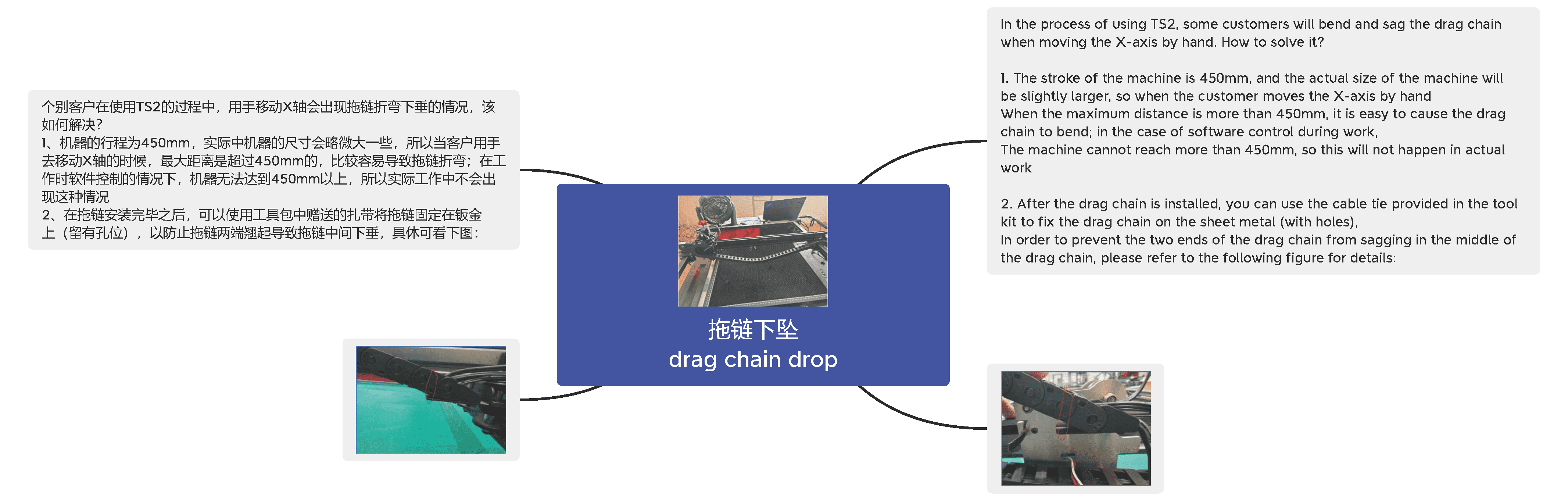
|
¶ The machine’s emergency stop switch does not work, how to solve it?
- Dismantle the mainboard control box and check if the wiring of the emergency stop switch has fallen off or is damaged.
- Short circuit the power interface on the mainboard to check if the machine can be normally started. If it can, it indicates that the emergency stop switch is damaged.
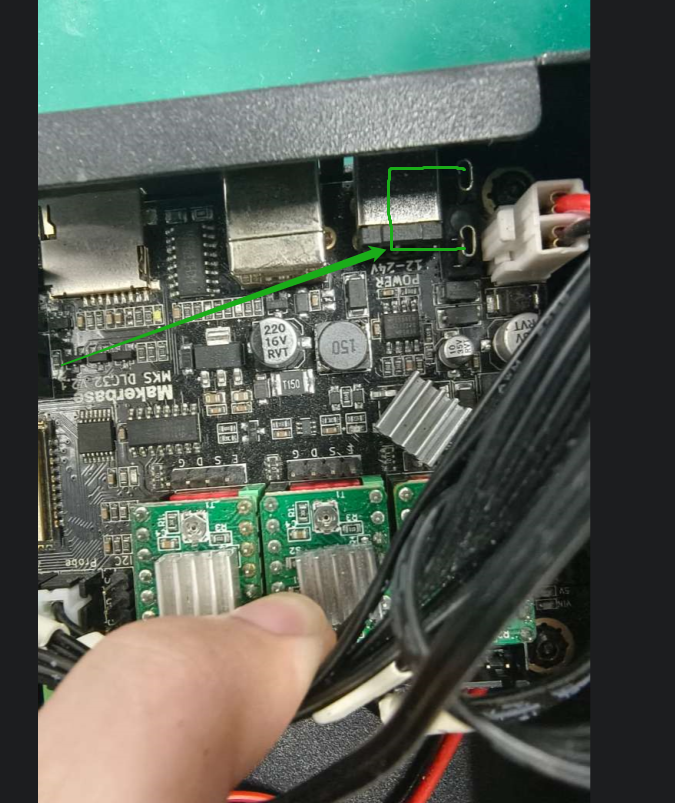
|