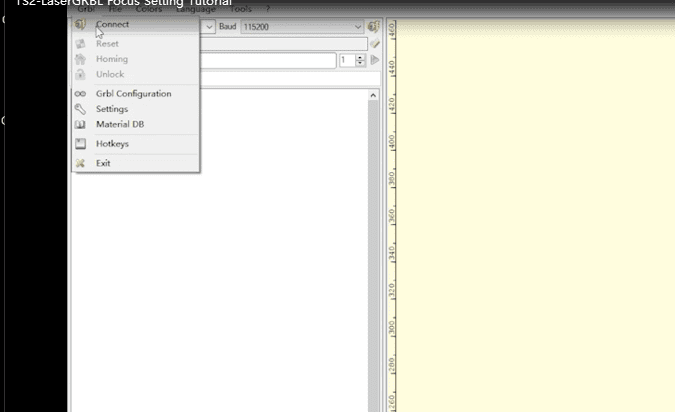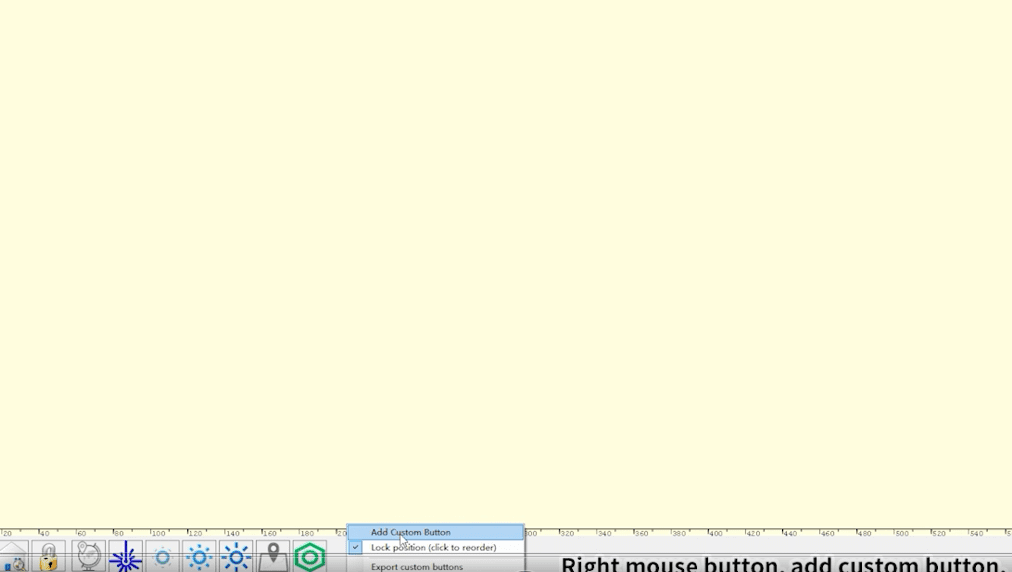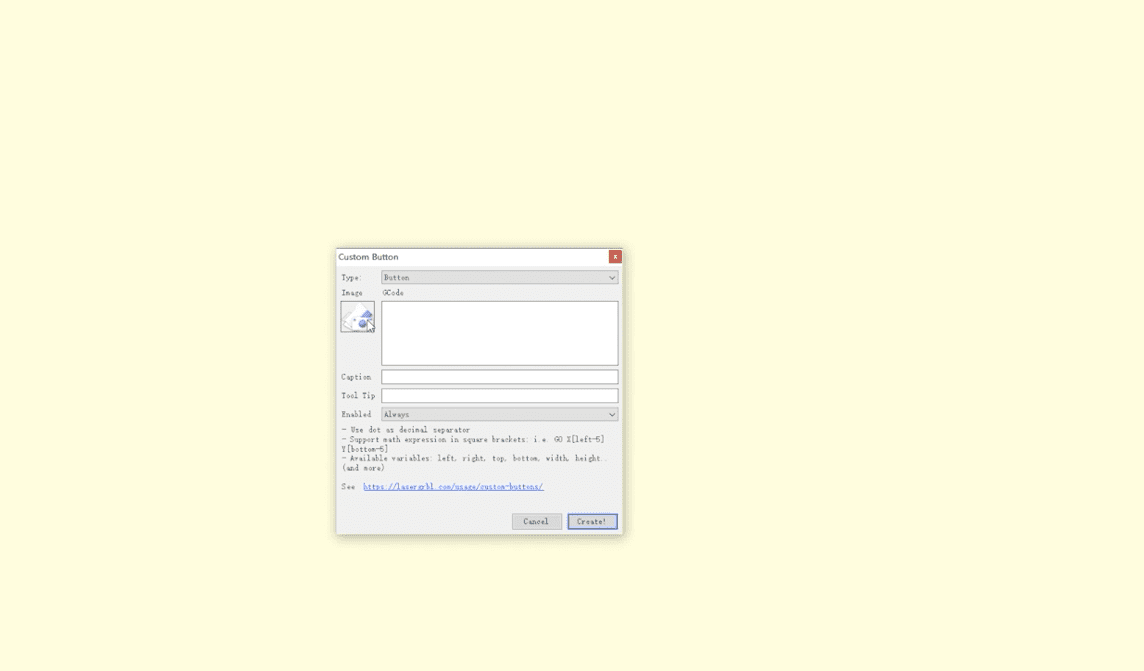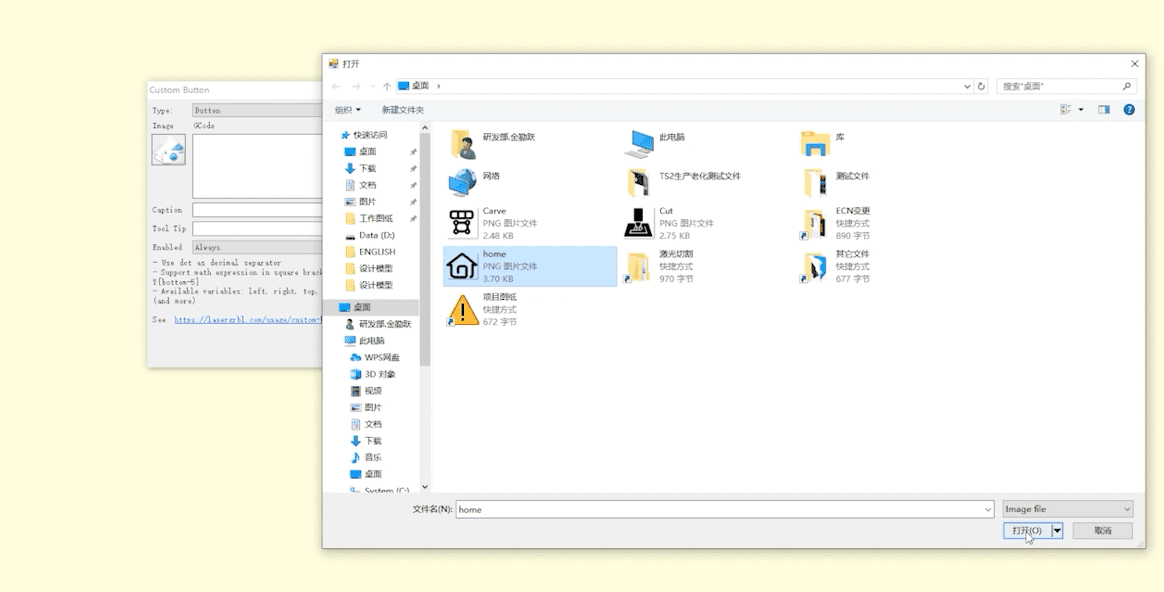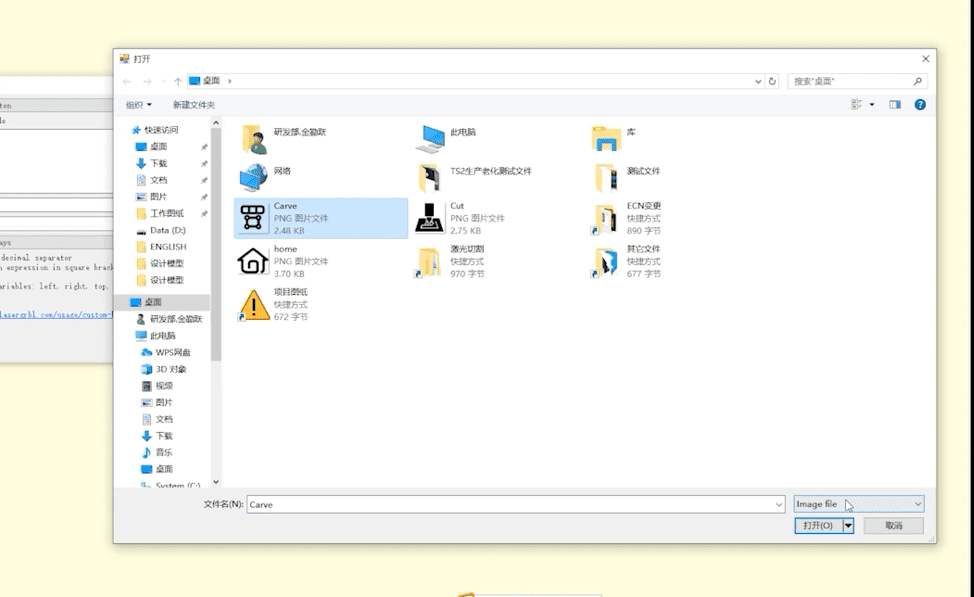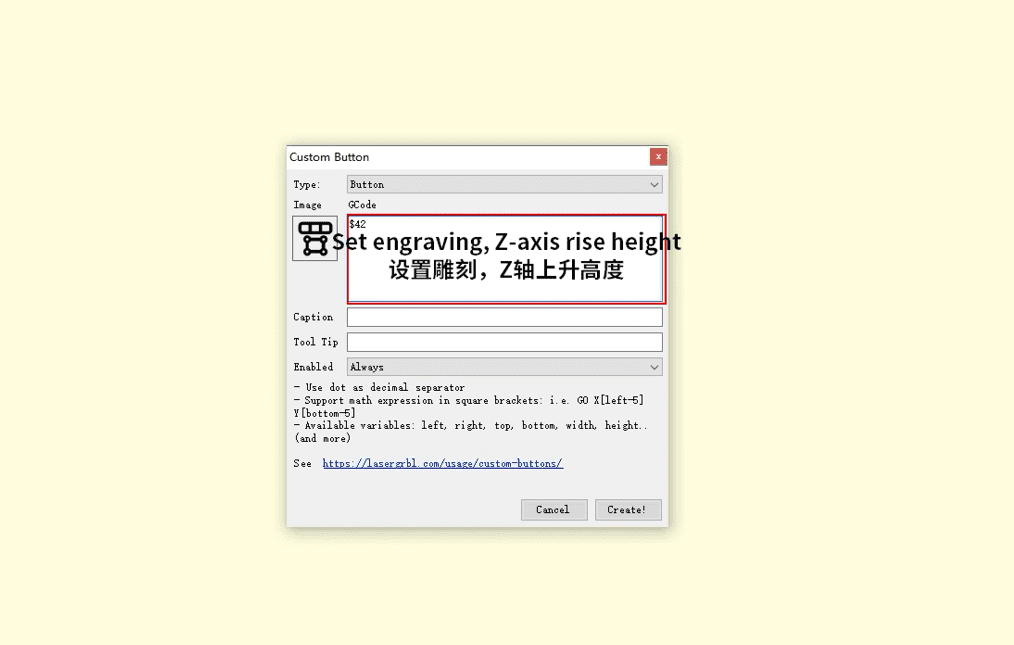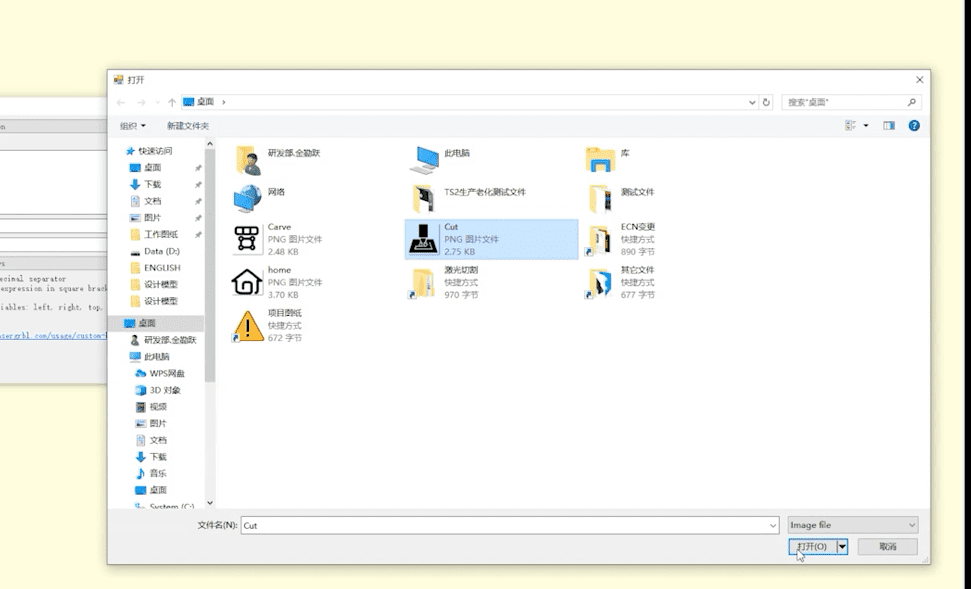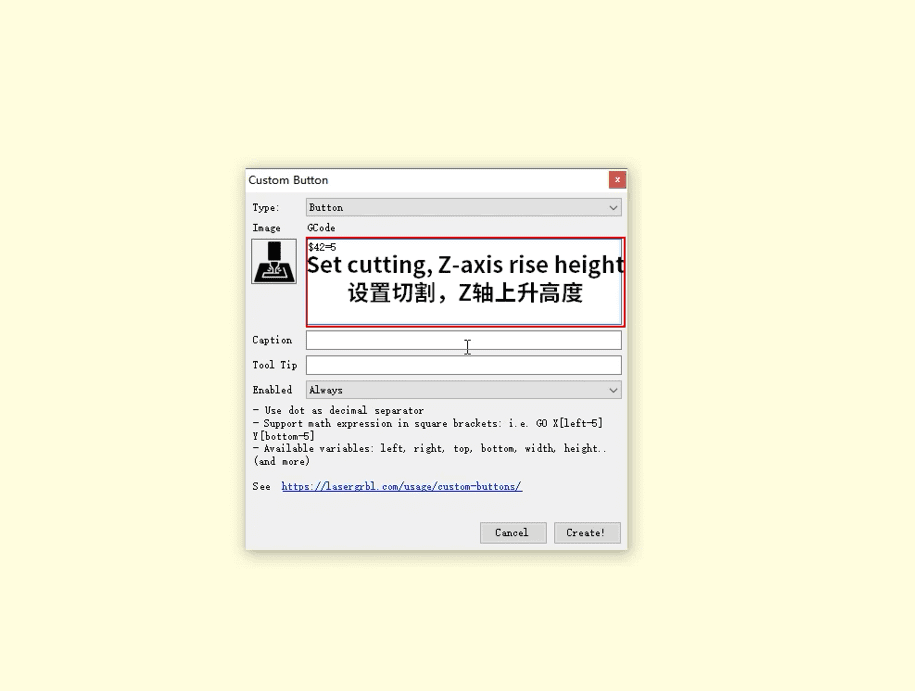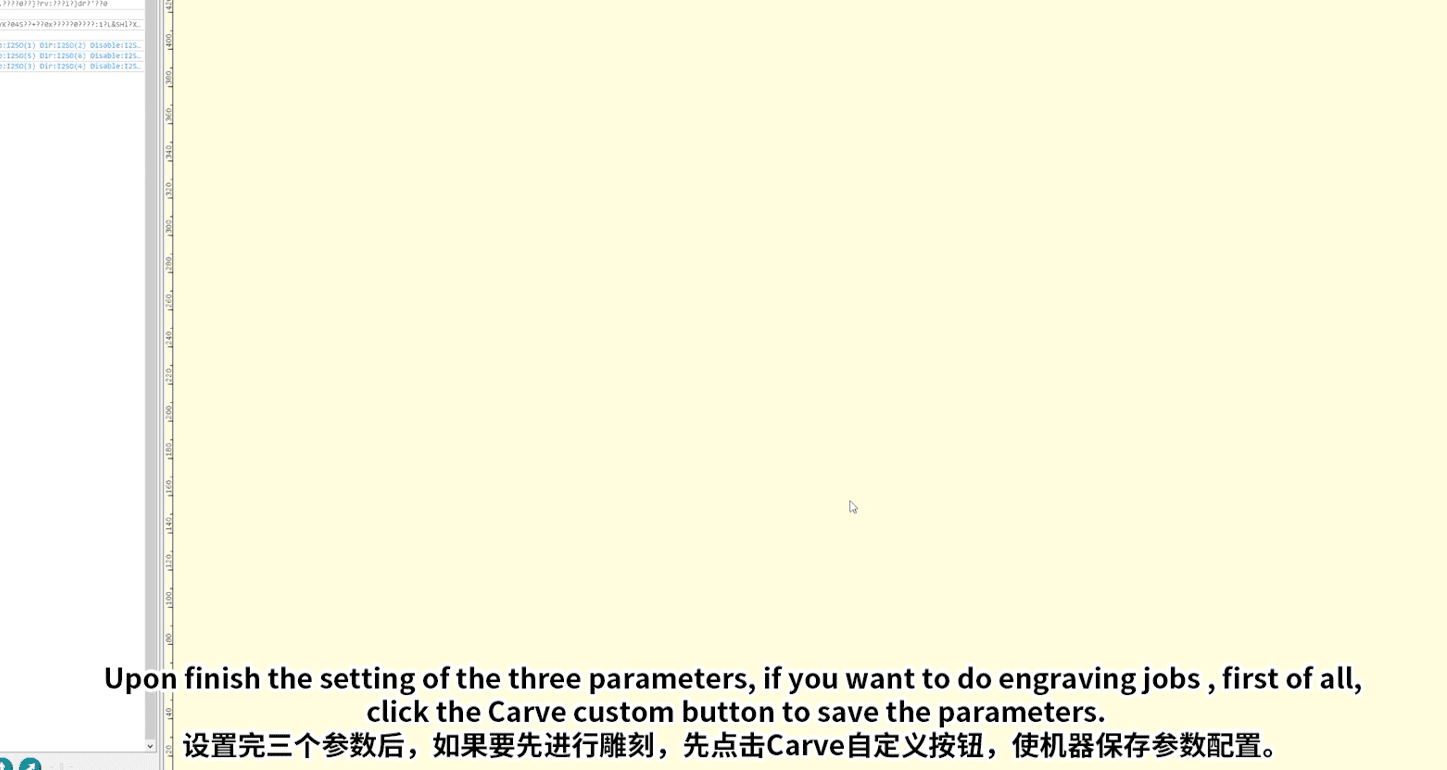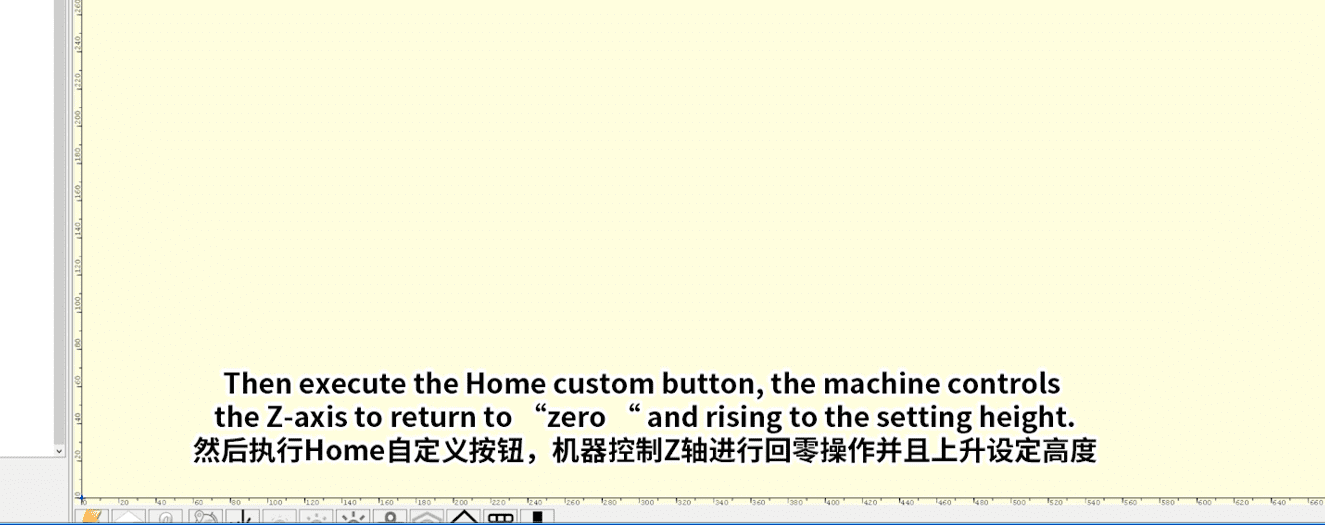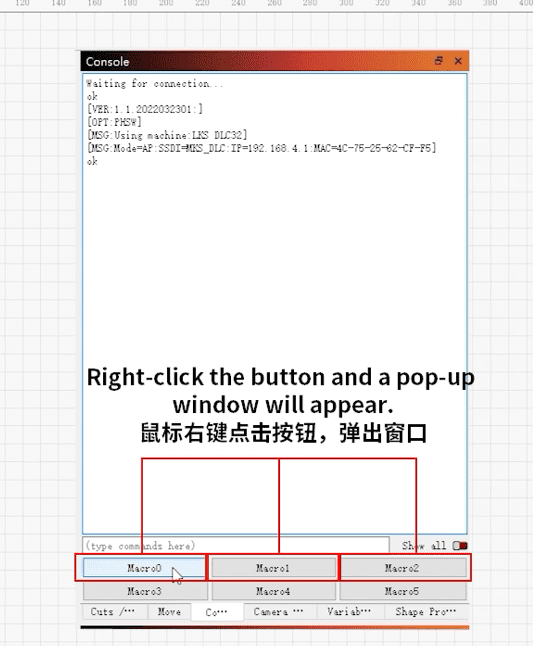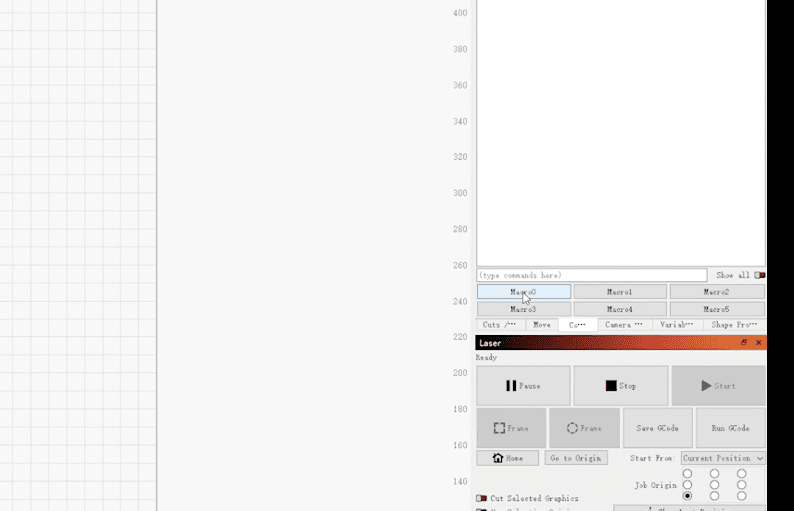¶ The TS2-40W machine uses manual focusing, and the focusing column on the laser head can be freely expanded to the appropriate focusing length

|
¶ The TS2-20MAX machine uses manual focus. Use the focus block under the laser head to select the appropriate focal length for focus.
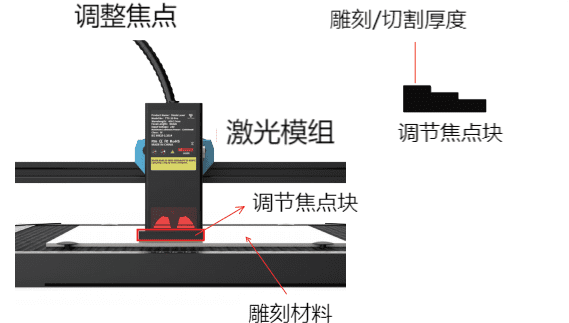
¶ Custom autofocus import tutorial
¶ TS2-LaserGRBL import tutorial
1.Open the TS2-LaserGRBL software, select the correct COM port to connect to the engraving machine, and then right-click the mouse in the control bar at the bottom of the software to start customizing commands.
2.A pop-up editing page will appear; edit the commands according to the instructions.
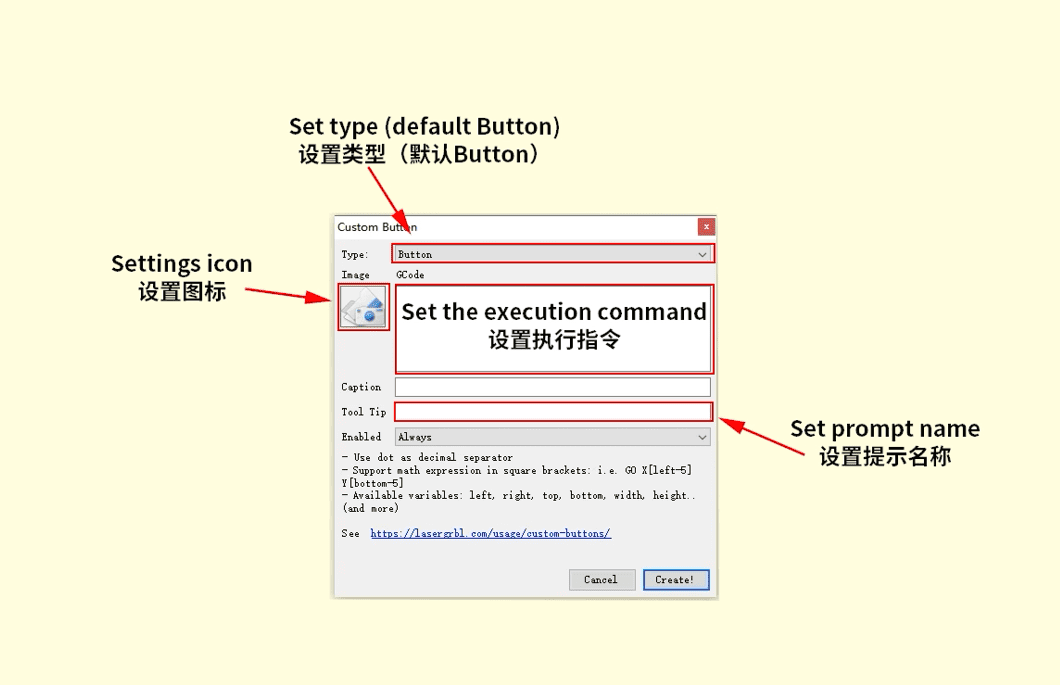
|
3.A pop-up editing page will appear; edit the commands according to the instructions
4.After entering the name, save it, and then set the other commands in the same manner
5.After setting the parameters, if you want to perform engraving, first click on ‘Carve’ to save the configuration, and then execute the Z-axis zeroing command
¶ TS2-LightBurn Import tutorial
1.Open the TS2-LightBurn software and select the correct COM port to connect to the engraving machine
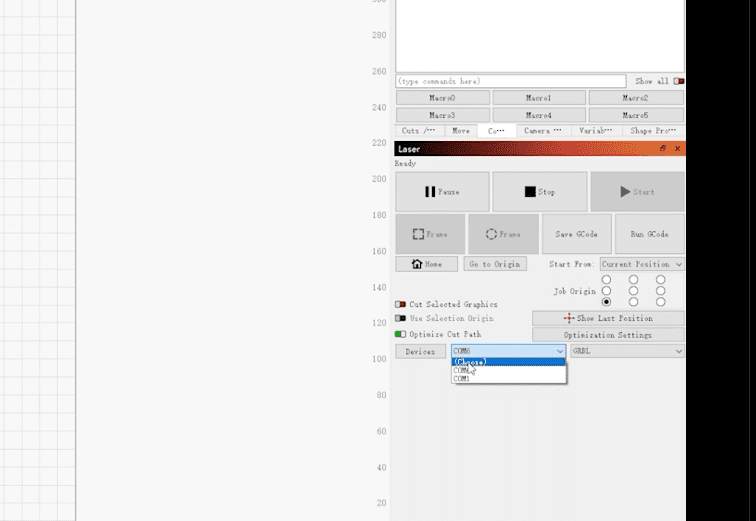
|
2. In the software, right-click the ‘Customize’ button in the upper right corner to enter the editing mode
3.Set the Z-axis zeroing button
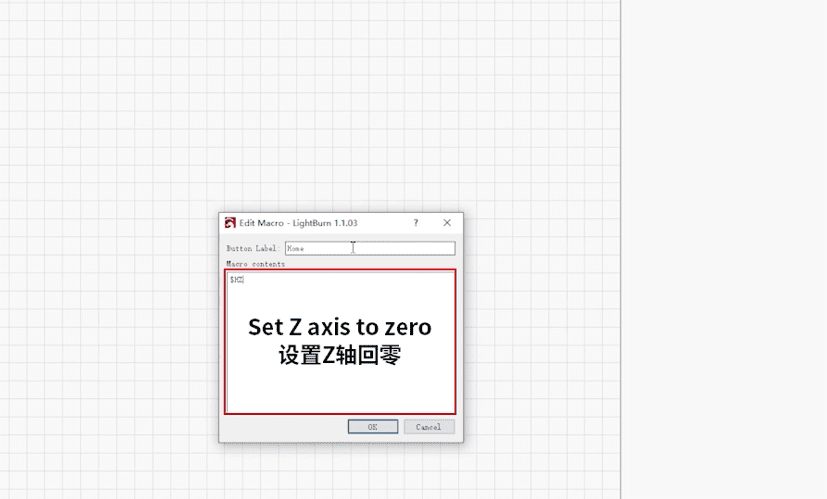
|
4.Set the engraving button
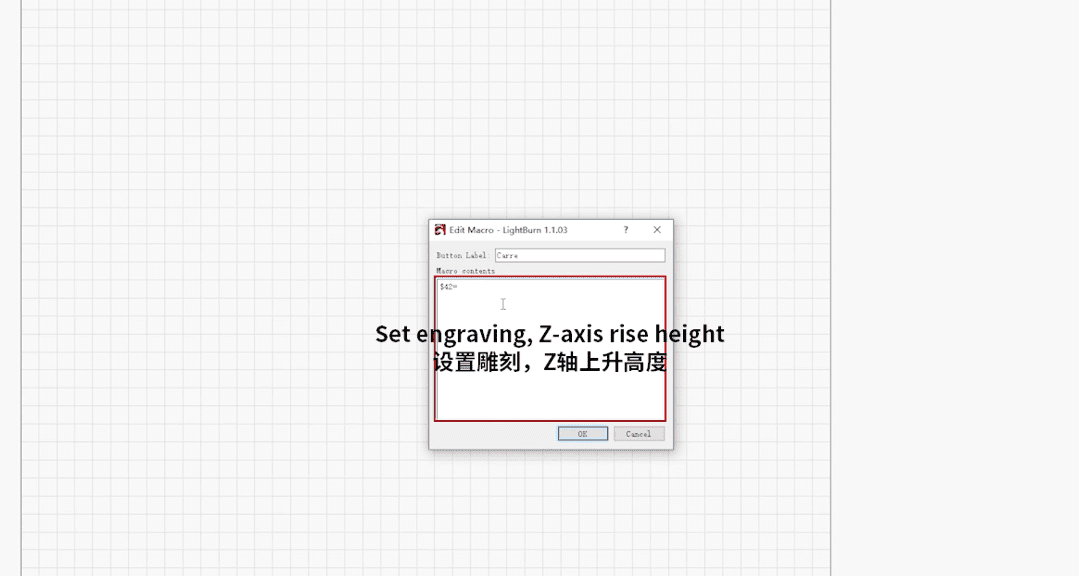
|
5.Set the cutting button
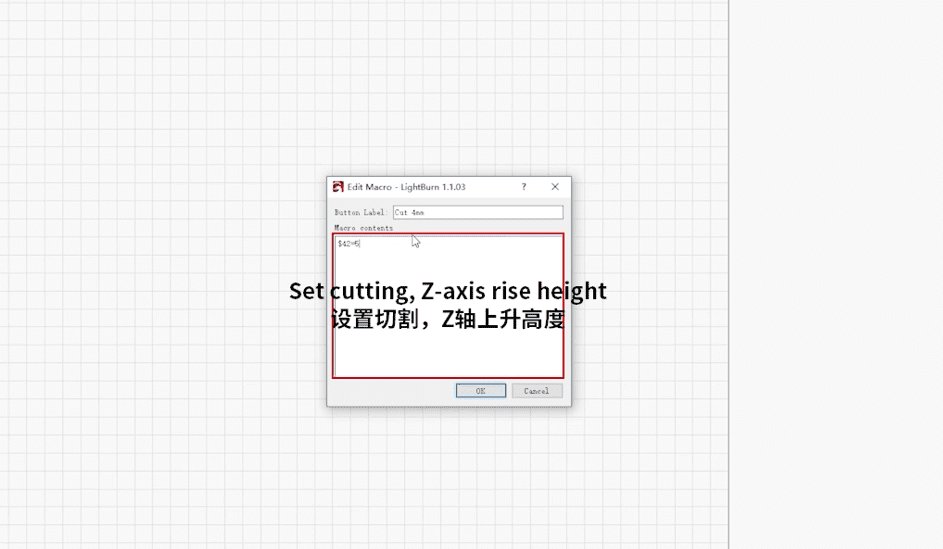
|
Matters needing attention:
- After the machine guides the configuration file, the starting position needs to be changed to ‘Current Position’”。
- At the same time, set the job origin to the lower left corner (A11)。