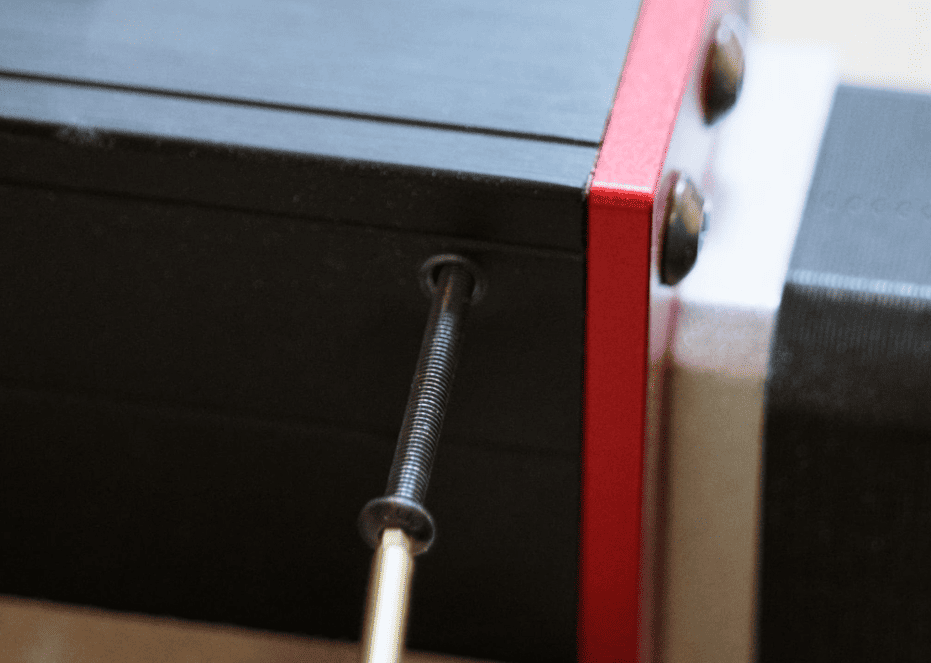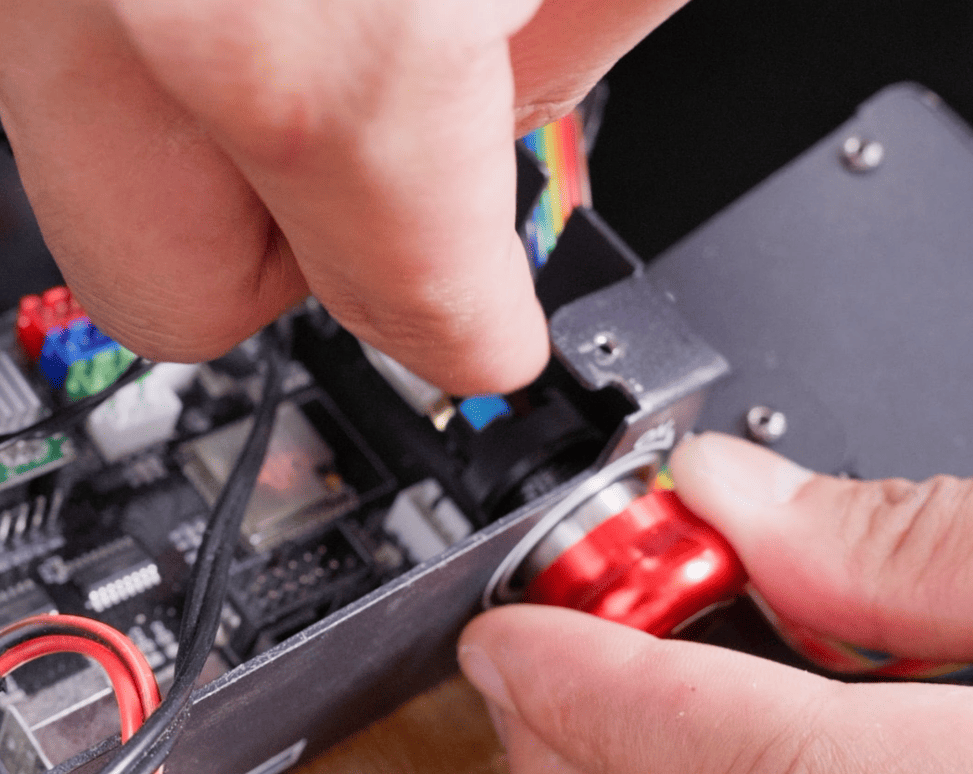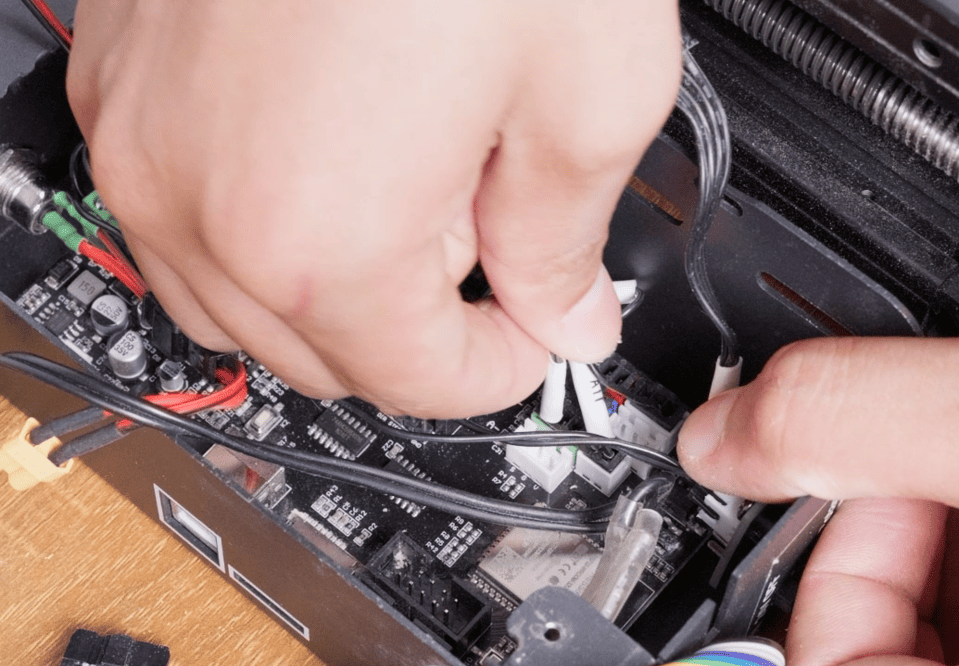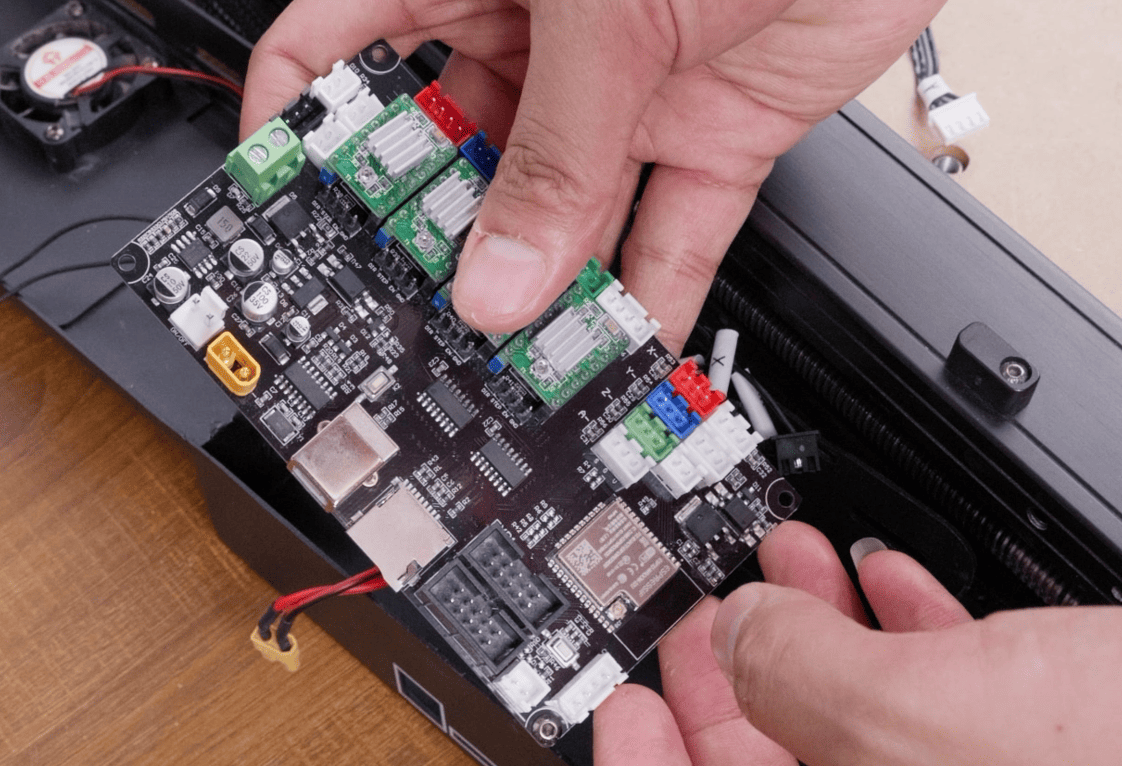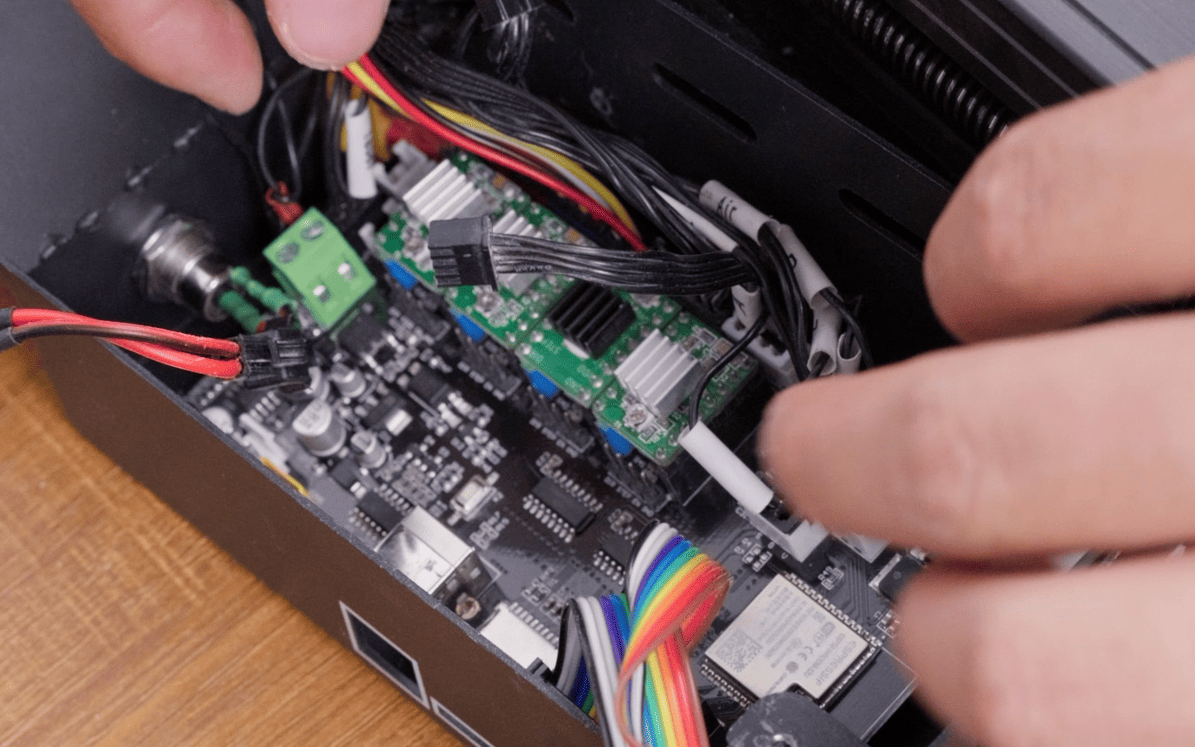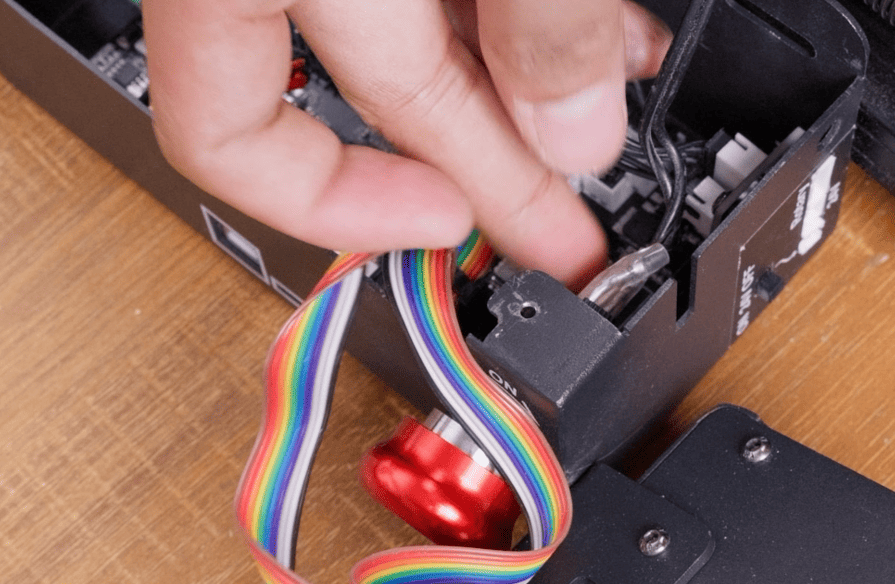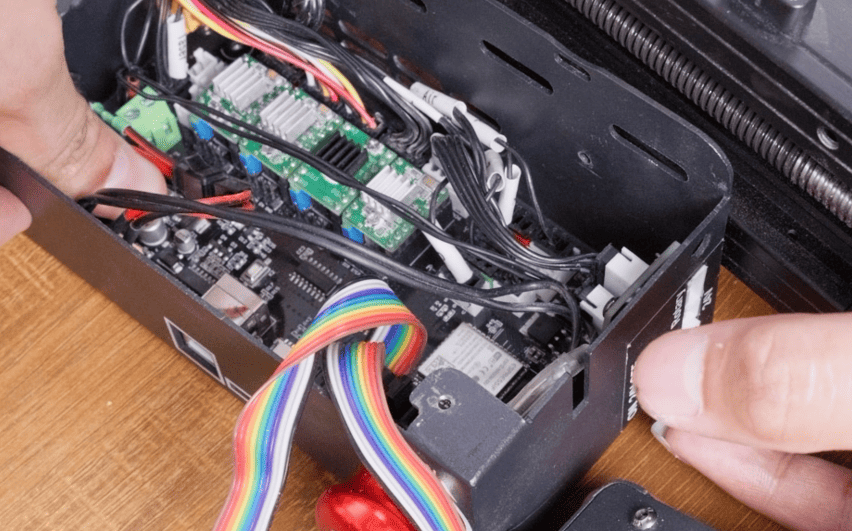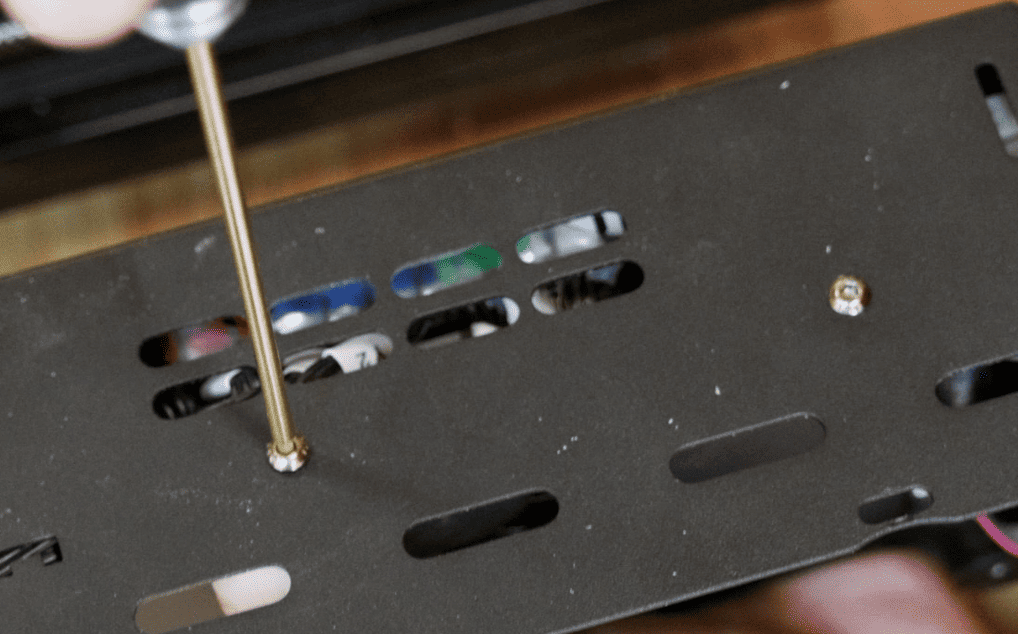¶ Replace the mainboard
1.Remove the sheet metal from the side of the machine to expose the motherboard
2.Remove the screen

|
3.Remove the cable from the motherboard after removing the SCram switch,
4.Replace the new motherboard and fix it, and then reconnect the line according to the wiring diagram, and reinstall the emergency stop switch
5.After connecting the SCRAM cable to the mainboard, reinstall the sheet metal cover