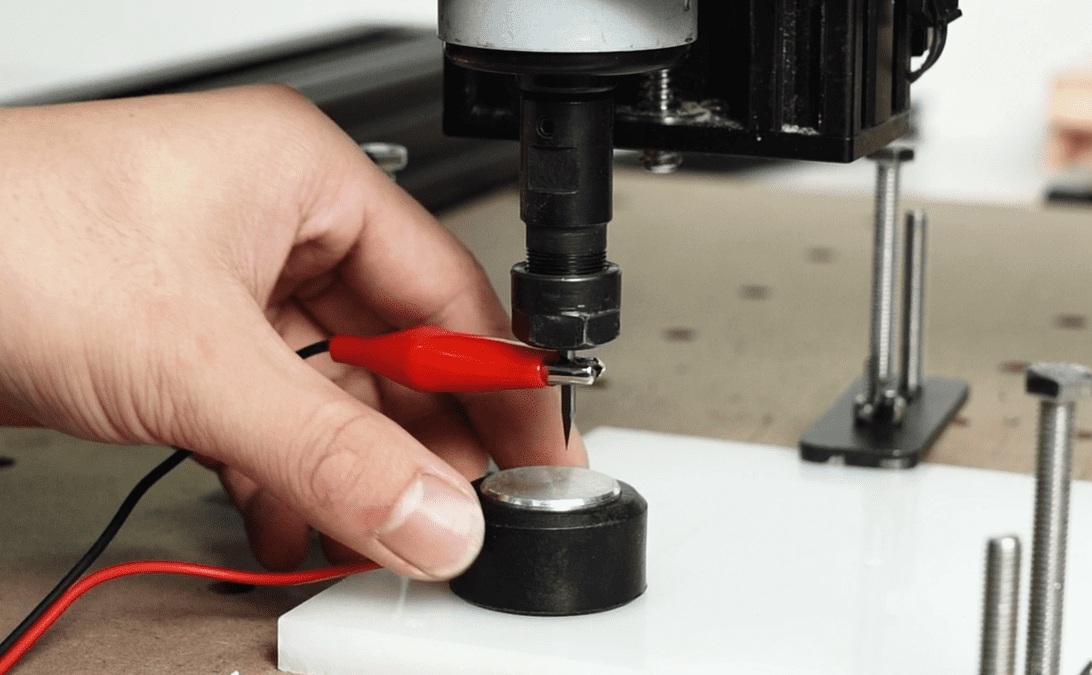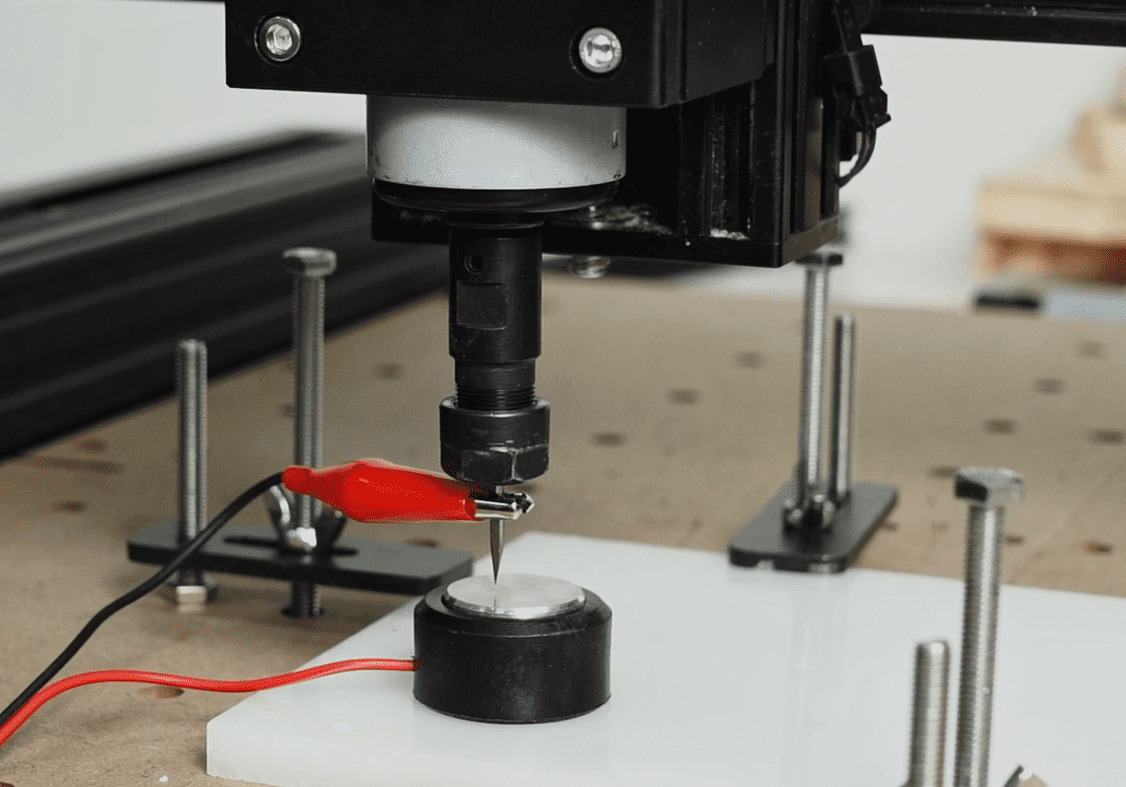¶ Tool setting and performing engraving (This tutorial is used to start preparing for engraving after the preparatory work is completed.)
1.Insert the TF card with the NC file into the machine, connect the straight end line of the cutting block properly, then clamp the cutting block with the clip onto the milling cutter and place the cutting block correctly for tool setting.
2.After opening the NC file on the screen, click on “Tool Setting”.
3.After the tool setting is completed, click on “Clear XY Zero” and then start the engraving.