¶ Prusa Slicer Configuration Tutorial
- Open the software.
- Go to File.
- Click Import.
- Select Import Configuration.
- Choose the configuration file you want to open.
- Successfully imported.
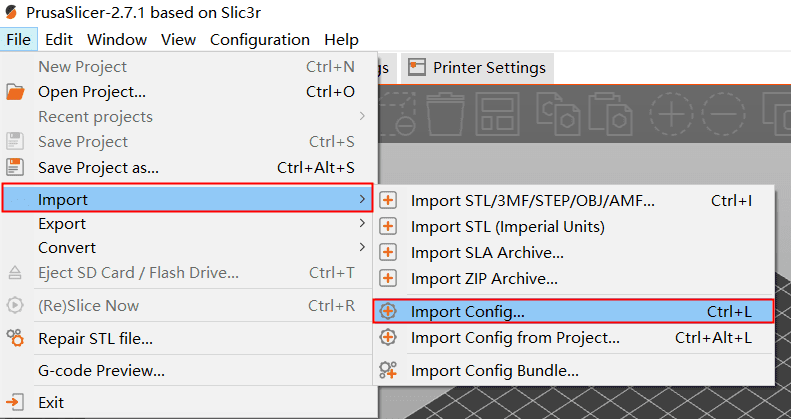
|
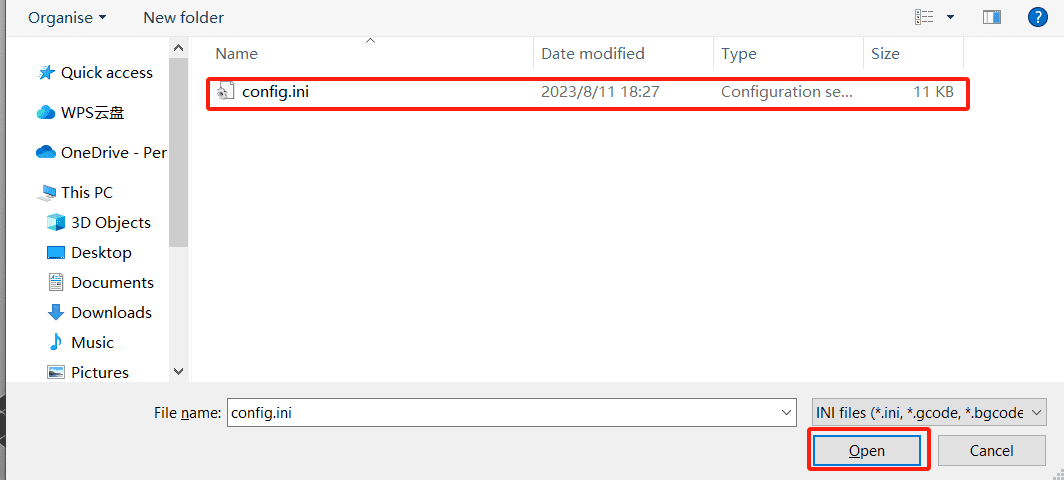
|
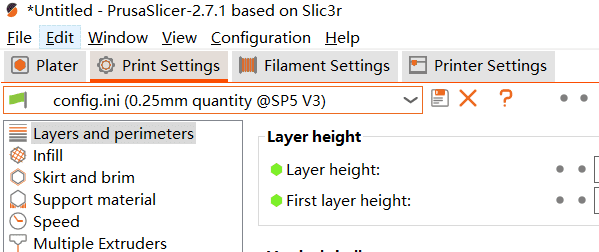
|
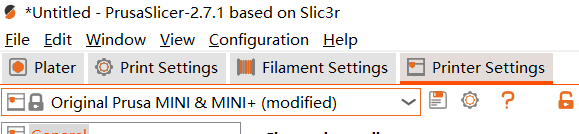
|
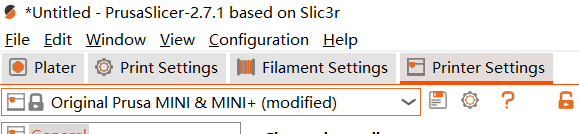
|
¶ Importing Cura Configuration Files
- Open the configuration files from the TF card.
- Drag the configuration file into the Cura slicing software.
- Click “Open as project” to complete the import of the configuration.
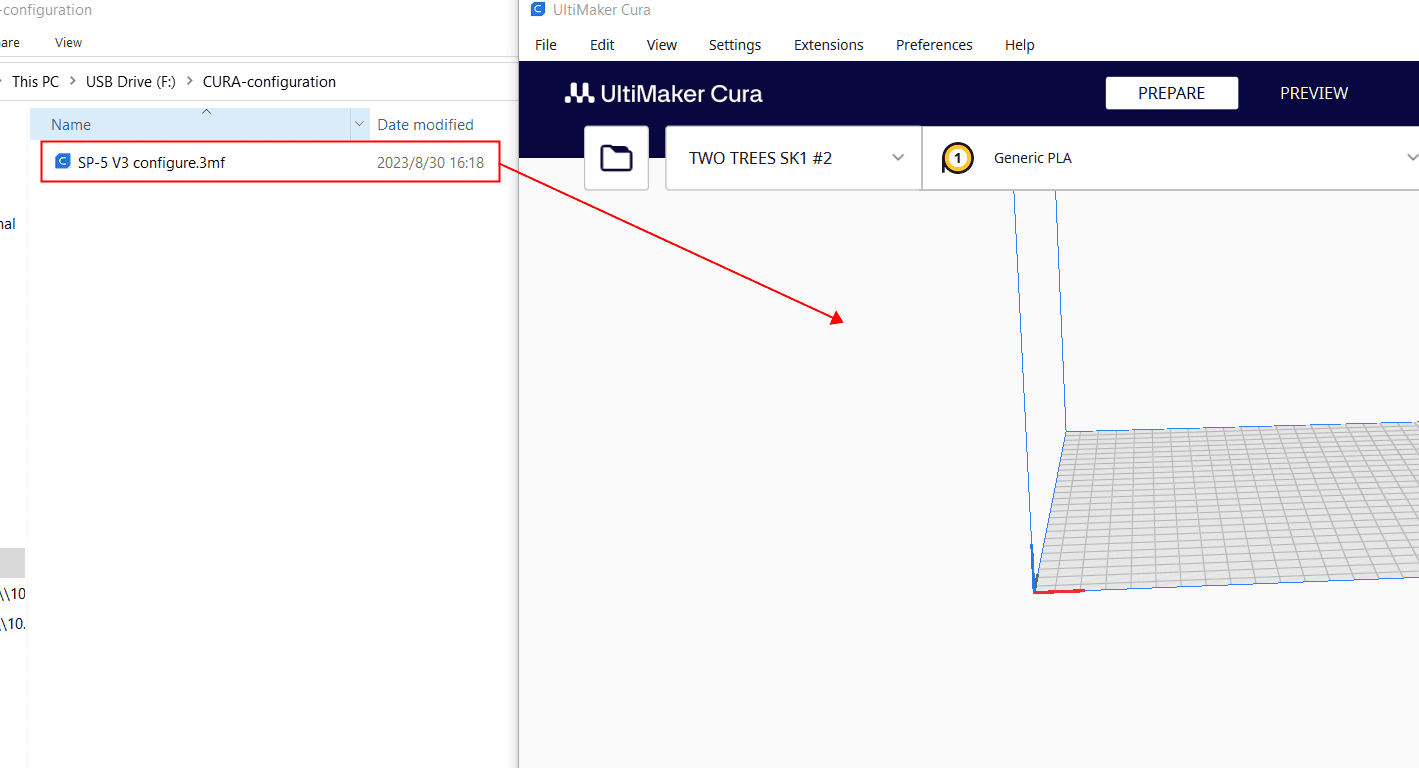
|
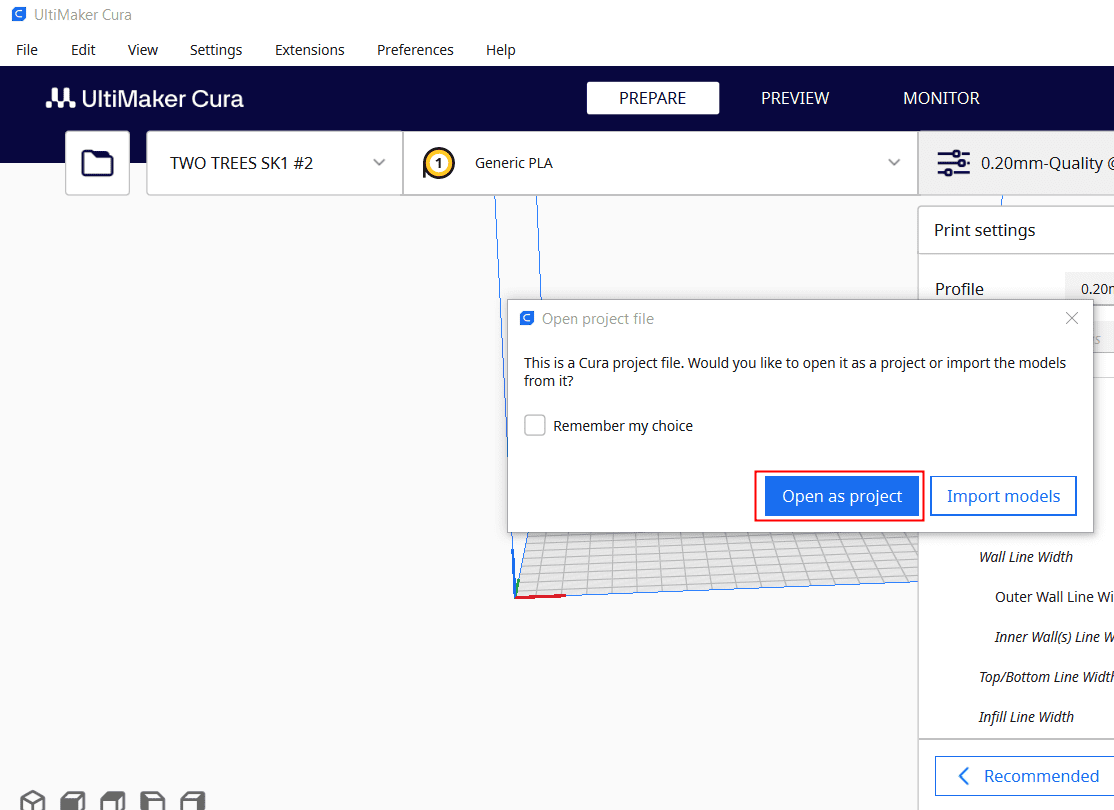
|
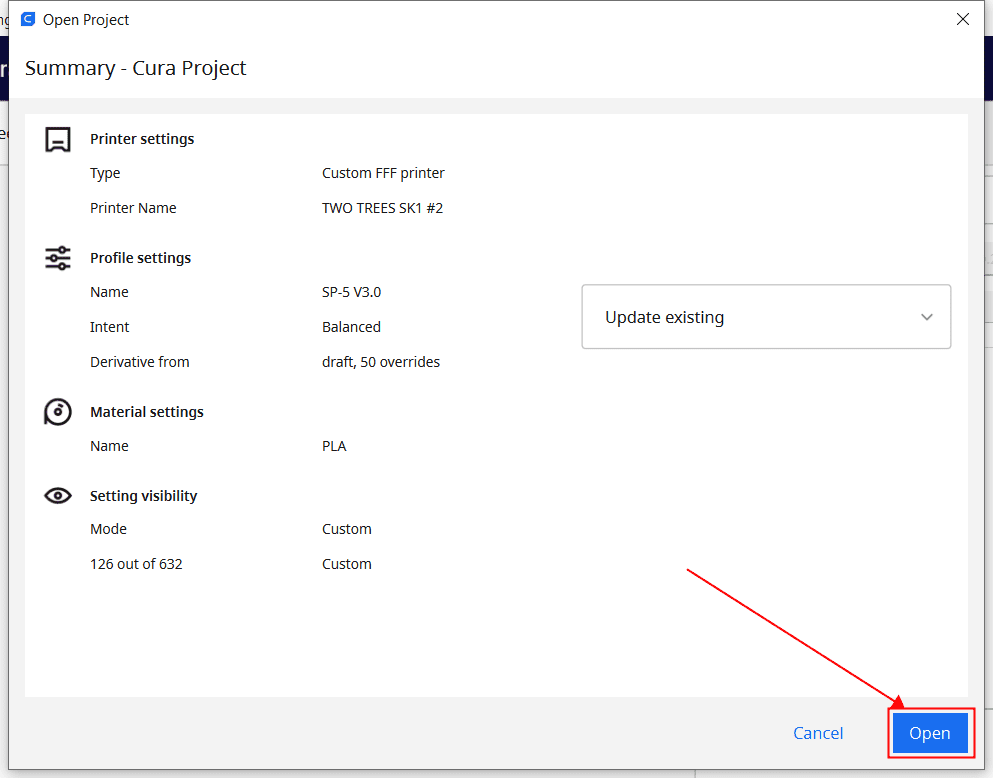
|