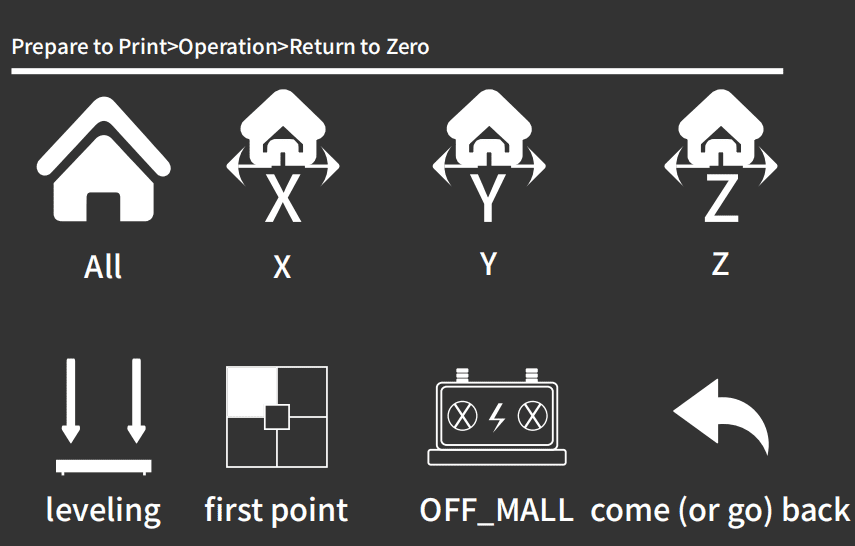¶ Bed Leveling Calibration
To ensure print quality, please follow these steps to inspect and calibrate the nozzle and print bed of your printer:
-
Inspect the Nozzle and Print Bed:
Make sure the nozzle and print bed surfaces are clean, without any residual plastic or debris. -
Preheat the Equipment:
After the nozzle and print bed have reached room temperature, prepare an A4 sheet of paper to use as a leveling tool. -
Access the Homing Interface:
On the printer’s control panel, select the homing option, and then click on leveling. -
Place the Paper:
Position the A4 paper between the nozzle and the print bed, lightly touching the bed. -
Adjust the Leveling Nut:
Locate the first leveling nut under the print bed and turn it to adjust the height of the print bed until the paper feels a slight resistance when dragged. -
Repeat the Leveling Process:
Click on the next point on the control panel and repeat the leveling operation described above until all points have been leveled. -
Complete the Bed Leveling Calibration:
Once all points have been adjusted, your printer’s bed leveling calibration is complete, and you can start your printing tasks.